Unlock a world of possibilities! Login now and discover the exclusive benefits awaiting you.
- Qlik Community
- :
- All Forums
- :
- QlikView App Dev
- :
- Re: Displaying calculated fields depending on sele...
- Subscribe to RSS Feed
- Mark Topic as New
- Mark Topic as Read
- Float this Topic for Current User
- Bookmark
- Subscribe
- Mute
- Printer Friendly Page
- Mark as New
- Bookmark
- Subscribe
- Mute
- Subscribe to RSS Feed
- Permalink
- Report Inappropriate Content
Displaying calculated fields depending on selection of values in radio button
Hello,
i want to create a radio button to select either volume or value and accordingly i want to show only sum (volume) or sum(value) (which are calculated values) in my pivot chart depending on the radio selection . For reference i am attaching the image
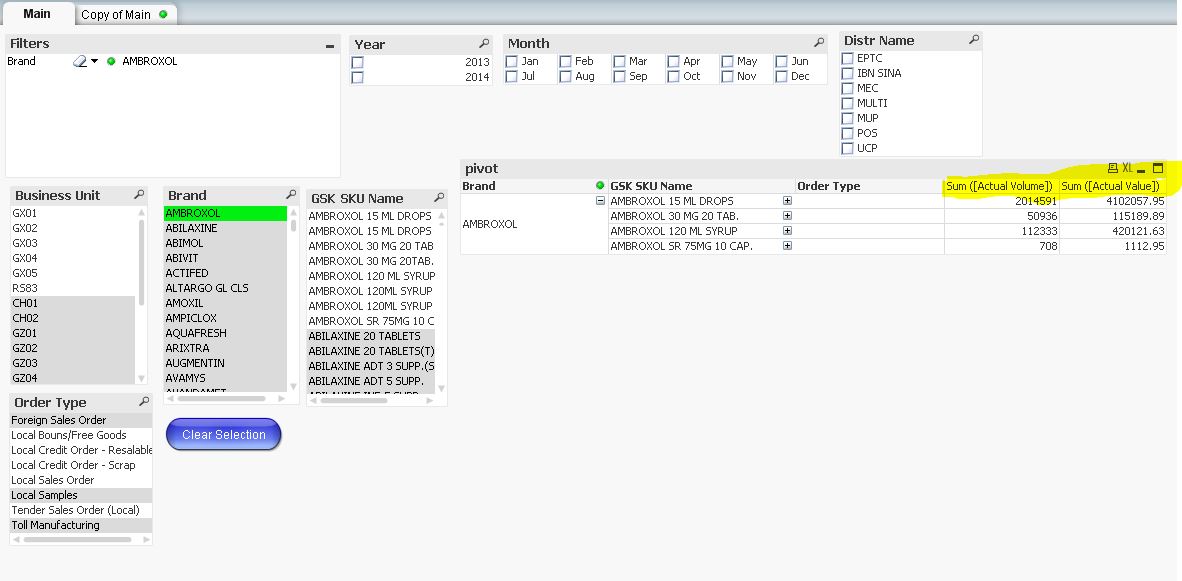
example, if i create a list box volume/value with value and volume entity only. and on selection of value , it should show me the highlited sum(Actual(value) only.
Accepted Solutions
- Mark as New
- Bookmark
- Subscribe
- Mute
- Subscribe to RSS Feed
- Permalink
- Report Inappropriate Content
Hi,You can create an inline table having column name as volume/value with values volume and value.Then in the expression tab of the pivot table you can add [volume/value]='volume' in the conditional box(in the top right corner)and make sure you check it.
Repeat the same process for value i.e add [volume/value]='value' .So once you select value in the listbox/radio button,only sum(Actual(value) will be displayed and vice-versa when you select volume.
- Mark as New
- Bookmark
- Subscribe
- Mute
- Subscribe to RSS Feed
- Permalink
- Report Inappropriate Content
Hi,You can create an inline table having column name as volume/value with values volume and value.Then in the expression tab of the pivot table you can add [volume/value]='volume' in the conditional box(in the top right corner)and make sure you check it.
Repeat the same process for value i.e add [volume/value]='value' .So once you select value in the listbox/radio button,only sum(Actual(value) will be displayed and vice-versa when you select volume.
- Mark as New
- Bookmark
- Subscribe
- Mute
- Subscribe to RSS Feed
- Permalink
- Report Inappropriate Content
Hi,
I would create group for my Expressions.
So that end user can cycle it.
Go to chart properties --> Expression tab --> Select your Second expression and click on group.
Hope it helps.
Regards
ASHFAQ