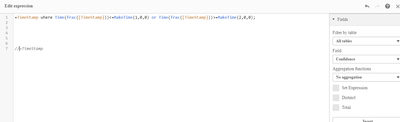Unlock a world of possibilities! Login now and discover the exclusive benefits awaiting you.
- Qlik Community
- :
- All Forums
- :
- QlikView App Dev
- :
- Re: Displaying data between two time ranges
- Subscribe to RSS Feed
- Mark Topic as New
- Mark Topic as Read
- Float this Topic for Current User
- Bookmark
- Subscribe
- Mute
- Printer Friendly Page
- Mark as New
- Bookmark
- Subscribe
- Mute
- Subscribe to RSS Feed
- Permalink
- Report Inappropriate Content
Displaying data between two time ranges
Dear All,
I have data available in a similar timestamp format : 11/2/2016 11:28:00 AM.
I have a requirement wherein I need to display records/data between a particular time range ie. 9:00 AM to 5:00 PM using the above timestamp.
Could you please with this query.
- Mark as New
- Bookmark
- Subscribe
- Mute
- Subscribe to RSS Feed
- Permalink
- Report Inappropriate Content
Try to use this in list box and show the image
Interval(Date#([Creation Date], 'MM/D/YYYY hh:mm:ss TT') - Date#(Timezone, 'hh:mm:ss TT'), 'hh:mm')
- Mark as New
- Bookmark
- Subscribe
- Mute
- Subscribe to RSS Feed
- Permalink
- Report Inappropriate Content
Doesn't work.

- Mark as New
- Bookmark
- Subscribe
- Mute
- Subscribe to RSS Feed
- Permalink
- Report Inappropriate Content
Hi,
Can you try this.
where Time(frac([Creation Date]))>=MakeTime(9,0,0) and Time(frac([Creation Date]))<=MakeTime(17,0,0);
- Mark as New
- Bookmark
- Subscribe
- Mute
- Subscribe to RSS Feed
- Permalink
- Report Inappropriate Content
Hi Mohammed, Perfect. It worked. Thank you. Could you explain how it works?
- Mark as New
- Bookmark
- Subscribe
- Mute
- Subscribe to RSS Feed
- Permalink
- Report Inappropriate Content
Hi,
From [Creation Date] first took Fraction Part which is Time then Applied Time Format to it.
and I have used MakeTime Function to define the Time 9 Am and 5 PM.
then compared both Time Values.
PFA for reference.
Thanks,
Mukram.
- Mark as New
- Bookmark
- Subscribe
- Mute
- Subscribe to RSS Feed
- Permalink
- Report Inappropriate Content
Oh great, got it. Thank you so much. Quick question, if I wish to display the data between 5 PM and 1 AM, would the expression look like this ? where Time(frac([Creation Date]))>=MakeTime(17,0,0) and Time(frac([Creation Date]))<=MakeTime(1,0,0);
- Mark as New
- Bookmark
- Subscribe
- Mute
- Subscribe to RSS Feed
- Permalink
- Report Inappropriate Content
Hi,
you can try this.
Where Time(frac([Creation Date]))<=MakeTime(1,0,0) or Time(frac([Creation Date]))>=MakeTime(17,0,0);
- Mark as New
- Bookmark
- Subscribe
- Mute
- Subscribe to RSS Feed
- Permalink
- Report Inappropriate Content
Hi Joshua,
Do you have any further questions?
If not, then please close this thread by marking correct and helpful answers.
so it will helpful for others who are looking for similar solution.
Thanks,
Mukram.
- Mark as New
- Bookmark
- Subscribe
- Mute
- Subscribe to RSS Feed
- Permalink
- Report Inappropriate Content
Thank you for helping out Mohammed
- Mark as New
- Bookmark
- Subscribe
- Mute
- Subscribe to RSS Feed
- Permalink
- Report Inappropriate Content
Hi Mukram,
I have the same query, I need to use an expression in a line chart to display data for one hour. I have a 'TimeStamp' column which is on my X Axis(Dimension) , but when I used your expression in my 'Field' section, it didn't work. Could you please help me resolve the same ?