Unlock a world of possibilities! Login now and discover the exclusive benefits awaiting you.
- Qlik Community
- :
- All Forums
- :
- QlikView App Dev
- :
- Re: Distinct count
- Subscribe to RSS Feed
- Mark Topic as New
- Mark Topic as Read
- Float this Topic for Current User
- Bookmark
- Subscribe
- Mute
- Printer Friendly Page
- Mark as New
- Bookmark
- Subscribe
- Mute
- Subscribe to RSS Feed
- Permalink
- Report Inappropriate Content
Distinct count
Hello,
I would like to do a count on the following excel sheet. I need to extract the number of "24 hours" cards, however as you can see, the card number 2402501 has 2 lines due to the fact that 2 activities has been linked to it.
how can I proceed ?
I can easily do this with a table but I need to have just one "text object". what could be the formula for this ?
thanks in advance for your help.
JP
- Mark as New
- Bookmark
- Subscribe
- Mute
- Subscribe to RSS Feed
- Permalink
- Report Inappropriate Content
Hi Jean,
Sorry mate, don't really get what your trying to accomplish here. Care to elaborate?
Best Regards,
R
- Mark as New
- Bookmark
- Subscribe
- Mute
- Subscribe to RSS Feed
- Permalink
- Report Inappropriate Content
Yes each card number has 2 lines but which one you need to select?
- Mark as New
- Bookmark
- Subscribe
- Mute
- Subscribe to RSS Feed
- Permalink
- Report Inappropriate Content
hi
try this
count(distinct K_Nummer)
- Mark as New
- Bookmark
- Subscribe
- Mute
- Subscribe to RSS Feed
- Permalink
- Report Inappropriate Content
Hello
What I am trying to extract is the total number of 24h cards and the total number of 48h cards.
In my example, I should be able the find "4" as the number of 24h cards based on the fact that we 5 lines but the 2402501 has been used 2 times (same cards)
For the 48h card, I should be able to find "3". we have 6 lines but the card 4801622 has been used 4 times and therefore should count as 1 and the 2 others only 1 time.
is that more clear ?
thanks for your help.
Best
JP
- Mark as New
- Bookmark
- Subscribe
- Mute
- Subscribe to RSS Feed
- Permalink
- Report Inappropriate Content
You have to create a staitght table with K_Nummer in dimension and Count (DISTINCT KT_Bezeichnung) as expression
- Mark as New
- Bookmark
- Subscribe
- Mute
- Subscribe to RSS Feed
- Permalink
- Report Inappropriate Content
check the app..I think this will solve the problem...
- Mark as New
- Bookmark
- Subscribe
- Mute
- Subscribe to RSS Feed
- Permalink
- Report Inappropriate Content
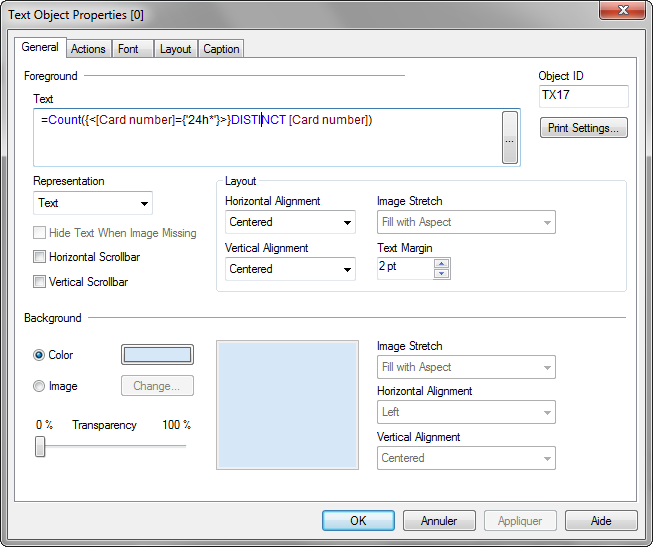 this is what I have done....and I have a "0" result...
this is what I have done....and I have a "0" result... ![]()
- Mark as New
- Bookmark
- Subscribe
- Mute
- Subscribe to RSS Feed
- Permalink
- Report Inappropriate Content
Why [Card Number]? Your sample data says, it should be KT_Bezeichnung, like:
=Count({<KT_Bezeichnung={'24h*'}>}DISTINCT KT_Bezeichnung)
Or, if you want to count [Card Number], the expression has to be like:
=
Count({< [Card Number]={'24*'}>}DISTINCT [Card Number])