Unlock a world of possibilities! Login now and discover the exclusive benefits awaiting you.
- Qlik Community
- :
- All Forums
- :
- QlikView App Dev
- :
- Does Dynamic Bookmark work?
- Subscribe to RSS Feed
- Mark Topic as New
- Mark Topic as Read
- Float this Topic for Current User
- Bookmark
- Subscribe
- Mute
- Printer Friendly Page
- Mark as New
- Bookmark
- Subscribe
- Mute
- Subscribe to RSS Feed
- Permalink
- Report Inappropriate Content
Does Dynamic Bookmark work?
I am testing Dynamic Bookmark in the qlikview demo page, document: Retail Omni-Channel Analytics
and it does not work.
I select in Year list box by search: =Rank(Year)=1
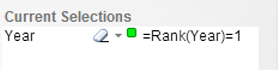
and I created a bookmark:
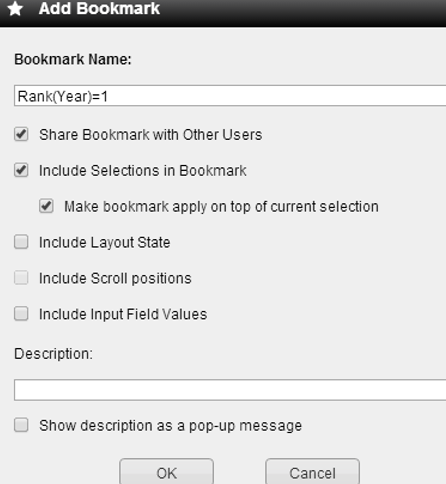
When I applied the bookmark it does not do a dynamic selection, it apply 2014 even if I have 2013 selected.
What is wrong with that?
Thanks
- « Previous Replies
-
- 1
- 2
- Next Replies »
- Mark as New
- Bookmark
- Subscribe
- Mute
- Subscribe to RSS Feed
- Permalink
- Report Inappropriate Content
Sometimes back, I noticed the same issue (SR2,SR6). I suggest to contact qlik support and please let us know here - the response you get.
- Mark as New
- Bookmark
- Subscribe
- Mute
- Subscribe to RSS Feed
- Permalink
- Report Inappropriate Content
I can not get Qlikview Support
In my opinion it is very strange that it does not work and there is no information about it.
Maybe Qlik staff have something to say about it
- Mark as New
- Bookmark
- Subscribe
- Mute
- Subscribe to RSS Feed
- Permalink
- Report Inappropriate Content
up
- Mark as New
- Bookmark
- Subscribe
- Mute
- Subscribe to RSS Feed
- Permalink
- Report Inappropriate Content
up again
- Mark as New
- Bookmark
- Subscribe
- Mute
- Subscribe to RSS Feed
- Permalink
- Report Inappropriate Content
Hi, i am not sure if you still need an answer to this, but here it is if anyone else wants to know.
for some reason you cannot create a dynamic bookmark in v11/v11.2.
BUT
you can create it in v10 and export, import to the V11 qvw and it works. there just seems to be an issue with creating in v11. (you will obviously need to edit the XML with the correct fields and ID before importing)
I have had to do this many times for our clients.
Also, once you have a working one in v11, you can also export that and import to another qvw successfully.
Hope that helps.
- Mark as New
- Bookmark
- Subscribe
- Mute
- Subscribe to RSS Feed
- Permalink
- Report Inappropriate Content
Dear hopkinsc,
Is it possible for you to provide some sample xml file containing the definition of a dynamic bookmark.
Since I don't have the possibility to generate a working bookmark file with QV10, I would like to build them up by editing a working one and importing it to QV11 application.
Thanks in advance
- Mark as New
- Bookmark
- Subscribe
- Mute
- Subscribe to RSS Feed
- Permalink
- Report Inappropriate Content
Hi Fridtjof,
I have attached an XML
Hope it helps.
- Mark as New
- Bookmark
- Subscribe
- Mute
- Subscribe to RSS Feed
- Permalink
- Report Inappropriate Content
Great, got it working.
Thanks a lot
- Mark as New
- Bookmark
- Subscribe
- Mute
- Subscribe to RSS Feed
- Permalink
- Report Inappropriate Content
Great post thanks for this.
Summary of steps i took for QV 11.2
1. Create Bookmark
2. From Bookmarks menu select more
3. Select desired bookmark and export
4. Edit xml as per below in a text editor.
5. Import the bookmark via the Bookmarks->More
The key elements to edit are the following.
<TextSearch> will not have the dynamic search string. Rather it may have the selected fields or no value
I.e. Original Value : <TextSearch></TextSearch> or <TextSearch>2017/2018</TextSearch>
Edited Value: <TextSearch>=rank(Fiscal.Year)=1</TextSearch>
I also edited the values node.
original
<Values>
<FieldValue>
<Text></Text>
<IsNumeric>true</IsNumeric>
<Number>409F880000000000</Number>
</FieldValue>
</Values>
Edited
<Values></Values>
- « Previous Replies
-
- 1
- 2
- Next Replies »