Unlock a world of possibilities! Login now and discover the exclusive benefits awaiting you.
- Qlik Community
- :
- All Forums
- :
- QlikView App Dev
- :
- Re: Double counting in Qlikview
- Subscribe to RSS Feed
- Mark Topic as New
- Mark Topic as Read
- Float this Topic for Current User
- Bookmark
- Subscribe
- Mute
- Printer Friendly Page
- Mark as New
- Bookmark
- Subscribe
- Mute
- Subscribe to RSS Feed
- Permalink
- Report Inappropriate Content
Double counting in Qlikview
Hi all,
I am trying to do a pivot chart in Qlikview to show the monthly actual cost vs budget cost of expenses. I had encountered a double count problem, the chart in Qlikview seems to have double count on the expenses. Can anyone advise me, what may have gone wrong or how should I solve this double count issue. Below is the sample of the files I had uploaded and the output I had gotten from Qlikview.
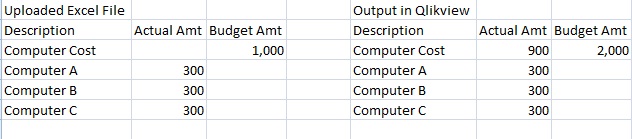
- Tags:
- new_to_qlikview
- « Previous Replies
-
- 1
- 2
- Next Replies »
- Mark as New
- Bookmark
- Subscribe
- Mute
- Subscribe to RSS Feed
- Permalink
- Report Inappropriate Content
please share your xls and qvw file.
Or only qvw.
You can do it with "Use advances editor" in the answer window
Sergey
- Mark as New
- Bookmark
- Subscribe
- Mute
- Subscribe to RSS Feed
- Permalink
- Report Inappropriate Content
Hi Prabhu,
Thank for your help, I am unable to find any options which I can upload my excel dataset or qlikview file. I can only see the upload image and link option in this forum.
Best regards,
Andy
- Mark as New
- Bookmark
- Subscribe
- Mute
- Subscribe to RSS Feed
- Permalink
- Report Inappropriate Content

right top corner of answer window "Use advanced editor"
and you will have an option to attach the documents
Sergey
- Mark as New
- Bookmark
- Subscribe
- Mute
- Subscribe to RSS Feed
- Permalink
- Report Inappropriate Content
Hi,
Attach sample file, then only it is possible to figure out the issue.
Regards,
jagan.
- Mark as New
- Bookmark
- Subscribe
- Mute
- Subscribe to RSS Feed
- Permalink
- Report Inappropriate Content
Hi Prabhu, sorry for the late response. Please find attached. Thank you in advance.
Best regards,
Andy
- Mark as New
- Bookmark
- Subscribe
- Mute
- Subscribe to RSS Feed
- Permalink
- Report Inappropriate Content
Hi Sergey,
Sorry for the late reply. Please find attached.
Thank you in advance.
Best regards,
Andy
- Mark as New
- Bookmark
- Subscribe
- Mute
- Subscribe to RSS Feed
- Permalink
- Report Inappropriate Content
Hi,
Check your data source. You have Same records in both sheets.
If you Load only first or only second everything will be ok.
If you need some record from one sheet and some records from another
use
where not exists() - construction to exclude repeated rows in Load statement.
Hope this helps.
Andrei
- Mark as New
- Bookmark
- Subscribe
- Mute
- Subscribe to RSS Feed
- Permalink
- Report Inappropriate Content
Hi Andrei,
Yes, this problem occurs when I tried to load for both sheets. I am not sure on how to use "where not exists()" function, is it possible for you to show me how to use this function/expression?
Thank you.
Best regards,
Andy
- Mark as New
- Bookmark
- Subscribe
- Mute
- Subscribe to RSS Feed
- Permalink
- Report Inappropriate Content
Hi Andy,
PFA qvw file.
Of course better to create unique ID and use only one exists()-expression, but still ![]()
In this example you load everything from 1 Sheet and only rows which are not exists (defined by field combination) from 2. To change order just move where condition to another sheet, but note that exists should be used in the second LOAD statement.
Hope this helps.
Andrei
- Mark as New
- Bookmark
- Subscribe
- Mute
- Subscribe to RSS Feed
- Permalink
- Report Inappropriate Content
Hi Andrei,
Thank you so much. My issues is being solved. Really appreciate your help!
Cheers,
Andy
- « Previous Replies
-
- 1
- 2
- Next Replies »