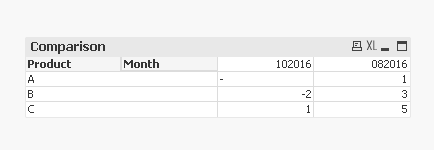Unlock a world of possibilities! Login now and discover the exclusive benefits awaiting you.
- Qlik Community
- :
- All Forums
- :
- QlikView App Dev
- :
- Re: Dynamic columns based on calculation
- Subscribe to RSS Feed
- Mark Topic as New
- Mark Topic as Read
- Float this Topic for Current User
- Bookmark
- Subscribe
- Mute
- Printer Friendly Page
- Mark as New
- Bookmark
- Subscribe
- Mute
- Subscribe to RSS Feed
- Permalink
- Report Inappropriate Content
Dynamic columns based on calculation
Dear Experts:
Here is the requirement from my client.
They want to update a report monthly where the columns of a table will be generated and named dynamically based on a calculation.
For example, in the sales table they will have the following columns
The report will show the following
In the report
1. The first column will show the products which has some changes in sales against "Sales Today".
2. Only those months will be shown where there is changes in sales
Here, for Product "A" there is change (1 unit) against 3rd previous month.
for Product "B" there are changes in sales against 1st and 3rd month.
for Product "C" there are changes in sales against 1st and 3rd month.
But there is no changes in sales against 2nd month - as a result the report didn't show anything like "Change against 2nd month"
Seeking your opinions to achieve this requirement.
Sample data is attached.
Shafi
- « Previous Replies
-
- 1
- 2
- Next Replies »
Accepted Solutions
- Mark as New
- Bookmark
- Subscribe
- Mute
- Subscribe to RSS Feed
- Permalink
- Report Inappropriate Content
- Mark as New
- Bookmark
- Subscribe
- Mute
- Subscribe to RSS Feed
- Permalink
- Report Inappropriate Content
Hi Ahammad,
Apply following expression:
Dimension :- Product
Expression1:Change against 1st month:- [Sales last month]-[Sales Today]
Expression2:Change against 3rd month:- [Sales Today]-[Sales 3 months back]
From above you will get following reselt
| Product | Change against 1st month | Change against 3rd month |
|---|---|---|
| A | 0 | 1 |
| B | 2 | 3 |
| C | -1 | 5 |
Thanks,
- Mark as New
- Bookmark
- Subscribe
- Mute
- Subscribe to RSS Feed
- Permalink
- Report Inappropriate Content
Hey I am correcting my above expressions:
Dimension :- Product
Expression1:Change against 1st month:- [Sales Today]-[Sales last month]
Expression2:Change against 3rd month:- [Sales Today]-[Sales 3 months back]
From above you will get following result
| Product | Change against 1st month | Change against 3rd month |
|---|---|---|
| A | 0 | 1 |
| B | -2 | 3 |
| C | 1 | 5 |
Thanks,
- Mark as New
- Bookmark
- Subscribe
- Mute
- Subscribe to RSS Feed
- Permalink
- Report Inappropriate Content
Till Report, i am happy. After that, i am not sure i understand your rek. Would you share the epected result to show
- Mark as New
- Bookmark
- Subscribe
- Mute
- Subscribe to RSS Feed
- Permalink
- Report Inappropriate Content
conditional Hide/Show
- Mark as New
- Bookmark
- Subscribe
- Mute
- Subscribe to RSS Feed
- Permalink
- Report Inappropriate Content
Chart Straight table,
Dim - Product, today Sales
Expression - 1. [Sales last month]-[Sales Today]
2. [Sales 2 months back]-[Sales Today]
3. [Sales 3 months back]-[Sales Today]
PRESENTATION -
Conditional show/hide --- for exp 2: if(sum(total([Sales 2 months back]-[Sales Today]))=0,0,1)
and so on for others
- Mark as New
- Bookmark
- Subscribe
- Mute
- Subscribe to RSS Feed
- Permalink
- Report Inappropriate Content
Oh! It is current - last month
So just make the change in the formula:
Like:
[Sales Today]-[Sales last month]
[Sales Today]-[Sales 2 months back]
[Sales Today]-[Sales 3 months back]
PRESENTATION -
Conditional show/hide --- for exp 2: if(sum(total([Sales Today]-[Sales 2 months back]))=0,0,1)
and so on for others
I hope this helps!
- Mark as New
- Bookmark
- Subscribe
- Mute
- Subscribe to RSS Feed
- Permalink
- Report Inappropriate Content
Hi All:
Many thanks for your replies.
Sorry that I missed one point - it is not fixed that client will want to show the difference only for 3 months. The number of months could vary; like it can be 4 months or 5 months or 2 months. It will depend on the input data they will provide.
Hi Anil:
Please let me rephrase the requirement in words.
In input data the the client will share today's sales and sales of few previous months (the number of months can vary - like it can have 1 month or 2 months or 3 months.... or 9 months).
In the report we have to show the difference in sales with previous months. No columns will be shown if there is no difference with a month.
In the given example there are sales of previous 3 months, but tomorrow they can share input data with only 2 previous months. So, tomorrow the number of columns in the table should decrease.
Please let me know if that helps.
Shafi
- Mark as New
- Bookmark
- Subscribe
- Mute
- Subscribe to RSS Feed
- Permalink
- Report Inappropriate Content
Hi Varsha:
Many thanks.
Sorry that I missed one requirement. The number of expression will vary based on the number of months given in input data. In next refresh the client may give 4 previous months data or 5.
Shafi
- Mark as New
- Bookmark
- Subscribe
- Mute
- Subscribe to RSS Feed
- Permalink
- Report Inappropriate Content
ahh!
Okay, no problem.
Can you please tell me how you get this data from your client ?
Just like in excel i.e this month, last month , last 2 month
or in proper months like 112016, 102016 etc.
- « Previous Replies
-
- 1
- 2
- Next Replies »