Unlock a world of possibilities! Login now and discover the exclusive benefits awaiting you.
- Qlik Community
- :
- All Forums
- :
- QlikView App Dev
- :
- Dynamic last 15 days
- Subscribe to RSS Feed
- Mark Topic as New
- Mark Topic as Read
- Float this Topic for Current User
- Bookmark
- Subscribe
- Mute
- Printer Friendly Page
- Mark as New
- Bookmark
- Subscribe
- Mute
- Subscribe to RSS Feed
- Permalink
- Report Inappropriate Content
Dynamic last 15 days
Hello,
I have a line chart where i have:
Date as dimension
Expression as:
=sum({<Date_Clean={'$(vLast15Days)'}>} TotalPrice)
This gives me from today and 15 days back.
What if i want to make this dynamic, so if i select the 27 of august, it shows me 27 of august and 15days back.
Now its just static and i cannot select a date back in time.
I have these listboxed to choose:
Month, Year, Day
- Mark as New
- Bookmark
- Subscribe
- Mute
- Subscribe to RSS Feed
- Permalink
- Report Inappropriate Content
does not work 😕
- Mark as New
- Bookmark
- Subscribe
- Mute
- Subscribe to RSS Feed
- Permalink
- Report Inappropriate Content
Hallo Thomas,
please look to the attached file
Marcus
- Mark as New
- Bookmark
- Subscribe
- Mute
- Subscribe to RSS Feed
- Permalink
- Report Inappropriate Content
Object type Calendar/Slider
- Mark as New
- Bookmark
- Subscribe
- Mute
- Subscribe to RSS Feed
- Permalink
- Report Inappropriate Content
I see your point, but when i make a variable called date = Date_clean my inputbox just shows an -
But when i make the same variable in my QVD load, it works fine?
- Mark as New
- Bookmark
- Subscribe
- Mute
- Subscribe to RSS Feed
- Permalink
- Report Inappropriate Content
Hi
Try like this
DateFormat must be same.
=sum({<Date_Clean={">=$(=Date(Max(Date_Clean)-15,'YYYY-MM-DD'))<=$(=Date(Max(Date_Clean),'YYYY-MM-DD'))}>} TotalPrice)
Please close the thread by marking correct answer & give likes if you like the post.
- Mark as New
- Bookmark
- Subscribe
- Mute
- Subscribe to RSS Feed
- Permalink
- Report Inappropriate Content
My date format is the same:
In my main script it is YYYY-MM-DD
My Date_Clean dates are YYYY-MM-DD
converted to num(Date_Clean) So they are numeric
- Mark as New
- Bookmark
- Subscribe
- Mute
- Subscribe to RSS Feed
- Permalink
- Report Inappropriate Content
heres how my dates look like: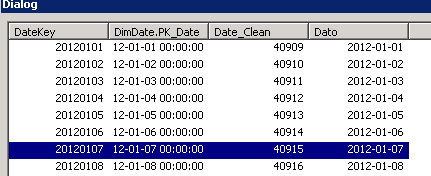
- Mark as New
- Bookmark
- Subscribe
- Mute
- Subscribe to RSS Feed
- Permalink
- Report Inappropriate Content
Are u able to make it so it start with this day and 15 back, and then when i select a date it goes 15days back from that date, cause now it shows all values untill u select a date
- Mark as New
- Bookmark
- Subscribe
- Mute
- Subscribe to RSS Feed
- Permalink
- Report Inappropriate Content
The other strange thing is:
In my QVDload - where i load from QVD files, i can do it and i can even make a variable called vDate = Date_Clean
which gives me a number, but when i does it in my BINARY load qvw nothing happens
- Mark as New
- Bookmark
- Subscribe
- Mute
- Subscribe to RSS Feed
- Permalink
- Report Inappropriate Content
Hi
Can you provide a sample file?
Please close the thread by marking correct answer & give likes if you like the post.