Unlock a world of possibilities! Login now and discover the exclusive benefits awaiting you.
- Qlik Community
- :
- All Forums
- :
- QlikView App Dev
- :
- Dynamic mapping
- Subscribe to RSS Feed
- Mark Topic as New
- Mark Topic as Read
- Float this Topic for Current User
- Bookmark
- Subscribe
- Mute
- Printer Friendly Page
- Mark as New
- Bookmark
- Subscribe
- Mute
- Subscribe to RSS Feed
- Permalink
- Report Inappropriate Content
Dynamic mapping
Hello to all,
it's possible to use mapping dynamically ?
From a table made like this :
| Name | from | to | Group |
| pippo | 01/01/2018 | 31/05/2018 | Pink |
| pippo | 01/06/2018 | 31/08/2018 | Red |
| pippo | 01/09/2018 | 31/10/2018 | Yellow |
| pippo | 01/11/2018 | 30/11/2018 | Green |
| pippo | 01/12/2018 | 31/12/2018 | White |
| pluto | 01/01/2018 | 31/05/2018 | Red |
| pluto | 01/06/2018 | 31/08/2018 | Pink |
| pluto | 01/09/2018 | 31/10/2018 | Green |
| pluto | 01/11/2018 | 30/11/2018 | Yellow |
| pluto | 01/12/2018 | 31/12/2018 | White |
| paperino | 01/01/2018 | 31/05/2018 | White |
| paperino | 01/06/2018 | 31/08/2018 | Pink |
| paperino | 01/09/2018 | 31/10/2018 | Yellow |
| paperino | 01/11/2018 | 30/11/2018 | Green |
| paperino | 01/12/2018 | 31/12/2018 | Red |
I would like to have a table like that:
| ID | Name | Date | Pz | Group |
| 1 | pippo | 13/05/2018 | 67 | Pink |
| 2 | pluto | 14/10/2018 | 53 | Green |
| 3 | paperino | 02/02/2018 | 22 | White |
| 4 | pippo | 01/06/2018 | 66 | Red |
| 5 | pluto | 24/12/2018 | 32 | White |
| 6 | paperino | 19/09/2018 | 8 | Yellow |
| 7 | pippo | 29/04/2018 | 77 | Pink |
| 8 | pluto | 27/11/2018 | 44 | Yellow |
| 9 | paperino | 08/12/2018 | 33 | Red |
| 10 | pippo | 12/05/2018 | 22 | Pink |
| 11 | pluto | 15/09/2018 | 33 | Green |
| 12 | paperino | 08/03/2018 | 55 | White |
| 13 | pippo | 09/11/2018 | 11 | Green |
| 14 | pluto | 23/08/2018 | 11 | Pink |
| 15 | paperino | 31/03/2018 | 33 | White |
| 16 | pippo | 14/01/2018 | 99 | Pink |
| 17 | pluto | 02/01/2018 | 76 | Red |
| 18 | paperino | 07/09/2018 | 56 | Yellow |
| 19 | pippo | 18/06/2018 | 54 | Red |
| 20 | pluto | 15/03/2018 | 12 | Red |
| 21 | paperino | 23/09/2018 | 10 | Yellow |
Assign the group in relation to the date range of the first table
Someone could help me.
Thanks in advance
- Tags:
- qlikview_scripting
Accepted Solutions
- Mark as New
- Bookmark
- Subscribe
- Mute
- Subscribe to RSS Feed
- Permalink
- Report Inappropriate Content
Great!! It's perfect Thank you so much
- Mark as New
- Bookmark
- Subscribe
- Mute
- Subscribe to RSS Feed
- Permalink
- Report Inappropriate Content
Hi Massimo,
You can use intervalmatch with more than one key (Date and Name fields) like so:
map:
load * Inline
[
Name,from,to,Group
pippo,01/01/2018,31/05/2018,Pink
pippo,01/06/2018,31/08/2018,Red
pippo,01/09/2018,31/10/2018,Yellow
pippo,01/11/2018,30/11/2018,Green
pippo,01/12/2018,31/12/2018,White
pluto,01/01/2018,31/05/2018,Red
pluto,01/06/2018,31/08/2018,Pink
pluto,01/09/2018,31/10/2018,Green
pluto,01/11/2018,30/11/2018,Yellow
pluto,01/12/2018,31/12/2018,White
paperino,01/01/2018,31/05/2018,White
paperino,01/06/2018,31/08/2018,Pink
paperino,01/09/2018,31/10/2018,Yellow
paperino,01/11/2018,30/11/2018,Green
paperino,01/12/2018,31/12/2018,Red
];
Data:
load * Inline
[
ID,Name,Date,Pz
1,pippo,13/05/2018,67
2,pluto,14/10/2018,53
3,paperino,02/02/2018,22
4,pippo,01/06/2018,66
5,pluto,24/12/2018,32
6,paperino,19/09/2018,8
7,pippo,29/04/2018,77
8,pluto,27/11/2018,44
9,paperino,08/12/2018,33
10,pippo,12/05/2018,22
11,pluto,15/09/2018,33
12,paperino,08/03/2018,55
13,pippo,09/11/2018,11
14,pluto,23/08/2018,11
15,paperino,31/03/2018,33
16,pippo,14/01/2018,99
17,pluto,02/01/2018,76
18,paperino,07/09/2018,56
19,pippo,18/06/2018,54
20,pluto,15/03/2018,12
21,paperino,23/09/2018,10
];
left join (Data)
IntervalMatch(Date,Name)
Load
from,
to,
Name
Resident map;
left join (Data)
Load
Name,
from,
to,
Group
Resident map;
drop table map;
drop fields from,to from Data;
This will get the result:
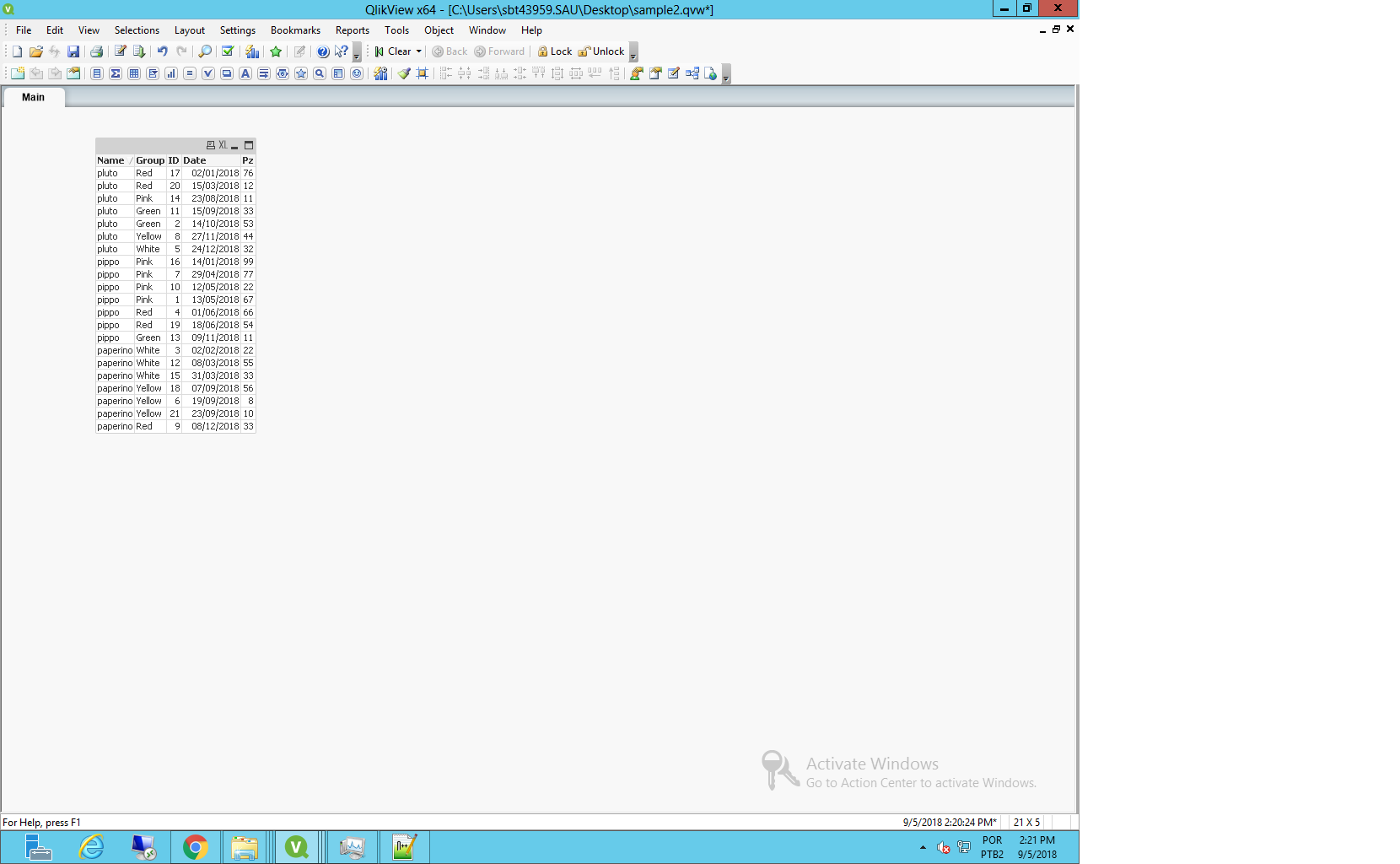
- Mark as New
- Bookmark
- Subscribe
- Mute
- Subscribe to RSS Feed
- Permalink
- Report Inappropriate Content
Great!! It's perfect Thank you so much
- Mark as New
- Bookmark
- Subscribe
- Mute
- Subscribe to RSS Feed
- Permalink
- Report Inappropriate Content
No problem.
Can you mark the post as answered to help other too?
Thanks.