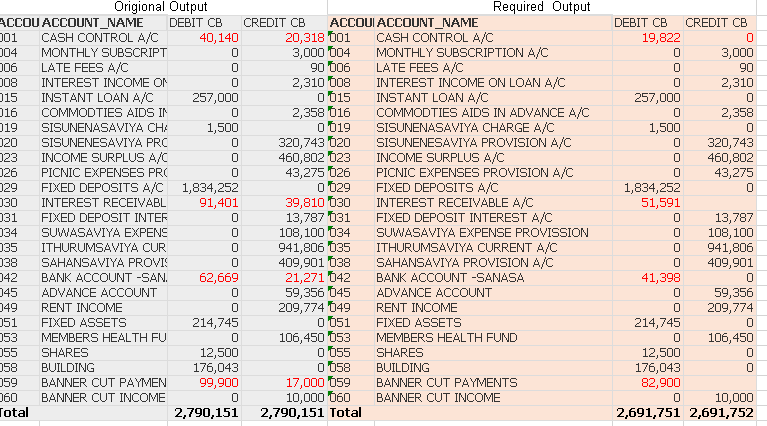Unlock a world of possibilities! Login now and discover the exclusive benefits awaiting you.
- Qlik Community
- :
- All Forums
- :
- QlikView App Dev
- :
- Re: EXPRESSION
- Subscribe to RSS Feed
- Mark Topic as New
- Mark Topic as Read
- Float this Topic for Current User
- Bookmark
- Subscribe
- Mute
- Printer Friendly Page
- Mark as New
- Bookmark
- Subscribe
- Mute
- Subscribe to RSS Feed
- Permalink
- Report Inappropriate Content
EXPRESSION
I have Pivot table in my qvw file where I don't get the expected output. My current output and expected output is shown below
The rows where changes are needed shown in red color. In fact What I need is when there are values in both column it should be nett off and balance shown in one column. Kindly help me correct my expression to obtain desired results.
Accepted Solutions
- Mark as New
- Bookmark
- Subscribe
- Mute
- Subscribe to RSS Feed
- Permalink
- Report Inappropriate Content
Please find attached a solution. I have used straight table instead of pivot because of two reasons: 1. You are not reporting a hierarchical data but a flat one and that can be simply reported using straight table. 2. You can use simpler expressions without aggr() to improve app performance.
- Mark as New
- Bookmark
- Subscribe
- Mute
- Subscribe to RSS Feed
- Permalink
- Report Inappropriate Content
Please find attached a solution. I have used straight table instead of pivot because of two reasons: 1. You are not reporting a hierarchical data but a flat one and that can be simply reported using straight table. 2. You can use simpler expressions without aggr() to improve app performance.
- Mark as New
- Bookmark
- Subscribe
- Mute
- Subscribe to RSS Feed
- Permalink
- Report Inappropriate Content
Thanks Tesesco,
It works but Total Value row is not shown in the Straight Table