Unlock a world of possibilities! Login now and discover the exclusive benefits awaiting you.
- Qlik Community
- :
- All Forums
- :
- QlikView App Dev
- :
- EasyQlik Qviewer - different field value
- Subscribe to RSS Feed
- Mark Topic as New
- Mark Topic as Read
- Float this Topic for Current User
- Bookmark
- Subscribe
- Mute
- Printer Friendly Page
- Mark as New
- Bookmark
- Subscribe
- Mute
- Subscribe to RSS Feed
- Permalink
- Report Inappropriate Content
EasyQlik Qviewer - different field value
Hello,
During some test for an app, I couldn't manage to understand while selecting a value (3600) from this specific field doesn't work.
After investigation, with the easyQlik Qviewer, the value seems to be a different format. The field as numeric and integer tags.
I don't understand how come this value can be different. All values are load the same way.
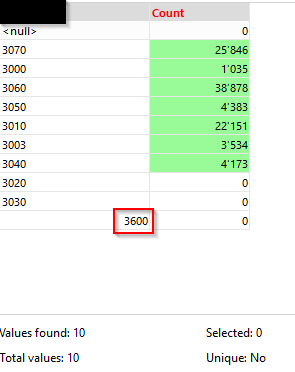
Any ideas? best way to correct?
Thanks for you help
Accepted Solutions
- Mark as New
- Bookmark
- Subscribe
- Mute
- Subscribe to RSS Feed
- Permalink
- Report Inappropriate Content
The value was likely loaded as a Dual. The F2 values display shows the string value if a Dual. To confirm, right-click on the 3600 value in the Table display and select "Metadata".
-Rob
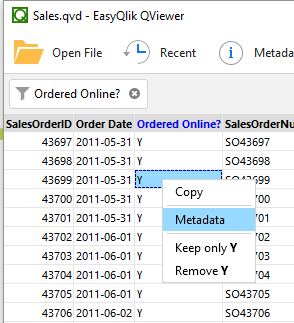
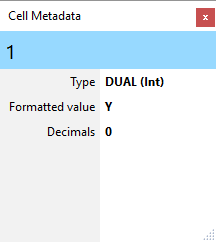
- Mark as New
- Bookmark
- Subscribe
- Mute
- Subscribe to RSS Feed
- Permalink
- Report Inappropriate Content
What is your source data? Excel or something else?
- Mark as New
- Bookmark
- Subscribe
- Mute
- Subscribe to RSS Feed
- Permalink
- Report Inappropriate Content
may be while loading the field, explicitly define the format either text or num as per your requirement. If all the values are not in the same format try using Text# or Num# resp.
- Mark as New
- Bookmark
- Subscribe
- Mute
- Subscribe to RSS Feed
- Permalink
- Report Inappropriate Content
The value was likely loaded as a Dual. The F2 values display shows the string value if a Dual. To confirm, right-click on the 3600 value in the Table display and select "Metadata".
-Rob
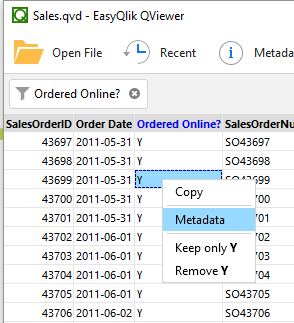
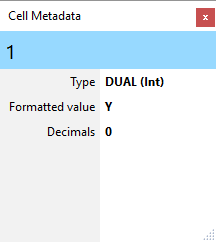
- Mark as New
- Bookmark
- Subscribe
- Mute
- Subscribe to RSS Feed
- Permalink
- Report Inappropriate Content
Effectively the value '3600' was in Num(Int) and the others values in Dual(Int).
Thanks for your help