Unlock a world of possibilities! Login now and discover the exclusive benefits awaiting you.
- Qlik Community
- :
- All Forums
- :
- QlikView App Dev
- :
- Enter values in Accesspoint
- Subscribe to RSS Feed
- Mark Topic as New
- Mark Topic as Read
- Float this Topic for Current User
- Bookmark
- Subscribe
- Mute
- Printer Friendly Page
- Mark as New
- Bookmark
- Subscribe
- Mute
- Subscribe to RSS Feed
- Permalink
- Report Inappropriate Content
Enter values in Accesspoint
Hello
I have one of the customer requirement that they have enter comments for each account and when other user open they have see the comments. There is any way in qlikview to implement the concept. Please suggest some idea, or any qliktech authorized extesnion to use.
regards
Ramu
- Tags:
- accesspoint.js
- Mark as New
- Bookmark
- Subscribe
- Mute
- Subscribe to RSS Feed
- Permalink
- Report Inappropriate Content
The user will need to share the Text object with specific users who should then be able to see that Text Box
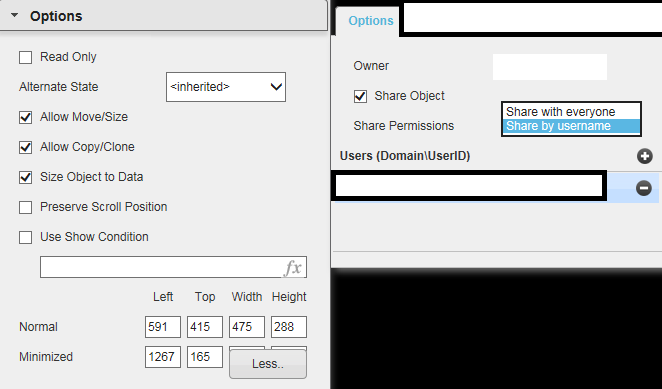
Other users then add the object to their view, by following below steps:
Right click >> Repository >> Show Shared Items >> Objects >> Drag and Drop object to dashboard

If a post helps to resolve your issue, please accept it as a Solution.
- Mark as New
- Bookmark
- Subscribe
- Mute
- Subscribe to RSS Feed
- Permalink
- Report Inappropriate Content
Thanks Pujari for the reply. Can you please more elaborate If create blank textbox is user can text and saved in qvw.
- Mark as New
- Bookmark
- Subscribe
- Mute
- Subscribe to RSS Feed
- Permalink
- Report Inappropriate Content
Updated comments above
If a post helps to resolve your issue, please accept it as a Solution.
- Mark as New
- Bookmark
- Subscribe
- Mute
- Subscribe to RSS Feed
- Permalink
- Report Inappropriate Content
- Mark as New
- Bookmark
- Subscribe
- Mute
- Subscribe to RSS Feed
- Permalink
- Report Inappropriate Content
Hi Pujari
I am using qlikview SR12 11.20 which version it is available i could not see that option in apps.
- Mark as New
- Bookmark
- Subscribe
- Mute
- Subscribe to RSS Feed
- Permalink
- Report Inappropriate Content
Hi Avinash
Thanks for this blogs. It is working well in desktop and when i moved to server. i am getting below error message
I opend the apps in IE and installed version IE Plugin 13 in my system.
- Mark as New
- Bookmark
- Subscribe
- Mute
- Subscribe to RSS Feed
- Permalink
- Report Inappropriate Content
I think you have not enabled the macro in the Access point . try like this
* Ctrl+Shift+M > select allow system access and try again
*Make sure you are granting System Access to your macros in the server through QEMC (System, Setup, QlikView Servers, expand and click, Seucrity tab in the right pane "Allow unsafe macro execution on server" and "Allow macro execution on server" ticked) and in the Macro editor, (Ctrl + M, bottom left drop downs)
- Mark as New
- Bookmark
- Subscribe
- Mute
- Subscribe to RSS Feed
- Permalink
- Report Inappropriate Content
I think your screenshot is from web view on the desktop client.
You should be trying in Access Point and will be able to see More button in Options tab
The end user will then need to pick the users with whom they want to share the object with.
If a post helps to resolve your issue, please accept it as a Solution.