Unlock a world of possibilities! Login now and discover the exclusive benefits awaiting you.
- Qlik Community
- :
- All Forums
- :
- QlikView App Dev
- :
- Re: Equal Space between values of a Concatenated F...
- Subscribe to RSS Feed
- Mark Topic as New
- Mark Topic as Read
- Float this Topic for Current User
- Bookmark
- Subscribe
- Mute
- Printer Friendly Page
- Mark as New
- Bookmark
- Subscribe
- Mute
- Subscribe to RSS Feed
- Permalink
- Report Inappropriate Content
Equal Space between values of a Concatenated Field -HOW?
Hi,
I have a concatenated field like this below -
Country & ' ' & Currency & ' ' & Population as Field
But the value is coming as below, which I don't want -
United States of America USD 321.4 million
India INR 1.311 billion
Rather, I need with some evenly space like this below -
United States of America | USD |
|
India | INR |
|
How can this be achieved - either in Load Script or List Box Expression?
Accepted Solutions
- Mark as New
- Bookmark
- Subscribe
- Mute
- Subscribe to RSS Feed
- Permalink
- Report Inappropriate Content
You can try this with a monospaced font
Table:
LOAD *,
Len(Country) as LenCountry,
Len(Currency) as LenCurrency,
Len(Population) as LenPopulation;
LOAD * INLINE [
Country, Currency, Population
United States of America, USD, 321.4 million
India, INR, 1.311 billion
];
Left Join (Table)
LOAD Max(LenCountry) as MaxLenCountry,
Max(LenCurrency) as MaxLenCurrency,
Max(LenPopulation) as MaxLenPopulation
Resident Table;
FinalTable:
LOAD Country,
Currency,
Population,
Country & Repeat(' ', (MaxLenCountry - LenCountry + 3)) & Currency & Repeat(' ', (MaxLenCurrency - LenCurrency + 3)) & Population as Field
Resident Table;
DROP Table Table;
- Mark as New
- Bookmark
- Subscribe
- Mute
- Subscribe to RSS Feed
- Permalink
- Report Inappropriate Content
You can try this with a monospaced font
Table:
LOAD *,
Len(Country) as LenCountry,
Len(Currency) as LenCurrency,
Len(Population) as LenPopulation;
LOAD * INLINE [
Country, Currency, Population
United States of America, USD, 321.4 million
India, INR, 1.311 billion
];
Left Join (Table)
LOAD Max(LenCountry) as MaxLenCountry,
Max(LenCurrency) as MaxLenCurrency,
Max(LenPopulation) as MaxLenPopulation
Resident Table;
FinalTable:
LOAD Country,
Currency,
Population,
Country & Repeat(' ', (MaxLenCountry - LenCountry + 3)) & Currency & Repeat(' ', (MaxLenCurrency - LenCurrency + 3)) & Population as Field
Resident Table;
DROP Table Table;
- Mark as New
- Bookmark
- Subscribe
- Mute
- Subscribe to RSS Feed
- Permalink
- Report Inappropriate Content
Hey buddy,
This is great and appreciated.
However if I use just the Concatenated Field as a List Box, that again gives me uneven spaces. but in the table box that is fine.
The reason I want in a List Box - need to use them as LED Check boxes, which is not possible in table Box or Straight table.
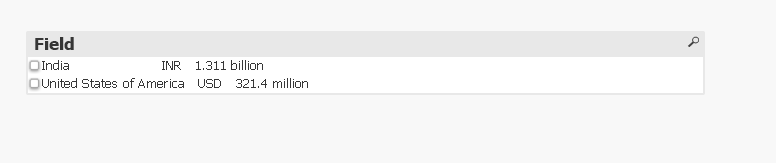
- Mark as New
- Bookmark
- Subscribe
- Mute
- Subscribe to RSS Feed
- Permalink
- Report Inappropriate Content
stalwar1,
Ohh wait!
What is that mono spaced Font?
When I just use the Format painter from Table Box to List Box - I am able to get as desired.
How can I set that?
- Mark as New
- Bookmark
- Subscribe
- Mute
- Subscribe to RSS Feed
- Permalink
- Report Inappropriate Content
If I use monospaced font, then it seems to be working for me
- Mark as New
- Bookmark
- Subscribe
- Mute
- Subscribe to RSS Feed
- Permalink
- Report Inappropriate Content
Read here:
- Mark as New
- Bookmark
- Subscribe
- Mute
- Subscribe to RSS Feed
- Permalink
- Report Inappropriate Content
Thanks stalwar1.
So the calculation to include the Max Length is used to Set the values in tabular format.
And then use the Monospaced font for the desired spacing.
- Mark as New
- Bookmark
- Subscribe
- Mute
- Subscribe to RSS Feed
- Permalink
- Report Inappropriate Content
So the calculation to include the Max Length is used to Set the values in tabular format.
Not sure I understand this... but Max length of country is used to figure out how many spaces are needed for each of the rows so that the currency can line up.... similarly max length of currency is used to figure out how many spaces are needed for each of the row so that population can line up.
And then use the Monospaced font for the desired spacing.
this is true ![]()
- Mark as New
- Bookmark
- Subscribe
- Mute
- Subscribe to RSS Feed
- Permalink
- Report Inappropriate Content
stalwar1,
Your explanation to my first query is correct.
A great help and learning! Thanks again. ![]()
Regards!