Unlock a world of possibilities! Login now and discover the exclusive benefits awaiting you.
- Qlik Community
- :
- All Forums
- :
- QlikView App Dev
- :
- Equivalent of SQL "HAVING" in chart expression
- Subscribe to RSS Feed
- Mark Topic as New
- Mark Topic as Read
- Float this Topic for Current User
- Bookmark
- Subscribe
- Mute
- Printer Friendly Page
- Mark as New
- Bookmark
- Subscribe
- Mute
- Subscribe to RSS Feed
- Permalink
- Report Inappropriate Content
Equivalent of SQL "HAVING" in chart expression
Hello,
I have the following data:
Call:
LOAD * INLINE [
ID, Date, Person
1, 01/01/2012, Bob
2, 02/01/2012, Bob
3, 03/01/2012, Bob
4, 04/01/2012, Bob
5, 01/01/2012, John
6, 02/01/2012, John
7, 03/01/2012, Michael
8, 04/01/2012, Michael
9, 05/01/2012, Michael
10, 06/01/2012, Michael
11, 07/01/2012, Michael
12, 01/01/2012, Peter
13, 06/01/2012, Peter
14, 07/01/2012, Karl
15, 01/01/2012, Bob
];
I would like to know how many Person are called, by number of calls.
With a chart, I can use a calculated dimension
=aggr(count(distinct ID), Person)
and the expression
count(distinct Person)
or
concat(distinct Person, ', ')
-->
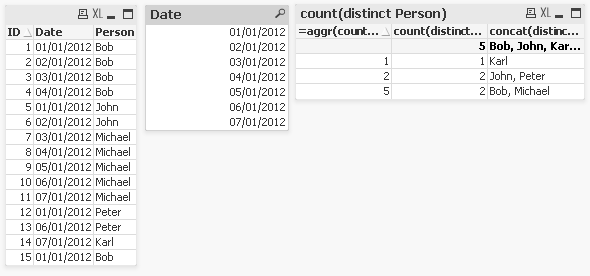
Now, I would like to make a text area that gives me the number of person who are called a specific number of time.
Exemple:
"1 pers. (Karl) called only 1 time".
and
"2 pers. (Bob, Michael) called more than 3 times"
(bold is the result of an expression)
I want this text area to be updated when I change my selection of "Date".
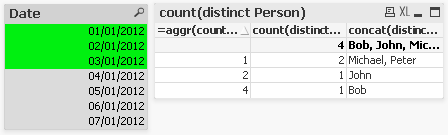
Will result:
"2 pers. (Michael, Peter) called only 1 time".
and
"1 pers. (Bob) called more than 3 times"
In SQL, I guess I can do it with a "HAVING" key word.
Accepted Solutions
- Mark as New
- Bookmark
- Subscribe
- Mute
- Subscribe to RSS Feed
- Permalink
- Report Inappropriate Content
LOL!
Writing the post made me find the solution!
count({$ <Person={"=count(distinct ID) = 1"}>} distinct Person) & '
' & concat({$ <Person={"=count(distinct ID) = 1"}>} distinct Person, ', ')
count({$ <Person={"=count(distinct ID) > 3"}>} distinct Person) & '
' & concat({$ <Person={"=count(distinct ID) > 3"}>} distinct Person, ', ')
- Mark as New
- Bookmark
- Subscribe
- Mute
- Subscribe to RSS Feed
- Permalink
- Report Inappropriate Content
LOL!
Writing the post made me find the solution!
count({$ <Person={"=count(distinct ID) = 1"}>} distinct Person) & '
' & concat({$ <Person={"=count(distinct ID) = 1"}>} distinct Person, ', ')
count({$ <Person={"=count(distinct ID) > 3"}>} distinct Person) & '
' & concat({$ <Person={"=count(distinct ID) > 3"}>} distinct Person, ', ')