Unlock a world of possibilities! Login now and discover the exclusive benefits awaiting you.
- Qlik Community
- :
- All Forums
- :
- QlikView App Dev
- :
- Error in Macro script
- Subscribe to RSS Feed
- Mark Topic as New
- Mark Topic as Read
- Float this Topic for Current User
- Bookmark
- Subscribe
- Mute
- Printer Friendly Page
- Mark as New
- Bookmark
- Subscribe
- Mute
- Subscribe to RSS Feed
- Permalink
- Report Inappropriate Content
Error in Macro script
Hi,
Can anyone please have a look on attached and when I am clicking ok the macro it is hightlighting
Email=v.GetContent.String and showing
Object Required=v
Please can anyone let me know is there any error in macro.
- Tags:
- new_to_qlikview
- « Previous Replies
- Next Replies »
- Mark as New
- Bookmark
- Subscribe
- Mute
- Subscribe to RSS Feed
- Permalink
- Report Inappropriate Content
thanks.this was useful for me. i want same macro for exporting an image in excel (pivot table)
please help
- Mark as New
- Bookmark
- Subscribe
- Mute
- Subscribe to RSS Feed
- Permalink
- Report Inappropriate Content
Take a look on these postings: https://community.qlik.com/search.jspa?q=macro+mail&type=document
- Marcus
- Mark as New
- Bookmark
- Subscribe
- Mute
- Subscribe to RSS Feed
- Permalink
- Report Inappropriate Content
Here error is coming as expected identifier so can you please help ?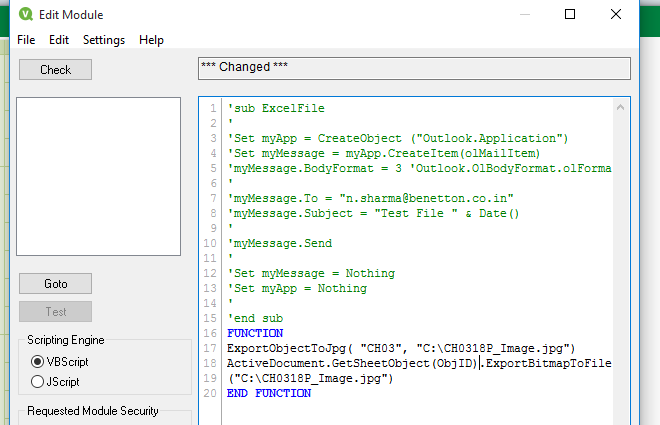
- Mark as New
- Bookmark
- Subscribe
- Mute
- Subscribe to RSS Feed
- Permalink
- Report Inappropriate Content
I wouldn't try it with a function else I would call a sub-routine. Further there is nothing to call the function and the object-variable isn't defined - why not just using something like this example from the APIGuide.qvw:
sub export
rem *** This method is not meaningful for all types of sheet objects ***
set obj = ActiveDocument.GetSheetObject("CH01")
obj.ExportBitmapToFile "MyImage.bmp"
end sub
- Marcus
- Mark as New
- Bookmark
- Subscribe
- Mute
- Subscribe to RSS Feed
- Permalink
- Report Inappropriate Content
this error can be seen when I am using sub routine function 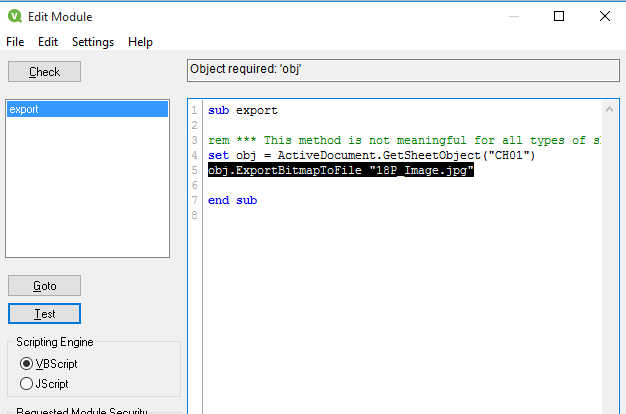
- Mark as New
- Bookmark
- Subscribe
- Mute
- Subscribe to RSS Feed
- Permalink
- Report Inappropriate Content
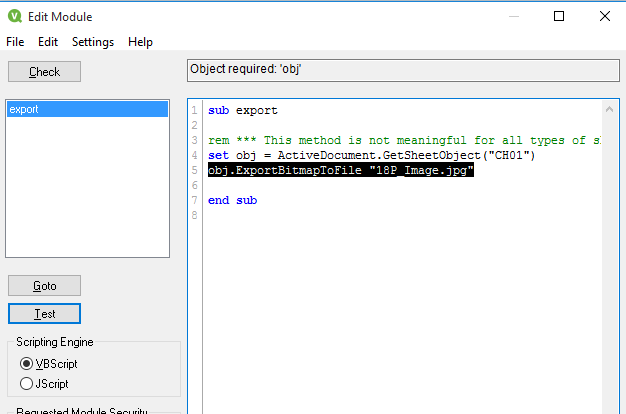
- Mark as New
- Bookmark
- Subscribe
- Mute
- Subscribe to RSS Feed
- Permalink
- Report Inappropriate Content
sir where ? can you please send me the screen shot if possible?
- Mark as New
- Bookmark
- Subscribe
- Mute
- Subscribe to RSS Feed
- Permalink
- Report Inappropriate Content
You need to ensure that the ID of your object is really "CH01" - that there really exists this object. Further I'm not absolutely sure if the example is complete in regard to the file-name - I would add a path and therefore using a full-path.
- Marcus
- « Previous Replies
- Next Replies »