Unlock a world of possibilities! Login now and discover the exclusive benefits awaiting you.
- Qlik Community
- :
- All Forums
- :
- QlikView App Dev
- :
- Re: Error when trying to send email alert
- Subscribe to RSS Feed
- Mark Topic as New
- Mark Topic as Read
- Float this Topic for Current User
- Bookmark
- Subscribe
- Mute
- Printer Friendly Page
- Mark as New
- Bookmark
- Subscribe
- Mute
- Subscribe to RSS Feed
- Permalink
- Report Inappropriate Content
Error when trying to send email alert
I get the following error when I try and send an email alert.
Any ideas why? I couldn't see an obvious solution anywhere online
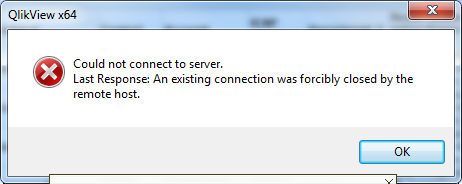
Accepted Solutions
- Mark as New
- Bookmark
- Subscribe
- Mute
- Subscribe to RSS Feed
- Permalink
- Report Inappropriate Content
The address I was putting in was incorrect, by the way.
My infrastructure team eventually supplied me with the correct one.
No authentication method was required
- Mark as New
- Bookmark
- Subscribe
- Mute
- Subscribe to RSS Feed
- Permalink
- Report Inappropriate Content
hi,
do you have done something in qmc for configurer mail server?
it did work?
- Mark as New
- Bookmark
- Subscribe
- Mute
- Subscribe to RSS Feed
- Permalink
- Report Inappropriate Content
Hello,
Check your mail server configuration.
BR
Serhan
- Mark as New
- Bookmark
- Subscribe
- Mute
- Subscribe to RSS Feed
- Permalink
- Report Inappropriate Content
What should I check in the config?
- Mark as New
- Bookmark
- Subscribe
- Mute
- Subscribe to RSS Feed
- Permalink
- Report Inappropriate Content
Basically your mail server name, user, password and port should be valid ones.
thanks,
Rajesh Vaswani
- Mark as New
- Bookmark
- Subscribe
- Mute
- Subscribe to RSS Feed
- Permalink
- Report Inappropriate Content
Check.
Settings-->User Preferences--> Mail.
BR
Serhan
- Mark as New
- Bookmark
- Subscribe
- Mute
- Subscribe to RSS Feed
- Permalink
- Report Inappropriate Content
I already have. But don't know what the issue could be
- Mark as New
- Bookmark
- Subscribe
- Mute
- Subscribe to RSS Feed
- Permalink
- Report Inappropriate Content
It clearly says "could not connect to server" though.
What is your goal to achieve? You are trying to send an alert based on a condition in QlikView via Tools-->Alerts, right?
BR
Serhan
- Mark as New
- Bookmark
- Subscribe
- Mute
- Subscribe to RSS Feed
- Permalink
- Report Inappropriate Content
The message says it could not reach the server.
The machine/user account you are logged from, does not allow you to do this, or the details might need a correction.
Try this from the actual server directly where it is suppose to work. it will work there.
To make it work on the server, you can use the QlikView alerts functionality and add an alert,
It will pick up the mail settings you have configured in the QEMC.
thanks,
Rajesh Vaswani
- Mark as New
- Bookmark
- Subscribe
- Mute
- Subscribe to RSS Feed
- Permalink
- Report Inappropriate Content
The address I was putting in was incorrect, by the way.
My infrastructure team eventually supplied me with the correct one.
No authentication method was required