Unlock a world of possibilities! Login now and discover the exclusive benefits awaiting you.
- Qlik Community
- :
- All Forums
- :
- QlikView App Dev
- :
- Re: Errors in connecting to OLEDB
- Subscribe to RSS Feed
- Mark Topic as New
- Mark Topic as Read
- Float this Topic for Current User
- Bookmark
- Subscribe
- Mute
- Printer Friendly Page
- Mark as New
- Bookmark
- Subscribe
- Mute
- Subscribe to RSS Feed
- Permalink
- Report Inappropriate Content
Errors in connecting to OLEDB
Hi,
I am new to QlikView,
I have been connecting to my database using OLEDB provider;
and my script side code is
OLEDB CONNECT32 TO [Provider=Microsoft.Jet.OLEDB.4.0;User ID=Admin;Data Source=D:\QlikView Development\Airline Operations\Data Files\MDBs\Dimension Tables.mdb;Mode=Share Deny None;Extended Properties="";Jet OLEDB:System database="";Jet OLEDB:Registry Path="";Jet OLEDB:Database Password="";Jet OLEDB:Engine Type=5;Jet OLEDB:Database Locking Mode=1;Jet OLEDB:Global Partial Bulk Ops=2;Jet OLEDB:Global Bulk Transactions=1;Jet OLEDB:New Database Password="";Jet OLEDB:Create System Database=False;Jet OLEDB:Encrypt Database=False;Jet OLEDB:Don't Copy Locale on Compact=False;Jet OLEDB:Compact Without Replica Repair=False;Jet OLEDB:SFP=False];
[Origin Airports]:
LOAD `%Origin Airport ID`, `Origin Airport`;
SQL SELECT `%Origin Airport ID`, `Origin Airport` FROM `Origin Airports`;
[Destination Airports]:
LOAD `%Destination Airport ID`,
`Destination Airport`;
SQL SELECT `%Destination Airport ID`,
`Destination Airport`
FROM `Destination Airports`;
while reloading the script I getting these Errors 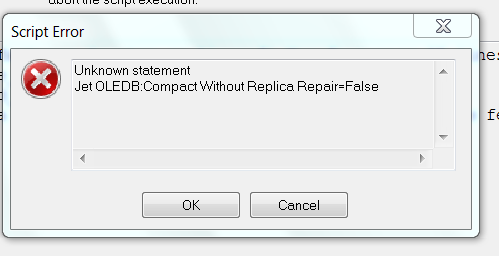
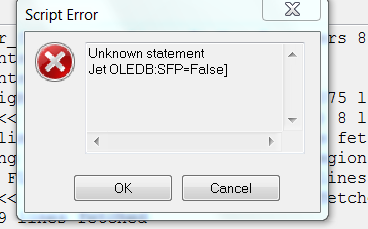
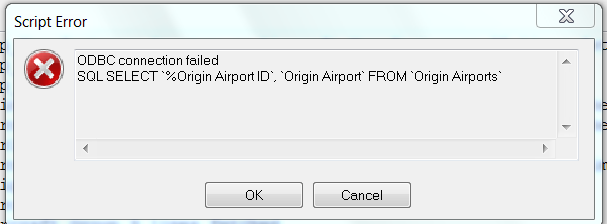
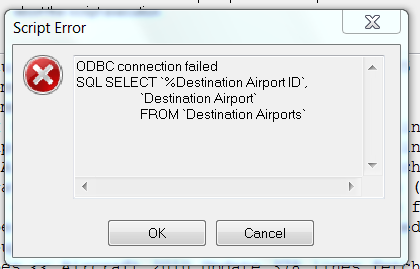
can antne help why i getting these error?
dont sher QVD I am using Personal edition;
thanks and regards
venu
- « Previous Replies
- Next Replies »
- Mark as New
- Bookmark
- Subscribe
- Mute
- Subscribe to RSS Feed
- Permalink
- Report Inappropriate Content
Hi,
Actually I removed all the select queries. just I keep in tab only oledb connection string and i debugged the error is same the query is not run it show error;
| %Origin Airport ID | Origin Airport |
|---|---|
| 10001 | Afognak Lake, AK: Afognak Lake Airport |
| 10003 | Granite Mountain, AK: Bear Creek Mining Strip |
| 10004 | Lik, AK: Lik Mining Camp |
| 10005 | Little Squaw, AK: Little Squaw Airport |
| 10006 | Kizhuyak, AK: Kizhuyak Bay |
| 10007 | Klawock, AK: Klawock Seaplane Base |
| 10008 | Elizabeth Island, AK: Elizabeth Island Airport |
| 10009 | Homer, AK: Augustin Island |
| 10010 | Hudson, NY: Columbia County |
| 10011 | Peach Springs, AZ: Grand Canyon West |
| 10012 | Blairstown, NJ: Blairstown Airport |
| 10013 | Crosbyton, TX: Crosbyton Municipal |
| 10014 | Fairbanks/Ft. Wainwright, AK: Blair Lake |
| 10015 | Deadmans Bay, AK: Deadmans Bay Airport |
| 10016 | Hallo Bay, AK: Hallo Bay Airport |
| 10017 | Red Lake, AK: Red Lake Airport |
| 10018 | Shell Lake, AK: Shell Lake Airport |
| 10019 | Kougarok, AK: Navigator Airstrip |
| 10020 | Selawik, AK: Roland Norton Memorial |
actually i had thousands of data base just i posted 20records in that;
- Mark as New
- Bookmark
- Subscribe
- Mute
- Subscribe to RSS Feed
- Permalink
- Report Inappropriate Content
Error snap shots are first message can you check please;;;
- Mark as New
- Bookmark
- Subscribe
- Mute
- Subscribe to RSS Feed
- Permalink
- Report Inappropriate Content
First
try MUHAMMAD suggestion
there are 2 discussions with problem similar to your
Script Error when connecting to .mdb file with OLE DB
On my pc
it works with this `
and it works also with this [
but it seems from these discussion than some others had your problem
Second, if you still have problems
I create an Access mdb with your data, just 3 rows; the Access mdb is attached;
- download the mdb attached
- change in the script below the text in bold to the folder where you add the mdb downloaded
- make a new qlikview doc and copy the script modified with new folder
- reload
// start script
OLEDB CONNECT32 TO
[Provider=Microsoft.Jet.OLEDB.4.0;
User ID=Admin;Data Source=C:\Users\mgrossi\Desktop\@ QV WRK\access test.mdb;
Mode=Share Deny None;Extended Properties="";Jet OLEDB:System database="";Jet OLEDB:Registry Path="";
Jet OLEDB:Database Password="";Jet OLEDB:Engine Type=5;Jet OLEDB:Database Locking Mode=1;
Jet OLEDB:Global Partial Bulk Ops=2;Jet OLEDB:Global Bulk Transactions=1;Jet OLEDB:New Database Password="";
Jet OLEDB:Create System Database=False;Jet OLEDB:Encrypt Database=False;Jet OLEDB:Don't Copy Locale on Compact=False;
Jet OLEDB:Compact Without Replica Repair=False;Jet OLEDB:SFP=False];
[Origin Airports]:
LOAD *;
SQL SELECT *
FROM `Origin Airports`;
//[Origin Airports]:
//LOAD `% Origin Airport ID`,
// `Origin Airport`;
//SQL SELECT `% Origin Airport ID`,
// `Origin Airport`
//FROM `Origin Airports`;
// end script
- Mark as New
- Bookmark
- Subscribe
- Mute
- Subscribe to RSS Feed
- Permalink
- Report Inappropriate Content
Hi Venu
Snap shot that u post in first post indicates that you have connection issue and as per your post your connection test is succeded but i give error on script level. So as my thinking it's error in script and if you have no problem then please share your qvw file. then i will see your problem
Thanks
- Mark as New
- Bookmark
- Subscribe
- Mute
- Subscribe to RSS Feed
- Permalink
- Report Inappropriate Content
Hi
I write script in Main tab after set then it works fine....
Before i write in one of my tab middle that's y it didn't work I think so;
I have small doubt is:
I loaded some some QVD's and now I have to lad the database(.mdb) file using oledb connection after Qvd like this;
Qvd1;
Qvd2;
ledb connection;
Select st;
is this series is work or not?
- Mark as New
- Bookmark
- Subscribe
- Mute
- Subscribe to RSS Feed
- Permalink
- Report Inappropriate Content
yes it should work
load qvd1;
load qvd2;
oledb connection;
Select st;
and also this
oledb connection;
Select st;
load qvd1;
load qvd2;
just put the connection from a database before you read from that database
for 2 different database
load qvd1;
load qvd2;
oledb connection database 1;
Select st database 1;
oledb connection database 2;
Select st database 2;
script is excuted in that order
- tab from left to right
- in a tab from top to bottom
- « Previous Replies
- Next Replies »