Unlock a world of possibilities! Login now and discover the exclusive benefits awaiting you.
- Qlik Community
- :
- All Forums
- :
- QlikView App Dev
- :
- Re: Every other LET variable fails
- Subscribe to RSS Feed
- Mark Topic as New
- Mark Topic as Read
- Float this Topic for Current User
- Bookmark
- Subscribe
- Mute
- Printer Friendly Page
- Mark as New
- Bookmark
- Subscribe
- Mute
- Subscribe to RSS Feed
- Permalink
- Report Inappropriate Content
Every other LET variable fails
I am trying to create a script file of the world's currency symbols and am assigning variables to the hex code. For some reason every other variable isn't recognized and fails in the reload. They don't even turn blue. See picture below:
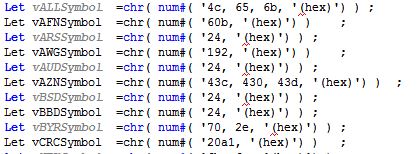
Can anyone see the problem? I assume the syntax for the symbol works since the blue variables work in text boxes.
Thanks in advance!
Accepted Solutions
- Mark as New
- Bookmark
- Subscribe
- Mute
- Subscribe to RSS Feed
- Permalink
- Report Inappropriate Content
The expression in the num#() function is not properly constructed, you have 3 single-quotes.
The format should be num#('4c', '(hex'))
- Mark as New
- Bookmark
- Subscribe
- Mute
- Subscribe to RSS Feed
- Permalink
- Report Inappropriate Content
The expression in the num#() function is not properly constructed, you have 3 single-quotes.
The format should be num#('4c', '(hex'))
- Mark as New
- Bookmark
- Subscribe
- Mute
- Subscribe to RSS Feed
- Permalink
- Report Inappropriate Content
What is the target state of vALLSymbol? Should it be 'Lek'? If so, you might want to try something like this:
Let vALLSymbol = chr(num#('4c', '(hex)')) & chr(num#('65', '(hex)')) & chr(num#('6b', '(hex)'));
- Mark as New
- Bookmark
- Subscribe
- Mute
- Subscribe to RSS Feed
- Permalink
- Report Inappropriate Content
Ah you're right. I created the formula in excel and it used that single quote to format the end of the function as text and was lost in concatenation. Thanks for your help!
My end result is to have a list of all currency symbols, e.g. $, €, ¥.
- Mark as New
- Bookmark
- Subscribe
- Mute
- Subscribe to RSS Feed
- Permalink
- Report Inappropriate Content
Why not using the decimal value and chr() instead of hex?
- Mark as New
- Bookmark
- Subscribe
- Mute
- Subscribe to RSS Feed
- Permalink
- Report Inappropriate Content
There was no specific reason. Mainly used hex because I knew it worked in that format, I didn't know that chr() used the decimal format. I think I am going to end up using decimal since it looks cleaner and there is less computing necessary.