Unlock a world of possibilities! Login now and discover the exclusive benefits awaiting you.
- Qlik Community
- :
- All Forums
- :
- QlikView App Dev
- :
- Re: Re: Excel Data Fetching
- Subscribe to RSS Feed
- Mark Topic as New
- Mark Topic as Read
- Float this Topic for Current User
- Bookmark
- Subscribe
- Mute
- Printer Friendly Page
- Mark as New
- Bookmark
- Subscribe
- Mute
- Subscribe to RSS Feed
- Permalink
- Report Inappropriate Content
Excel Data Fetching
Hi All,
I am fetching data from a Excel file,
Type of file:Microsoft Excel 97-2003 Worksheet (.XLS)
The data in it is pretty gibberish, for Ex. a Field Currency may have +/- value, BLANKS and Some text, as its a direct dump.
The problem is, my script is not fetching the complete rows available in the excel file.
Please help with this.
Thanks in advance!
- Mark as New
- Bookmark
- Subscribe
- Mute
- Subscribe to RSS Feed
- Permalink
- Report Inappropriate Content
Hi,
Make sure that the Excel do not have the special characters in the field.
And also note down till what row the data is fetched.
Regards,
Kaushik Solanki
- Mark as New
- Bookmark
- Subscribe
- Mute
- Subscribe to RSS Feed
- Permalink
- Report Inappropriate Content
Hi,
By "not fetching complete rows" do you mean that it is fetching till some particular number of row, if so then just check till what row the data is fetched? It might be because of the limit set for xls files in qlikview. You can change this limit by clicking on Help--About Qlikview then in the bottom left corner there is a qlikview icon, right click on that and you will get the following screen where you can change the limit on number of rows:
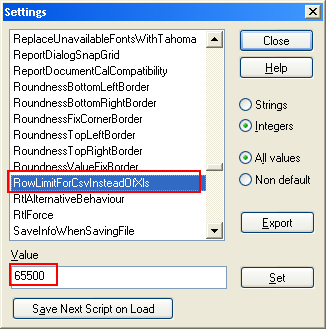
Hope this helps!
- Mark as New
- Bookmark
- Subscribe
- Mute
- Subscribe to RSS Feed
- Permalink
- Report Inappropriate Content
Hi Kaushik,
Thanks for the reply.
There are no special characters in the field and as mentioned earlier, the number of rows in the excel is more than the rows getting fetched in Qlikview.
Any way I can include all the rows present in the excel dump ?
- Mark as New
- Bookmark
- Subscribe
- Mute
- Subscribe to RSS Feed
- Permalink
- Report Inappropriate Content
Hi,
Ideally this should not happen, but you can give a try by the settings shown by Mr. Shyamal.
Regards,
Kaushik Solanki