Unlock a world of possibilities! Login now and discover the exclusive benefits awaiting you.
- Qlik Community
- :
- All Forums
- :
- QlikView App Dev
- :
- Excel two levels (transaction info and transaction...
- Subscribe to RSS Feed
- Mark Topic as New
- Mark Topic as Read
- Float this Topic for Current User
- Bookmark
- Subscribe
- Mute
- Printer Friendly Page
- Mark as New
- Bookmark
- Subscribe
- Mute
- Subscribe to RSS Feed
- Permalink
- Report Inappropriate Content
Excel two levels (transaction info and transaction details) into one list
Hi, Community,
please help to load the data as exported from ERP (there is a list of transactions, where the first row refers to transaction No, date, etc, followed by a detailed list of SKUs for the transaction):
into a list like this:
Thank you!
Accepted Solutions
- Mark as New
- Bookmark
- Subscribe
- Mute
- Subscribe to RSS Feed
- Permalink
- Report Inappropriate Content
I replaced the wildmatch with
IsNum(A) as FlagTrans
this is the modified excel (transactions are numbers)
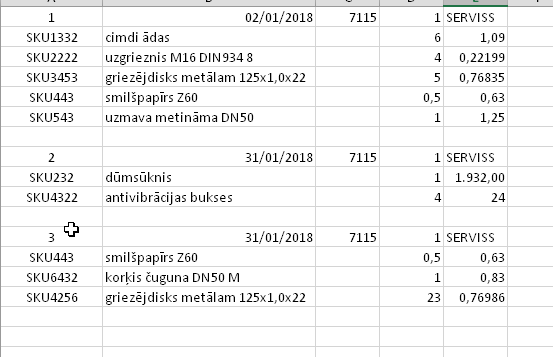
and this is the result
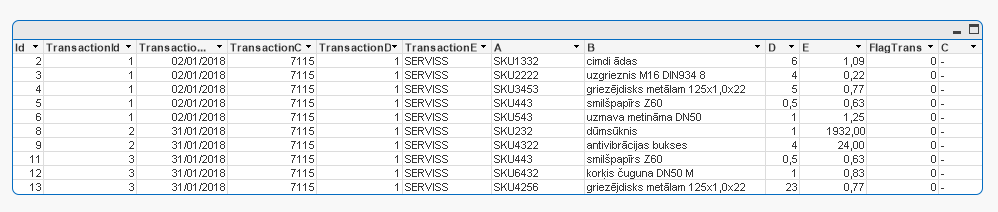
- Mark as New
- Bookmark
- Subscribe
- Mute
- Subscribe to RSS Feed
- Permalink
- Report Inappropriate Content
look at the attachment
RESULT
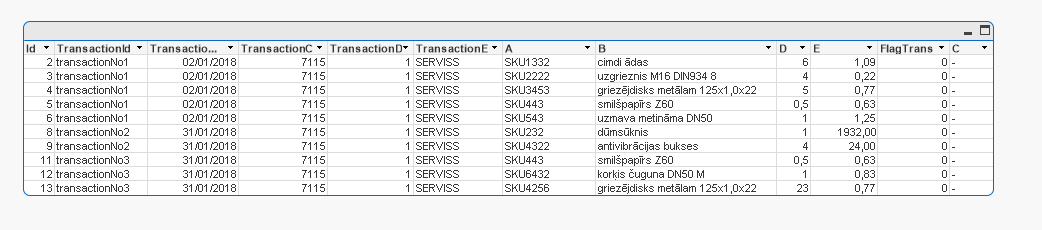
SCRIPT
Directory;
XLS:
LOAD
rowno() as Id,
A,
B,
C,
D,
E,
WildMatch(A, 'trans*') as FlagTrans
FROM
example.xlsx
(ooxml, no labels, table is [ERP export])
Where len(trim(B)) >0;
XLS2:
load
*,
if(FlagTrans,
A,
if(Peek('FlagTrans'), Peek('A'), Peek('TransactionId'))
) as TransactionId
Resident XLS
Order By Id;
DROP Table XLS;
Left Join (XLS2)
LOAD
TransactionId,
B as TransactionDate,
C as TransactionC,
D as TransactionD,
E as TransactionE
Resident XLS2
Where FlagTrans;
tmpRK:
Right Keep (XLS2)
LOAD
Id
Resident XLS2
where not FlagTrans;
DROP Table tmpRK;
- Mark as New
- Bookmark
- Subscribe
- Mute
- Subscribe to RSS Feed
- Permalink
- Report Inappropriate Content
Hi Vadims,
You can also try,
Data:
LOAD If(Len(Trim(C))>0,A,Peek('ColumnA')) as ColumnA,
Date(If(Len(Trim(C))>0,B,Peek('ColumnB'))) as ColumnB,
If(Len(Trim(C))>0,C,Peek('ColumnC')) as ColumnC,
If(Len(Trim(C))>0,D,Peek('ColumnD')) as ColumnD,
If(Len(Trim(C))>0,E,Peek('ColumnE')) as ColumnE,
A,
B,
D,
E
FROM
[example (3).xlsx]
(ooxml, no labels, table is [ERP export]);
NoConcatenate
Result:
Load *
Resident Data Where Len(Trim(A))>0 and Not WildMatch(A,'tra*');
DROP Table Data;
Output:
- Mark as New
- Bookmark
- Subscribe
- Mute
- Subscribe to RSS Feed
- Permalink
- Report Inappropriate Content
Thank you, Massimo! It works!
However, there is a problem: I gave names like transactionNo1, transactionNo2, etc. for better representation of the example, but in real data export those are just numbers, therefore, unfortunately, WildMatch(A, 'trans*' can not be used.
I would appreciate your help to solve this.
Thank you!
- Mark as New
- Bookmark
- Subscribe
- Mute
- Subscribe to RSS Feed
- Permalink
- Report Inappropriate Content
Thank you, Tamil! It works!
However, there is a problem: I gave names like transactionNo1, transactionNo2, etc. for better representation of the example, but in real data export those are just numbers, therefore, unfortunately, Not WildMatch(A,'tra*') can not be used.
I would appreciate your help to solve this.
Thank you!
- Mark as New
- Bookmark
- Subscribe
- Mute
- Subscribe to RSS Feed
- Permalink
- Report Inappropriate Content
I replaced the wildmatch with
IsNum(A) as FlagTrans
this is the modified excel (transactions are numbers)
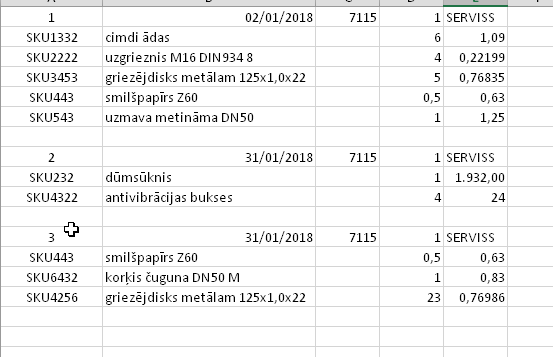
and this is the result
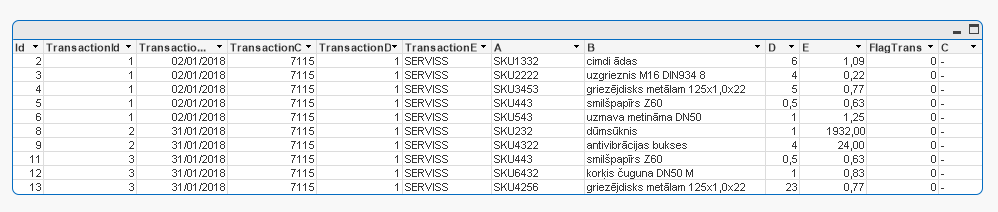
- Mark as New
- Bookmark
- Subscribe
- Mute
- Subscribe to RSS Feed
- Permalink
- Report Inappropriate Content
Yes, it works for me! Thank you!