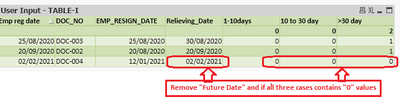Unlock a world of possibilities! Login now and discover the exclusive benefits awaiting you.
- Qlik Community
- :
- All Forums
- :
- QlikView App Dev
- :
- Exclude Future Date not working in the expression.
- Subscribe to RSS Feed
- Mark Topic as New
- Mark Topic as Read
- Float this Topic for Current User
- Bookmark
- Subscribe
- Mute
- Printer Friendly Page
- Mark as New
- Bookmark
- Subscribe
- Mute
- Subscribe to RSS Feed
- Permalink
- Report Inappropriate Content
Exclude Future Date not working in the expression.
I am using Chart Straight table.
I have used condition to exclude future date.
But, still the future date is appearing. How to exclude the future date. below is my dim/expressions.
Dimensions
=If(vUserInput, if(IsNull(EMP_RELIEVE_DATE) AND [EMP_STATE]='$(vEmPlaces)', date(EMP_RESIGN_DATE),date(EMP_RELIEVE_DATE)), if(not IsNull(EMP_RELIEVE_DATE) AND EMP_RELIEVE_DATE <= floor(Today()) AND [EMP_STATE]='$(vEmPlaces)', EMP_RELIEVE_DATE))
Exp1 : "Relieving_Date" (LABEL TEXT)
=If(vUserInput, if(IsNull([EMP_RELIEVE_DATE]),Date(EMP_RESIGN_DATE+vUserInput),Date(EMP_RELIEVE_DATE)),if(not IsNull([EMP_RELIEVE_DATE]) AND EMP_RELIEVE_DATE <= floor(Today()) AND [EMP_STATE]='$(vEmPlaces)', EMP_RELIEVE_DATE))
Exp2 : 1-10 Days
if([Relieving_Date]>=vCalDate10 And [Relieving_Date]<=vToday AND [Relieving_Date] <= Today() AND [EMP_STATE]='$(vEmPlaces)',1,0)
Exp3: 10-30 Days
If([Relieving_Date]>=vCalDate30 And [Relieving_Date]<=vCalDate10 AND [Relieving_Date] <= Today() AND [EMP_STATE]='$(vEmPlaces)', 1,0)
Exp3: >30 Days
If([Relieving_Date]<=vCalDate30 AND [Relieving_Date] <= Today() AND [EMP_STATE]='$(vEmPlaces)', 1,0)
Also the main important points, if all three cases (1-10 Days, 10-30 Days, >30 Days) "0" values, we just want to omit the Rows. this is important.
How to change the above dim/expressions to Omit the rows if all three cases "0" values...?
- Tags:
- new_to_qlikview
- « Previous Replies
- Next Replies »
- Mark as New
- Bookmark
- Subscribe
- Mute
- Subscribe to RSS Feed
- Permalink
- Report Inappropriate Content
Thanks for your great help.
still mismatch is there for some data. i think, it might be a data problem. let's wait for some more days.
let client check the count first and will do....
- « Previous Replies
- Next Replies »