Unlock a world of possibilities! Login now and discover the exclusive benefits awaiting you.
- Qlik Community
- :
- All Forums
- :
- QlikView App Dev
- :
- Exclude If condition values from selected values
- Subscribe to RSS Feed
- Mark Topic as New
- Mark Topic as Read
- Float this Topic for Current User
- Bookmark
- Subscribe
- Mute
- Printer Friendly Page
- Mark as New
- Bookmark
- Subscribe
- Mute
- Subscribe to RSS Feed
- Permalink
- Report Inappropriate Content
Exclude If condition values from selected values
Hi all,
By using if condition "if(Status='C' and StatusDate< MonthEnd( StatusMonth),JobID)" it return some JobID but i need exculude this JobID from selected JobID
Example :
I selected A,B,C,D,E,F
if condition return C,D,E
so result should be A,B,F
Accepted Solutions
- Mark as New
- Bookmark
- Subscribe
- Mute
- Subscribe to RSS Feed
- Permalink
- Report Inappropriate Content
Hi,
You could use advanced set analysis for this, try if the below helps,
Count( {$-1<JobID={"=Count(DISTINCT if(Status='C' and StatusDate< MonthEnd( StatusMonth),JobID))"}>} JobID)
the output is the below,

Thanks.
- Mark as New
- Bookmark
- Subscribe
- Mute
- Subscribe to RSS Feed
- Permalink
- Report Inappropriate Content
maybe:
if(Status<>'C' or StatusDate>= MonthEnd( StatusMonth)),JobID)
- Mark as New
- Bookmark
- Subscribe
- Mute
- Subscribe to RSS Feed
- Permalink
- Report Inappropriate Content
I can't change Expression
- Mark as New
- Bookmark
- Subscribe
- Mute
- Subscribe to RSS Feed
- Permalink
- Report Inappropriate Content
>>I can't change Expression
So how would you like to "exclude" the values? You need to be more detailed in your explanation, or upload a small sample that illustrates the issue.
Is this in a table or chart? is it in a text box, list box... and so on.
- Mark as New
- Bookmark
- Subscribe
- Mute
- Subscribe to RSS Feed
- Permalink
- Report Inappropriate Content
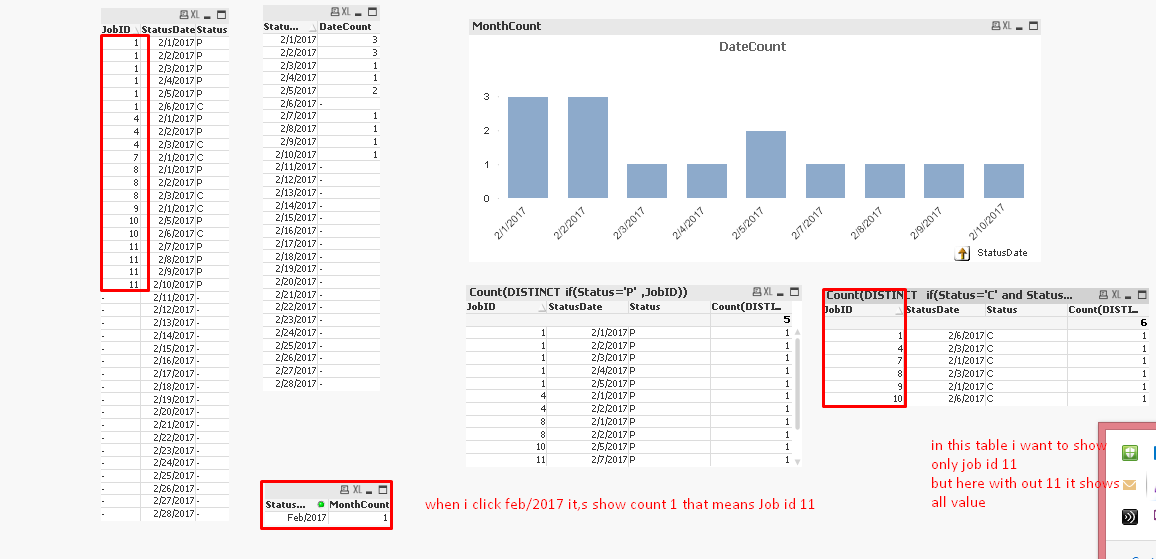
pls find the attachment in my post
- Mark as New
- Bookmark
- Subscribe
- Mute
- Subscribe to RSS Feed
- Permalink
- Report Inappropriate Content
You select the values and then choose Select Excluded.
You can either do othis manually, or create a button with those actions.
- Mark as New
- Bookmark
- Subscribe
- Mute
- Subscribe to RSS Feed
- Permalink
- Report Inappropriate Content
Still we are not following, When you click on Feb you want to count only for 11 - JobID? What does this mean
- Mark as New
- Bookmark
- Subscribe
- Mute
- Subscribe to RSS Feed
- Permalink
- Report Inappropriate Content
Hi,
You could use advanced set analysis for this, try if the below helps,
Count( {$-1<JobID={"=Count(DISTINCT if(Status='C' and StatusDate< MonthEnd( StatusMonth),JobID))"}>} JobID)
the output is the below,

Thanks.
- Mark as New
- Bookmark
- Subscribe
- Mute
- Subscribe to RSS Feed
- Permalink
- Report Inappropriate Content
thank's Malini