Unlock a world of possibilities! Login now and discover the exclusive benefits awaiting you.
- Qlik Community
- :
- All Forums
- :
- QlikView App Dev
- :
- Export Table to Excel File
- Subscribe to RSS Feed
- Mark Topic as New
- Mark Topic as Read
- Float this Topic for Current User
- Bookmark
- Subscribe
- Mute
- Printer Friendly Page
- Mark as New
- Bookmark
- Subscribe
- Mute
- Subscribe to RSS Feed
- Permalink
- Report Inappropriate Content
Export Table to Excel File
Hi
I have a table on qlikview and i want to export it to an excel file using a macro (or any other way if available). I want to input the name of the excel file and let it save without having qlikview opening the excel file and asking me to save.
Is there any way to do so?
I have looked around through the community but non of the proposed solutions worked.
Any help would be appreciated!!
Thank youu
I have found a solution and this is what I used:
FUNCTION CallExport()
ExcelExport( "TB01" )
END FUNCTION
'This is the export function
FUNCTION ExcelExport(objID)
'obj gets the table from qlikview
set obj = ActiveDocument.GetSheetObject( objID )
'get the number of columns
w = obj.GetColumnCount
'get the number of rows
h= obj.GetRowCount
'set the file path of the document you want to write in
filePath = "..\Desktop\sourcePort.xlsx"
'create a new excel application to write in
Set objExcel = CreateObject("Excel.Application")
'open the document in the application
objExcel.Workbooks.Open(filePath)
'select the fields to write in
objExcel.Worksheets(1).select()
'clear all the sheet to remove old data
objExcel.Worksheets(1).Cells.Clear
'set it as a visible document
objExcel.Visible = True
'choose the boundaries of the data of qlikview table
set CellMatrix = obj.GetCells2(0,0,w,h)
'Below you start copying one cell at a time, iteratively by row and column
column = 1
for cc=0 to w-1
objExcel.Cells(1,column).Value = CellMatrix(0)(cc).Text
objExcel.Cells(1,column).EntireRow.Font.Bold = True
column = column +1
next
c = 1
r =2
for RowIter=1 to h-1
for ColIter=0 to w-1
objExcel.Cells(r,c).Value = CellMatrix(RowIter)(ColIter).Text
c = c +1
next
r = r+1
c = 1
next
'save the sheet onto the previous data
objExcel.Workbooks(1).Save
'close the excel application
objExcel.Workbooks(1).Close
END FUNCTION
Message was edited by: Phil Asmar
- Tags:
- new_to_qlikview
- Mark as New
- Bookmark
- Subscribe
- Mute
- Subscribe to RSS Feed
- Permalink
- Report Inappropriate Content
Hi,
I sometimes use Easy Morph application
- Mark as New
- Bookmark
- Subscribe
- Mute
- Subscribe to RSS Feed
- Permalink
- Report Inappropriate Content
Maybe something like this (no macro, variable vFileName and button with export to csv) ?
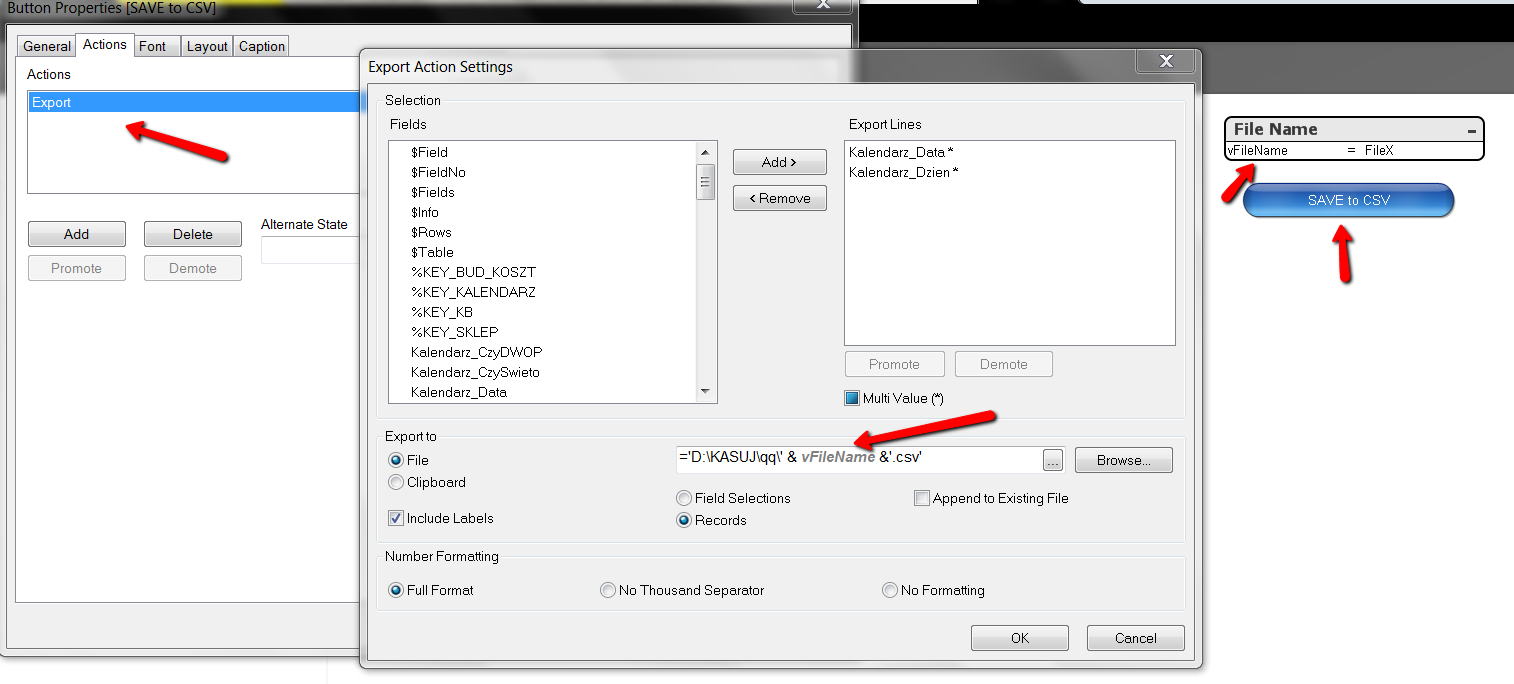
- Mark as New
- Bookmark
- Subscribe
- Mute
- Subscribe to RSS Feed
- Permalink
- Report Inappropriate Content
instead of Macro, Qlikview recently introduced Nprinting tool which has lot of power in it. It can export any piece of information from qlikview and store it in excel or pdf or even send to users in the form of email on scheduled basis. the license cost is also cheaper.
- Mark as New
- Bookmark
- Subscribe
- Mute
- Subscribe to RSS Feed
- Permalink
- Report Inappropriate Content
Vinay, you are right ![]()
I really wonder about buying NPrinting
- Mark as New
- Bookmark
- Subscribe
- Mute
- Subscribe to RSS Feed
- Permalink
- Report Inappropriate Content
yeah we had similar kind of requirement in our environment. So we initially worked with trial version. It is kind of the right tool for this job then we immediately bought this. I think Nprinting brings a lot to the table buddy ![]()