Unlock a world of possibilities! Login now and discover the exclusive benefits awaiting you.
- Qlik Community
- :
- All Forums
- :
- QlikView App Dev
- :
- Export to CSV and Dynamically Add Column Header
- Subscribe to RSS Feed
- Mark Topic as New
- Mark Topic as Read
- Float this Topic for Current User
- Bookmark
- Subscribe
- Mute
- Printer Friendly Page
- Mark as New
- Bookmark
- Subscribe
- Mute
- Subscribe to RSS Feed
- Permalink
- Report Inappropriate Content
Export to CSV and Dynamically Add Column Header
I have the following macro, which outputs a csv file:
SUB csv_Macro
SET sObject = ActiveDocument.GetSheetObject("CH01")
sObject.Export "C:\Users\....\TestFile.csv", ", "
END SUB
I was hoping to add additional logic so that I could rename the first two blank columns in row 1.
For example, if I am outputting a file with five columns, then I want cell D1 to be labeled as "LineItem" and cell E1 to be labeled as "Amount"
Similarly, if the file I am outputting has three columns, then I want cell B1 to be labeled as "LineItem" and cell C1 to be labeled as "Amount"
I am new to coding Macros in QlikView, and while I have gotten the export to work, I would appreciate any help with adding the additional logic above.
- Mark as New
- Bookmark
- Subscribe
- Mute
- Subscribe to RSS Feed
- Permalink
- Report Inappropriate Content
Hi,
You dont need to do anything.
When you export the chart it will be exported with labels given.
Regards,
Kaushik Solanki
- Mark as New
- Bookmark
- Subscribe
- Mute
- Subscribe to RSS Feed
- Permalink
- Report Inappropriate Content
In the charts that I am exporting, while the number of columns in each chart may be different, the last two columns in every chart do not have headers. I am hoping to build the logic noted above in the QlikView macro, as opposed to maintaining a separate macro in Microsoft Excel.
- Mark as New
- Bookmark
- Subscribe
- Mute
- Subscribe to RSS Feed
- Permalink
- Report Inappropriate Content
Hi,
That is what i want to say, why you want to use a macro when you can give a labels in Qlik Chart, So if you manage them properly in chart you dont need a macro to re do the same thing.
Regards,
Kaushik Solanki
- Mark as New
- Bookmark
- Subscribe
- Mute
- Subscribe to RSS Feed
- Permalink
- Report Inappropriate Content
As you can see in the attached image, I have a number of expressions in a single column, and so while I can label each expression individually (assets, liabilities, etc) in the chart "Properties", I need 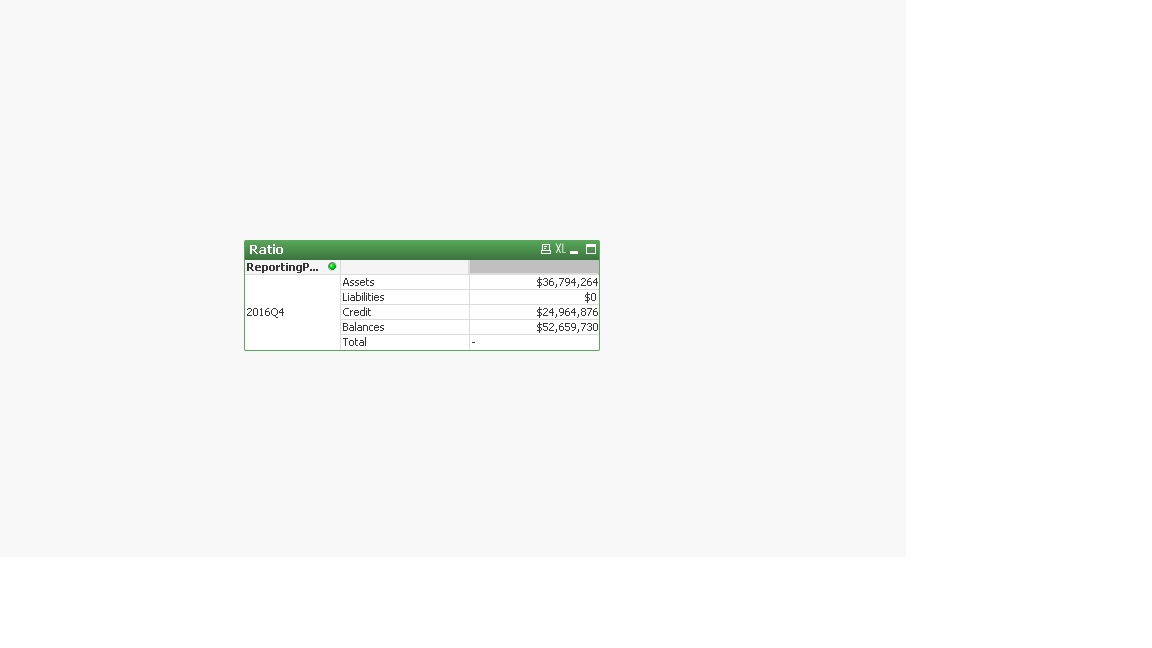 a header for all of my equations.
a header for all of my equations.