Unlock a world of possibilities! Login now and discover the exclusive benefits awaiting you.
- Qlik Community
- :
- All Forums
- :
- QlikView App Dev
- :
- Re: Export to Excel not working.
- Subscribe to RSS Feed
- Mark Topic as New
- Mark Topic as Read
- Float this Topic for Current User
- Bookmark
- Subscribe
- Mute
- Printer Friendly Page
- Mark as New
- Bookmark
- Subscribe
- Mute
- Subscribe to RSS Feed
- Permalink
- Report Inappropriate Content
Export to Excel not working.
Hi ,
we are facing an issue that export to excel is not working on Access point and working fine on qlikview designer(server).
what could be the possible reasons, we have added a links on trusted sites and IE v11 is installed on server.
Thanks
Manish
- « Previous Replies
-
- 1
- 2
- Next Replies »
- Mark as New
- Bookmark
- Subscribe
- Mute
- Subscribe to RSS Feed
- Permalink
- Report Inappropriate Content
Please try this thread Ashfauq given solution
Export to excel giving problem while export from Access Point
Vikas
If the issue is solved please mark the answer with Accept as Solution & like it.
If you want to go quickly, go alone. If you want to go far, go together.
- Mark as New
- Bookmark
- Subscribe
- Mute
- Subscribe to RSS Feed
- Permalink
- Report Inappropriate Content

Hi
I cant see Web tab on left side.
To enable that do we need to setup any other particular settings.
Thanks
Manish
- Mark as New
- Bookmark
- Subscribe
- Mute
- Subscribe to RSS Feed
- Permalink
- Report Inappropriate Content
typo Right* side
- Mark as New
- Bookmark
- Subscribe
- Mute
- Subscribe to RSS Feed
- Permalink
- Report Inappropriate Content
Hi,
have a look at attached image.
Regards
ASHFAQ
- Mark as New
- Bookmark
- Subscribe
- Mute
- Subscribe to RSS Feed
- Permalink
- Report Inappropriate Content
seems to be same as you have mentioned.
have a look: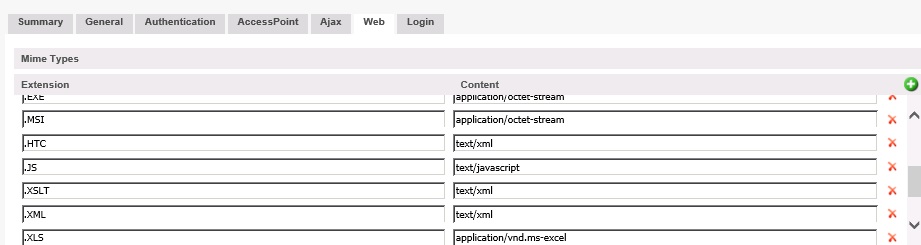
what next?
- Mark as New
- Bookmark
- Subscribe
- Mute
- Subscribe to RSS Feed
- Permalink
- Report Inappropriate Content
Hi,
Do you have .csv too can you confirm?
Regards
ASHFAQ
- Mark as New
- Bookmark
- Subscribe
- Mute
- Subscribe to RSS Feed
- Permalink
- Report Inappropriate Content
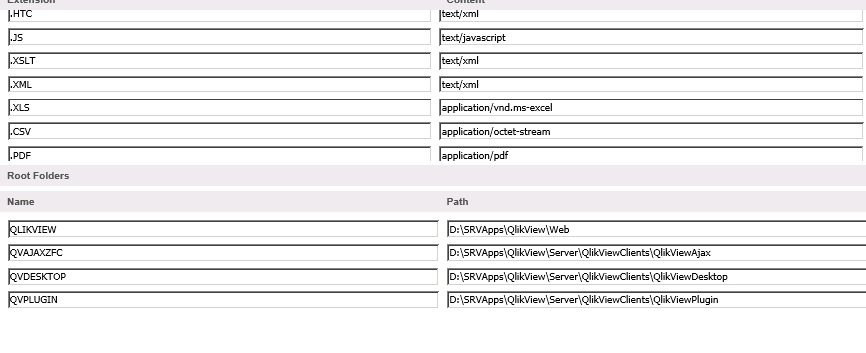
yes.
- Mark as New
- Bookmark
- Subscribe
- Mute
- Subscribe to RSS Feed
- Permalink
- Report Inappropriate Content
What exact error do you get.
Did you try from other browser?
Did you try from some other machine then server?
Can you share snapshots of error you get?
Regards
ASHFAQ
- Mark as New
- Bookmark
- Subscribe
- Mute
- Subscribe to RSS Feed
- Permalink
- Report Inappropriate Content
on server only IE v11 is installed i tried on that only there is nothing happening when i click on button.
below is macro script:
sub Export_reported
set XLApp = CreateObject("Excel.Application")
XLApp.Visible = true 'you can make it false, if you want to make it in the background
set XLDoc = XLApp.Workbooks.Add
XLDoc.Sheets(1).name = "Export"
set XLSheet = XLDoc.Worksheets(1)
set MyTable = ActiveDocument.GetSheetObject("CH171") 'Change TB01 to the object you want to export to Excel (Object Properties > General tab > far right)
set XLSheet = XLDoc.Worksheets(1) 'Select sheet where data should be pasted
Mytable.CopyTableToClipboard true 'Copy data to Clipboard
XLSheet.Paste XLSheet.Range("A1") 'Paste data starting at A1
End Sub
same macro is working on same server QV designer mode.
Thanks
Manish Madan
- « Previous Replies
-
- 1
- 2
- Next Replies »