Unlock a world of possibilities! Login now and discover the exclusive benefits awaiting you.
- Qlik Community
- :
- All Forums
- :
- QlikView App Dev
- :
- Export to Excel not working.
- Subscribe to RSS Feed
- Mark Topic as New
- Mark Topic as Read
- Float this Topic for Current User
- Bookmark
- Subscribe
- Mute
- Printer Friendly Page
- Mark as New
- Bookmark
- Subscribe
- Mute
- Subscribe to RSS Feed
- Permalink
- Report Inappropriate Content
Export to Excel not working.
Hi ,
we are facing an issue that export to excel is not working on Access point and working fine on qlikview designer(server).
what could be the possible reasons, we have added a links on trusted sites and IE v11 is installed on server.
Thanks
Manish
- « Previous Replies
-
- 1
- 2
- Next Replies »
- Mark as New
- Bookmark
- Subscribe
- Mute
- Subscribe to RSS Feed
- Permalink
- Report Inappropriate Content
Hi,
This is known thing.
Not all macros work on server.
Instead I suggest you to use IE pluggin and check if that worked.
Let me know if that worked.
Regards
ASHFAQ
- Mark as New
- Bookmark
- Subscribe
- Mute
- Subscribe to RSS Feed
- Permalink
- Report Inappropriate Content
I think your document is not opening in IE plugins by default .. Just click on 'Details' below your document you will see two options select ' 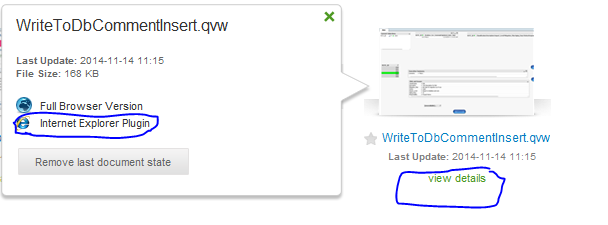
- Mark as New
- Bookmark
- Subscribe
- Mute
- Subscribe to RSS Feed
- Permalink
- Report Inappropriate Content
Hi Ashfaq, Balkumarchandel
As of now only full browser version i can see.
can you please guide with the link where I should download the IE plugin or it is general.
Thanks
Manish
- Mark as New
- Bookmark
- Subscribe
- Mute
- Subscribe to RSS Feed
- Permalink
- Report Inappropriate Content
Hi ,
Login to Access point . You will see download IE plugins option then down load and install.
close internet explorer and then follow previous steps.
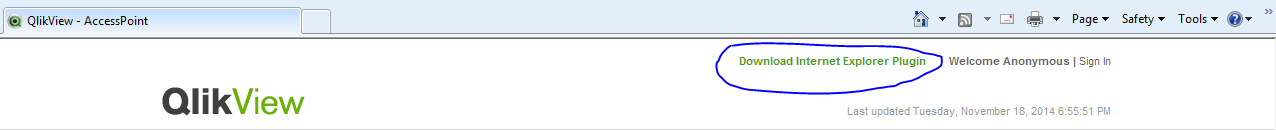
- Mark as New
- Bookmark
- Subscribe
- Mute
- Subscribe to RSS Feed
- Permalink
- Report Inappropriate Content
Thanks Ashfaq and Balkumarchandel.
It is working on Access point(local host) inside the server but still outside the server(using IP address) not working neither i am able to see download plug in.
any suggestion?
- Mark as New
- Bookmark
- Subscribe
- Mute
- Subscribe to RSS Feed
- Permalink
- Report Inappropriate Content
In the QVS config part of QMC, try specifying a named folder for the "Alternate Temporary Files Folder Path".
When users aren't able to export, I've had good luck seeing if a file makes it at least that far before appearing client-side.
- « Previous Replies
-
- 1
- 2
- Next Replies »