Unlock a world of possibilities! Login now and discover the exclusive benefits awaiting you.
- Qlik Community
- :
- All Forums
- :
- QlikView App Dev
- :
- Re: Exporting QV objects to a Excel document using...
- Subscribe to RSS Feed
- Mark Topic as New
- Mark Topic as Read
- Float this Topic for Current User
- Bookmark
- Subscribe
- Mute
- Printer Friendly Page
- Mark as New
- Bookmark
- Subscribe
- Mute
- Subscribe to RSS Feed
- Permalink
- Report Inappropriate Content
Exporting QV objects to a Excel document using macros?
Hi All,
Macros working fine with Qlikview desktop but it's not working browser (IE plug in / AJAX client). is there workaround solution for this?
I've enabled macros at server level and script (please refer to the attached document and screen shot). please advise? Thanks ![]()
Environment:
Qlikview 11.20.12904.0409.10 & Windows 2012 R2
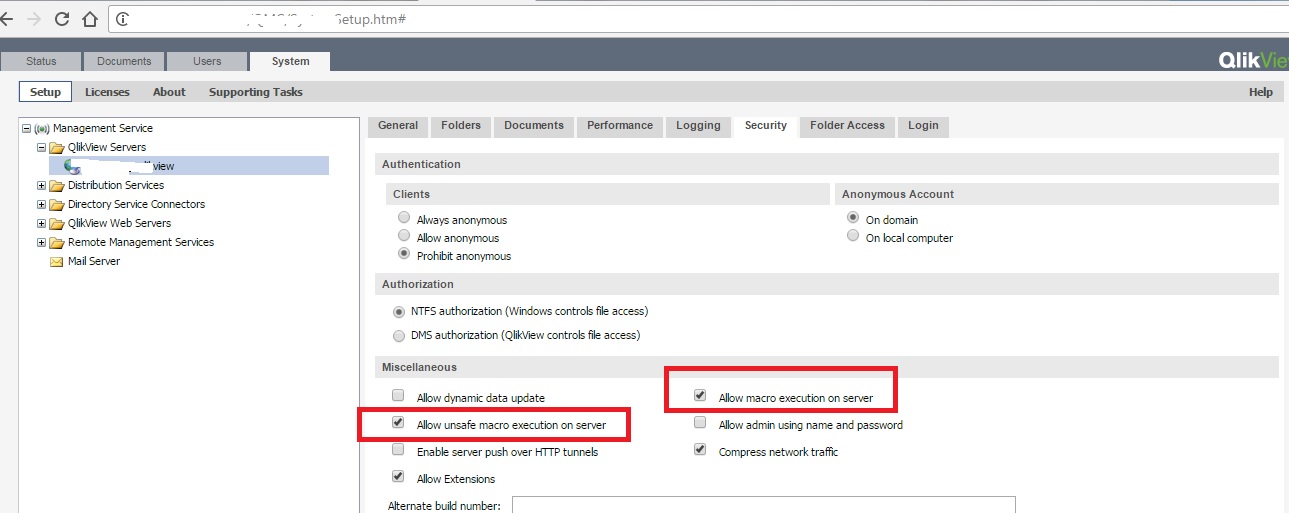
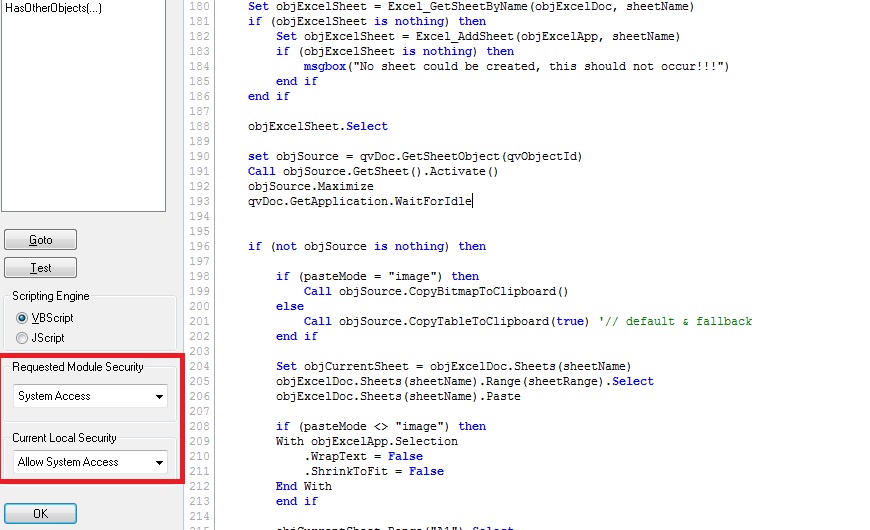
Thanks
Deva
- « Previous Replies
-
- 1
- 2
- Next Replies »
- Mark as New
- Bookmark
- Subscribe
- Mute
- Subscribe to RSS Feed
- Permalink
- Report Inappropriate Content
Hi Marcus,
Now able to open the document through IE plug in but when i click the button (Export to excel) nothing happens.
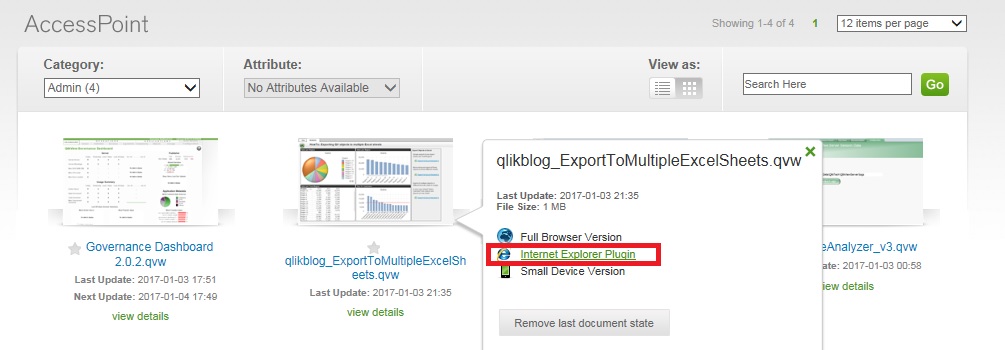
"xxx.qvw is being opened" issue resolved.
Thanks
Deva
- Mark as New
- Bookmark
- Subscribe
- Mute
- Subscribe to RSS Feed
- Permalink
- Report Inappropriate Content
If you have opened the export-application press Ctrl+Shift+M - then you will get access to the macro security-options and there you need to enable system/file-access. Further go to IE options and disable the protected mode and take a look to the various ActiveX options - they needs to be enabled too. If they are not available - those options might be restricted through your IT department - you could try to move the access point to the trusted websites.
- Marcus
- Mark as New
- Bookmark
- Subscribe
- Mute
- Subscribe to RSS Feed
- Permalink
- Report Inappropriate Content
Hi marcus_sommer
Thanks for your reply, when I selected Ctrl+Shift+M, Give System Access to Module Script" is chosen. and also enabled trusted websites . (do we have any server level/browser level log file it will be useful for debugging the issue)
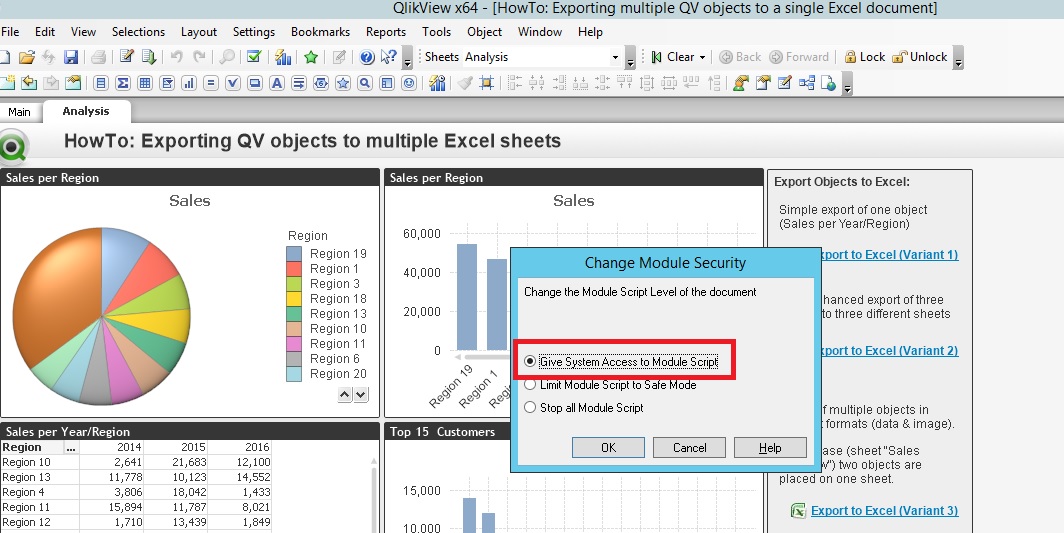
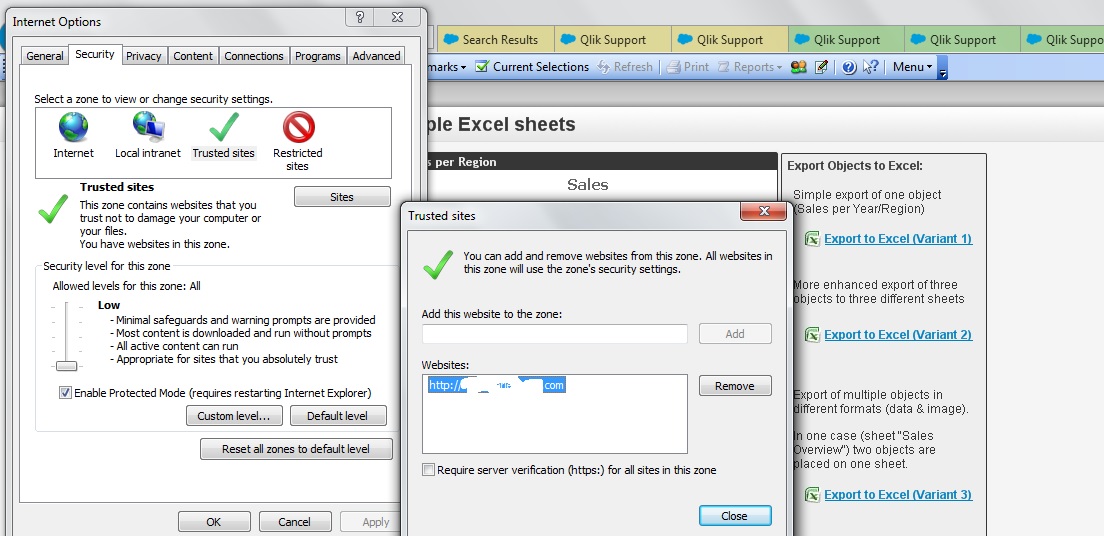
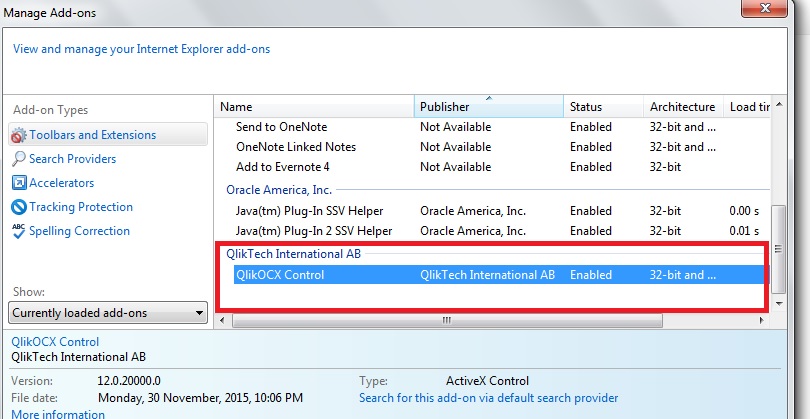
- Mark as New
- Bookmark
- Subscribe
- Mute
- Subscribe to RSS Feed
- Permalink
- Report Inappropriate Content
You need also to disable the protected mode:

- Marcus
- Mark as New
- Bookmark
- Subscribe
- Mute
- Subscribe to RSS Feed
- Permalink
- Report Inappropriate Content
Hi @Marcus,
disabled the protected mode option and the clear all my browser history and then re-opened and still nothing happens when i clicks on "Export to Excel" button. tks deva
- Mark as New
- Bookmark
- Subscribe
- Mute
- Subscribe to RSS Feed
- Permalink
- Report Inappropriate Content
Try again with a dummy-app with a simple macro like: msgbox "Hello World" to check if any macro will be executed.
- Marcus
- Mark as New
- Bookmark
- Subscribe
- Mute
- Subscribe to RSS Feed
- Permalink
- Report Inappropriate Content
Hi Marcus,
Please refer to the attachment, tried with your suggestion and simple Hello world macro program also not working. Thanks Deva
- Mark as New
- Bookmark
- Subscribe
- Mute
- Subscribe to RSS Feed
- Permalink
- Report Inappropriate Content
For me it worked without any problem:

Take again a look on all above mentioned settings if there is anything noticeable.
Another potential problems could happens if there are any proxy-servers within the IE connection-settings. Further there could be some incompatibility between your server + plugin release and the IE release - one possibility here might be to use the compatibility-mode from the IE to use an older release maybe the IE8.
- Marcus
- « Previous Replies
-
- 1
- 2
- Next Replies »