Unlock a world of possibilities! Login now and discover the exclusive benefits awaiting you.
- Qlik Community
- :
- All Forums
- :
- QlikView App Dev
- :
- Expression gives resluts which is twice the actual...
- Subscribe to RSS Feed
- Mark Topic as New
- Mark Topic as Read
- Float this Topic for Current User
- Bookmark
- Subscribe
- Mute
- Printer Friendly Page
- Mark as New
- Bookmark
- Subscribe
- Mute
- Subscribe to RSS Feed
- Permalink
- Report Inappropriate Content
Expression gives resluts which is twice the actual value
Hi All,
In a text box I have the below expression
='Total Charges: ' & num(round(Sum(TOTALCHARGES)),'$########,###')
In a table box I am using the same filed TOTALCHARGES along with other fileds.
In text box i am getting value double than the value in Table box. Please see the below screen shot. Also in the list box the filed TOTALCHARGESshows the frequency as 2. that is the reson why it is getting doubled. How can we handle this?
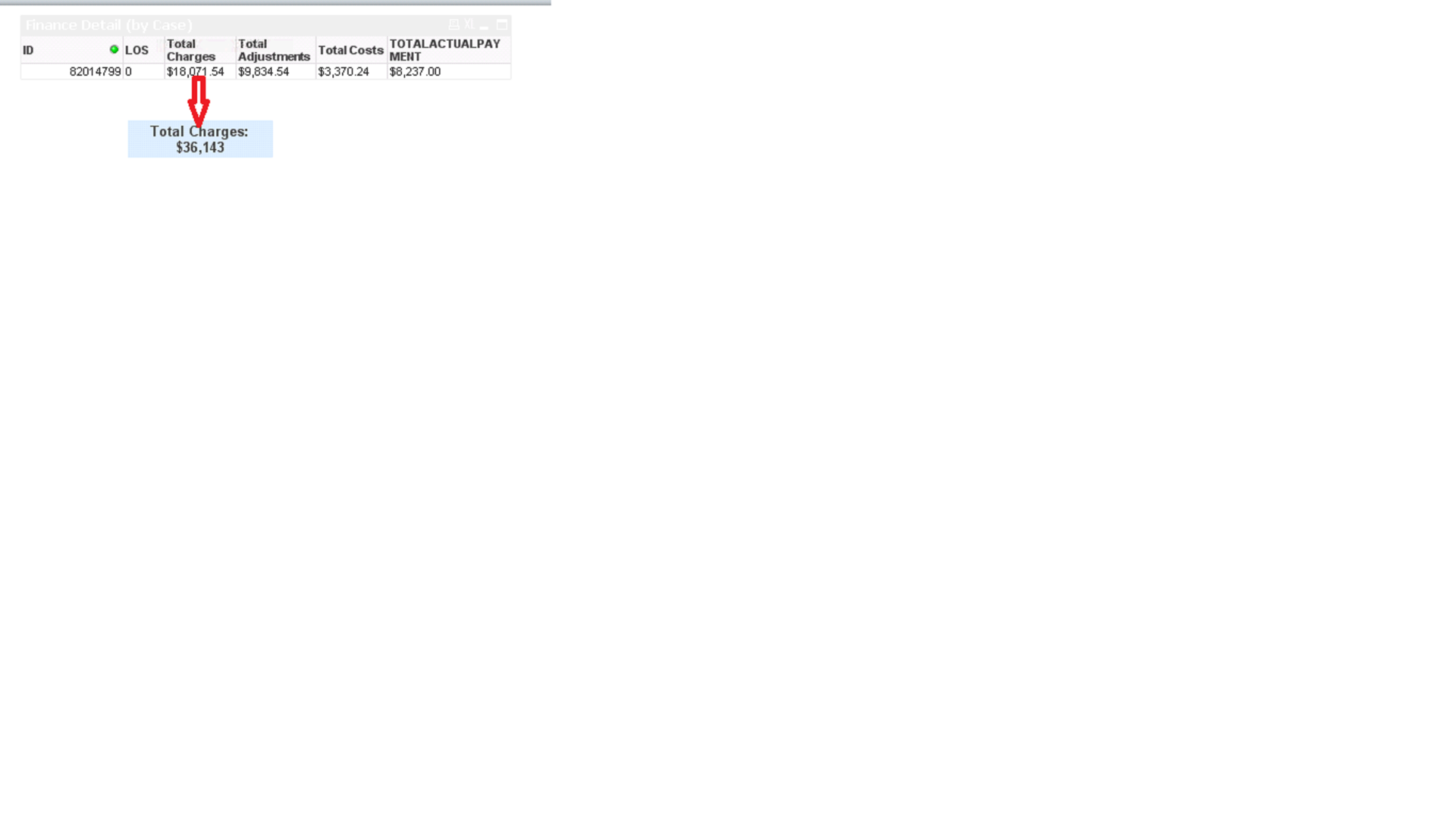
- Mark as New
- Bookmark
- Subscribe
- Mute
- Subscribe to RSS Feed
- Permalink
- Report Inappropriate Content
If you want to get the sum right in text box, try sum() with distinct like:
Sum(Distinct TOTALCHARGES)
- Mark as New
- Bookmark
- Subscribe
- Mute
- Subscribe to RSS Feed
- Permalink
- Report Inappropriate Content
num(Sum(Distinct TOTALCHARGES),'$#,###.00')
- Mark as New
- Bookmark
- Subscribe
- Mute
- Subscribe to RSS Feed
- Permalink
- Report Inappropriate Content
Try this -
AGGR(Sum( DISTINCT TOTALCHARGES),fieldname)
- Mark as New
- Bookmark
- Subscribe
- Mute
- Subscribe to RSS Feed
- Permalink
- Report Inappropriate Content
Thanks Tresesco,
If I am using DISTINCT in the expression then the Total sum of all the records will be wrong, since it will add only distict values in the field TOTAL_CHARGES, rit?
- Mark as New
- Bookmark
- Subscribe
- Mute
- Subscribe to RSS Feed
- Permalink
- Report Inappropriate Content
You are right.