Unlock a world of possibilities! Login now and discover the exclusive benefits awaiting you.
- Qlik Community
- :
- All Forums
- :
- QlikView App Dev
- :
- Re: Expression in straight Table - Align right wit...
- Subscribe to RSS Feed
- Mark Topic as New
- Mark Topic as Read
- Float this Topic for Current User
- Bookmark
- Subscribe
- Mute
- Printer Friendly Page
- Mark as New
- Bookmark
- Subscribe
- Mute
- Subscribe to RSS Feed
- Permalink
- Report Inappropriate Content
Expression in straight Table - Align right with Padding
I need to keep some space (2 spaces) between the actual number(right aligned) and the border. I tried using TEXT(NUM(Sales,'$ ###,#0')) & ' ' and few other methods (chr(10), RPAD etc).
Anyone tried? Please respond. Thanks, Ganesh.
- Mark as New
- Bookmark
- Subscribe
- Mute
- Subscribe to RSS Feed
- Permalink
- Report Inappropriate Content
Anyone got a chance to try this? I tried that this is possible to Pivot table but not working for Straight Table. In Pivot table I add a blank column and remove borders before that column. It gives the same effect.
- Mark as New
- Bookmark
- Subscribe
- Mute
- Subscribe to RSS Feed
- Permalink
- Report Inappropriate Content
Hi,
How about:
=SUM(1000)&' '&CHR(15)
Right align Text and Numeric.
Kind regards
Niklas
- Mark as New
- Bookmark
- Subscribe
- Mute
- Subscribe to RSS Feed
- Permalink
- Report Inappropriate Content
See this option:
=Num(Importe, '#.##0,00 € ')&' '&'|'
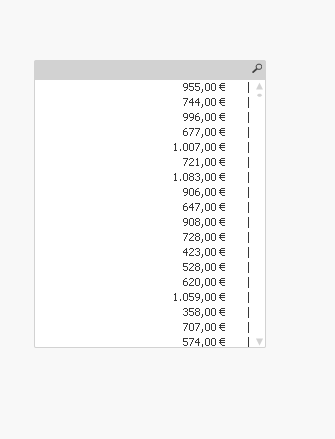
- Mark as New
- Bookmark
- Subscribe
- Mute
- Subscribe to RSS Feed
- Permalink
- Report Inappropriate Content
Thanks Niklas. That worked. Thanks all for your time.
- Mark as New
- Bookmark
- Subscribe
- Mute
- Subscribe to RSS Feed
- Permalink
- Report Inappropriate Content
Unfortunately it doesn't work in Webview. I am assuming it wont in Accesspoint too.
Just marked unanswered to get some more inputs if i can.
- Mark as New
- Bookmark
- Subscribe
- Mute
- Subscribe to RSS Feed
- Permalink
- Report Inappropriate Content
Are you sure?
It is just a question of how many spaces you put in.
See WebView example below with and without spaces.
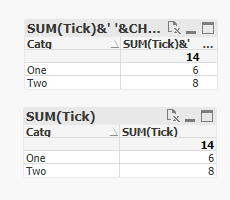
- Mark as New
- Bookmark
- Subscribe
- Mute
- Subscribe to RSS Feed
- Permalink
- Report Inappropriate Content
Sorry Niklas, I am trying to see what could be wrong. Your screen does show it is working. It is not the number of spaces, I tried and not working.