Unlock a world of possibilities! Login now and discover the exclusive benefits awaiting you.
- Qlik Community
- :
- All Forums
- :
- QlikView App Dev
- :
- Re: Expression to color Null Values on Pie/Donut C...
- Subscribe to RSS Feed
- Mark Topic as New
- Mark Topic as Read
- Float this Topic for Current User
- Bookmark
- Subscribe
- Mute
- Printer Friendly Page
- Mark as New
- Bookmark
- Subscribe
- Mute
- Subscribe to RSS Feed
- Permalink
- Report Inappropriate Content
Expression to color Null Values on Pie/Donut Chart
Hi Qlik Community,
I have a donut chart with null values. I have renamed the null values to "Not Uploaded" via an expression, as seen in the image below. Now I need to color the "Not Uploaded" values yellow. I want to use the standard Qlik Sense yellow from their color scheme "12 Colors". See below.
What is the expression for this?
My field name is "CCaR User DD2875 Is Valid"
Thanks so much!
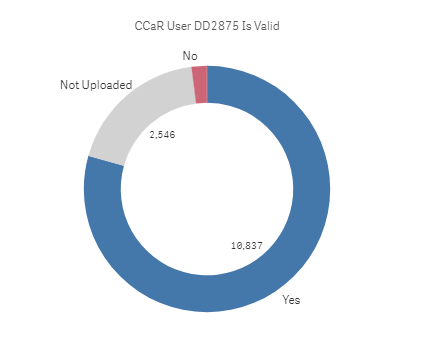
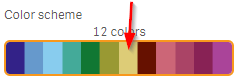
- « Previous Replies
-
- 1
- 2
- Next Replies »
- Mark as New
- Bookmark
- Subscribe
- Mute
- Subscribe to RSS Feed
- Permalink
- Report Inappropriate Content
Did you already wrote an expression in your script for your null values to Not Uploaded? If yes then may be just use like
IF(CCaR user DD2875 Is Valid = 'Not Uploaded', RGB()yourYelloColorvalue)
- Mark as New
- Bookmark
- Subscribe
- Mute
- Subscribe to RSS Feed
- Permalink
- Report Inappropriate Content
I'm not the owner of the app, so I don't have access to the data load editor/script. I was just going to add the expression here:
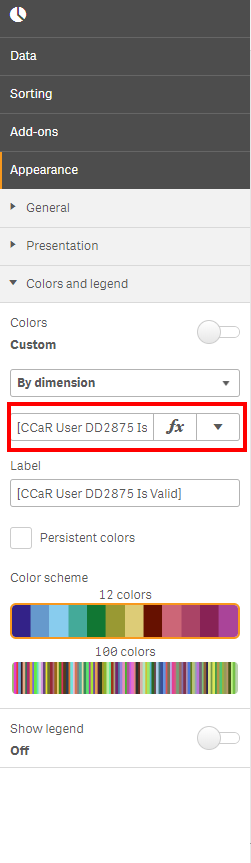
I tried your expression as follows, but it turned the whole donut grey.
IF([CCaR User DD2875 Is Valid] = 'Not Uploaded', RGB(255,255,0))
- Mark as New
- Bookmark
- Subscribe
- Mute
- Subscribe to RSS Feed
- Permalink
- Report Inappropriate Content
- Mark as New
- Bookmark
- Subscribe
- Mute
- Subscribe to RSS Feed
- Permalink
- Report Inappropriate Content
Oh ok. I believe then it should be used this way. Could you able to share this app if possible?
- Mark as New
- Bookmark
- Subscribe
- Mute
- Subscribe to RSS Feed
- Permalink
- Report Inappropriate Content
I can't share it ![]()
Any other ideas?
- Mark as New
- Bookmark
- Subscribe
- Mute
- Subscribe to RSS Feed
- Permalink
- Report Inappropriate Content
I know what the problem is, but I don't know how to fix it.
I have the following expression under Data, Dimension:
=if(Len([CCaR User DD2875 Is Valid])=0,'Not Uploaded',[CCaR User DD2875 Is Valid])
This is what's causing the color expression to not work
- Mark as New
- Bookmark
- Subscribe
- Mute
- Subscribe to RSS Feed
- Permalink
- Report Inappropriate Content
Actually, that's not the problem. Because I am able to color the "No" portion of the donut with no problem
This expression does work:
IF([CCaR User DD2875 Is Valid] = 'No', RGB(255,255,0))
- Mark as New
- Bookmark
- Subscribe
- Mute
- Subscribe to RSS Feed
- Permalink
- Report Inappropriate Content
It's not coloring the "Not Uploaded" value maybe because it's a Null value
- Mark as New
- Bookmark
- Subscribe
- Mute
- Subscribe to RSS Feed
- Permalink
- Report Inappropriate Content
Not sure, i will have to create some dummy data then play around with it and get back.
- « Previous Replies
-
- 1
- 2
- Next Replies »