Unlock a world of possibilities! Login now and discover the exclusive benefits awaiting you.
- Qlik Community
- :
- All Forums
- :
- QlikView App Dev
- :
- Expression total showing incorrect?
- Subscribe to RSS Feed
- Mark Topic as New
- Mark Topic as Read
- Float this Topic for Current User
- Bookmark
- Subscribe
- Mute
- Printer Friendly Page
- Mark as New
- Bookmark
- Subscribe
- Mute
- Subscribe to RSS Feed
- Permalink
- Report Inappropriate Content
Expression total showing incorrect?
Hi,
I have straight table as below. When I made expression total it is not showing the count of ID correct. It is missing some records count. can anyone suggest me about this please?
| Dimension | Count(StudentID) | |
|---|---|---|
| 167 | ||
2nd class | 45 | |
| 3rd class | 12 | |
| 4th class | 34 | |
| 5th class | 78 |
Thanks.
- Tags:
- new_to_qlikview
- Mark as New
- Bookmark
- Subscribe
- Mute
- Subscribe to RSS Feed
- Permalink
- Report Inappropriate Content
Update:- You have to use Sum of rows because the expression total always give wrong values check the attached snap shot.
If you want to get Total then use
Try with
Count(StudentID)
And from chart properties >> Expressions >> Sum of rows instead of expression total
See the snap shot
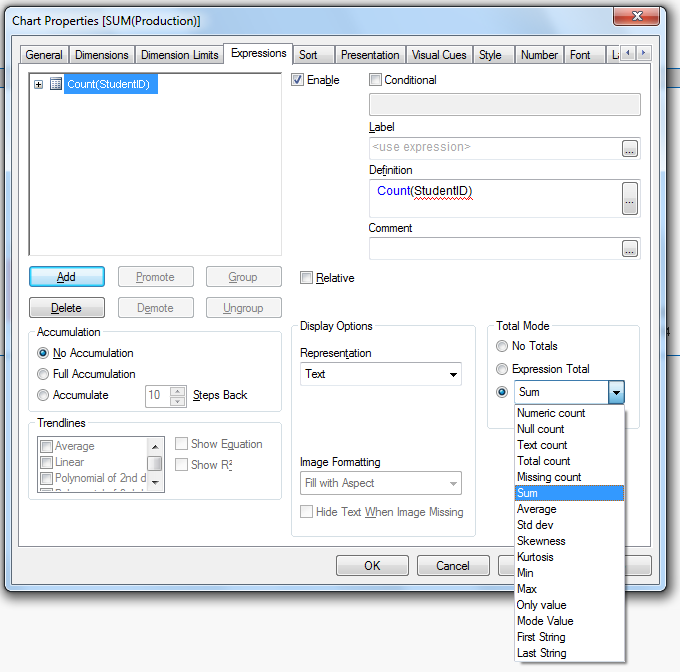
- Mark as New
- Bookmark
- Subscribe
- Mute
- Subscribe to RSS Feed
- Permalink
- Report Inappropriate Content
Hi Ameila,
In Total mode option please select as Sum
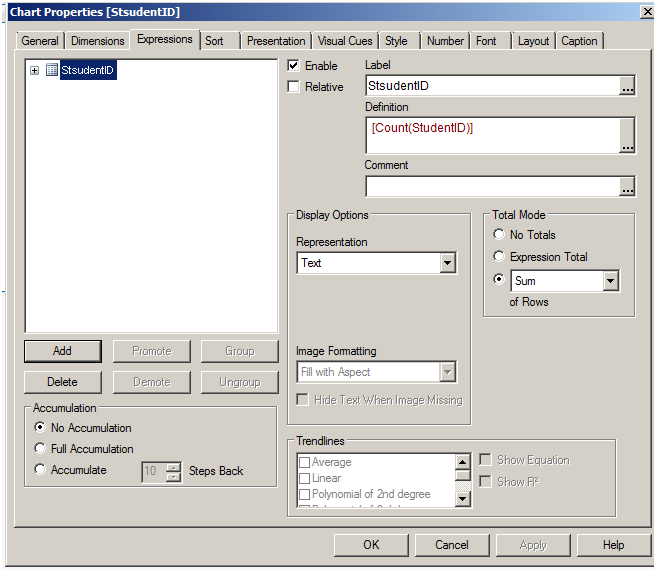
Thanks,
AS
- Mark as New
- Bookmark
- Subscribe
- Mute
- Subscribe to RSS Feed
- Permalink
- Report Inappropriate Content
Or you might want to change to total mode to 'Sum' of rows
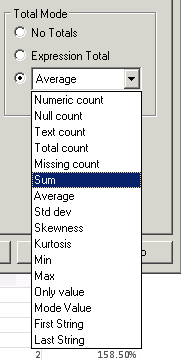
- Mark as New
- Bookmark
- Subscribe
- Mute
- Subscribe to RSS Feed
- Permalink
- Report Inappropriate Content
Aggr(Count(StudentID),Dimension)
- Mark as New
- Bookmark
- Subscribe
- Mute
- Subscribe to RSS Feed
- Permalink
- Report Inappropriate Content
Hi,
or use the qualifier count( total <Dimension> StudentID).
- Mark as New
- Bookmark
- Subscribe
- Mute
- Subscribe to RSS Feed
- Permalink
- Report Inappropriate Content
I think uncheck suppress zero value from presentation tab
or uncheck suppress when value is null from dimension side
- Mark as New
- Bookmark
- Subscribe
- Mute
- Subscribe to RSS Feed
- Permalink
- Report Inappropriate Content
use the following expression :
sum(aggr(count(StudentID),Dimension1,dimension2))
- Mark as New
- Bookmark
- Subscribe
- Mute
- Subscribe to RSS Feed
- Permalink
- Report Inappropriate Content
To get the correct total of all rows, you should use the Sum of rows option instead of using Expression total.