Unlock a world of possibilities! Login now and discover the exclusive benefits awaiting you.
- Qlik Community
- :
- All Forums
- :
- QlikView App Dev
- :
- Expression
- Subscribe to RSS Feed
- Mark Topic as New
- Mark Topic as Read
- Float this Topic for Current User
- Bookmark
- Subscribe
- Mute
- Printer Friendly Page
- Mark as New
- Bookmark
- Subscribe
- Mute
- Subscribe to RSS Feed
- Permalink
- Report Inappropriate Content
Expression
Hi Friends
I have created a variable for the Risk Day which is as follows
vh1=(RISK_DAY>=1 and RISK_DAY<=14)
Now I want to apply this vh1 to expression which is follows
sum({<POL_TYPE={'N'},RISK_YEAR = {$(=Max(RISK_YEAR)-1)},RISK_DAY=$(v1h)>}Nos)
But this expression does not show the required results. Pls correct my expression
- « Previous Replies
-
- 1
- 2
- Next Replies »
Accepted Solutions
- Mark as New
- Bookmark
- Subscribe
- Mute
- Subscribe to RSS Feed
- Permalink
- Report Inappropriate Content
If you are using SET, try removing single quotes from outside and put inside like:
SET vh1 = {'>=1 <=14'} ;
- Mark as New
- Bookmark
- Subscribe
- Mute
- Subscribe to RSS Feed
- Permalink
- Report Inappropriate Content
Try changing variable definition like :
vh1= '{>=1 <=14}'
- Mark as New
- Bookmark
- Subscribe
- Mute
- Subscribe to RSS Feed
- Permalink
- Report Inappropriate Content
Yesterday, I learn this from sunny
SET vh1 = '{>=1 <=14}'
Then, Use below
sum({<POL_TYPE={'N'},RISK_YEAR = {$(=Max(RISK_YEAR)-1)},RISK_DAY=$(v1h)>}Nos)
- Mark as New
- Bookmark
- Subscribe
- Mute
- Subscribe to RSS Feed
- Permalink
- Report Inappropriate Content
Hi Anil
What I did was like this
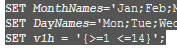
Then the Variable look like this
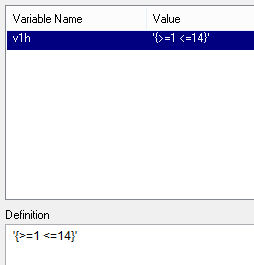
Still result show is 0
Pls advise whether what I have done is correct
- Mark as New
- Bookmark
- Subscribe
- Mute
- Subscribe to RSS Feed
- Permalink
- Report Inappropriate Content
Why not try with this
=sum({<POL_TYPE={'N'},RISK_YEAR = {$(=Max(RISK_YEAR)-1)},RISK_DAY = { $( ">=1 <=14" ) } >}Nos)
Or
=sum({<POL_TYPE={'N'},RISK_YEAR = {$(=Max(RISK_YEAR)-1)},RISK_DAY = { $( >=1 <=14 ) } >}Nos)
- Mark as New
- Bookmark
- Subscribe
- Mute
- Subscribe to RSS Feed
- Permalink
- Report Inappropriate Content
Sorry further to that there is an error mark in the expression as well
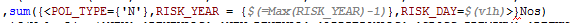
- Mark as New
- Bookmark
- Subscribe
- Mute
- Subscribe to RSS Feed
- Permalink
- Report Inappropriate Content
May be this?
SET vh1 = '{">=1 <=14"}'
- Mark as New
- Bookmark
- Subscribe
- Mute
- Subscribe to RSS Feed
- Permalink
- Report Inappropriate Content
Don't worry about error , That is Bug only not yet resolved
- Mark as New
- Bookmark
- Subscribe
- Mute
- Subscribe to RSS Feed
- Permalink
- Report Inappropriate Content
If you are using SET, try removing single quotes from outside and put inside like:
SET vh1 = {'>=1 <=14'} ;
- Mark as New
- Bookmark
- Subscribe
- Mute
- Subscribe to RSS Feed
- Permalink
- Report Inappropriate Content
Still result shown is 0
- « Previous Replies
-
- 1
- 2
- Next Replies »