Unlock a world of possibilities! Login now and discover the exclusive benefits awaiting you.
- Qlik Community
- :
- All Forums
- :
- QlikView App Dev
- :
- FY Week
- Subscribe to RSS Feed
- Mark Topic as New
- Mark Topic as Read
- Float this Topic for Current User
- Bookmark
- Subscribe
- Mute
- Printer Friendly Page
- Mark as New
- Bookmark
- Subscribe
- Mute
- Subscribe to RSS Feed
- Permalink
- Report Inappropriate Content
FY Week
Hi,
I'm using the below calendar.
FY year is FEB to FEB.
Here i need to get week numbers as well which week1 is 1st week of FEB.
Thanks..
- Mark as New
- Bookmark
- Subscribe
- Mute
- Subscribe to RSS Feed
- Permalink
- Report Inappropriate Content
If you create a fiscal year calendar, the week should be fixed automatically
- Mark as New
- Bookmark
- Subscribe
- Mute
- Subscribe to RSS Feed
- Permalink
- Report Inappropriate Content
Below is the calendar we are using.Here i need week as well.
MinMax:
LOAD Min(SoldDate) as MinDate,
Max(SoldDate) as MaxDate
Resident TrafficCounters;
SET vFiscalYearStartMonth = 2;
LET vStartDate = Peek('MinDate');
LET vEndDate = Peek('MaxDate');
DROP Table MinMax;
FiscalCalendar:
LOAD *,
Dual('Q' & Ceil(FIMonth/3), Ceil(FIMonth/3)) AS App_Quarter, // Fiscal Calendar Quarter
Dual(Text(Date(MonthEnd(SoldDate), 'MMM')), FIMonth) AS App_Month; // Fiscal Calendar Month Name
LOAD *,
Year(SoldDate) AS Years, // Standard Calendar Year
Month(SoldDate) AS Months,
day(SoldDate) as App_Day,
Date(MonthEnd(SoldDate), 'MMM') AS MonthName, // Standard Calendar Month Name
Dual('Q' & Ceil(Month(SoldDate)/3), Ceil(Month(SoldDate)/3)) AS Quarter, // Standard Calendar Quarter
Mod(Month(SoldDate) - $(vFiscalYearStartMonth), 12)+1 AS FIMonth, // Fiscal Calendar Month
YearName(SoldDate, 0, $(vFiscalYearStartMonth)) AS FIYear, // Fiscal Calendar Year
Week(SoldDate, 0, $(vFiscalYearStartMonth)) AS FIYear,
Week(weekstart(SoldDate)) as WeeFY;
LOAD Date($(vStartDate) + RangeSum(Peek('RowNum'), 1) - 1) AS SoldDate,
RangeSum(Peek('RowNum'), 1) AS RowNum
AutoGenerate vEndDate - vStartDate + 1;
Thanks..
- Mark as New
- Bookmark
- Subscribe
- Mute
- Subscribe to RSS Feed
- Permalink
- Report Inappropriate Content
Don't you already have them?
- Mark as New
- Bookmark
- Subscribe
- Mute
- Subscribe to RSS Feed
- Permalink
- Report Inappropriate Content
Hi,
I tried to introduce and seems it is not correct.Please check the below image.
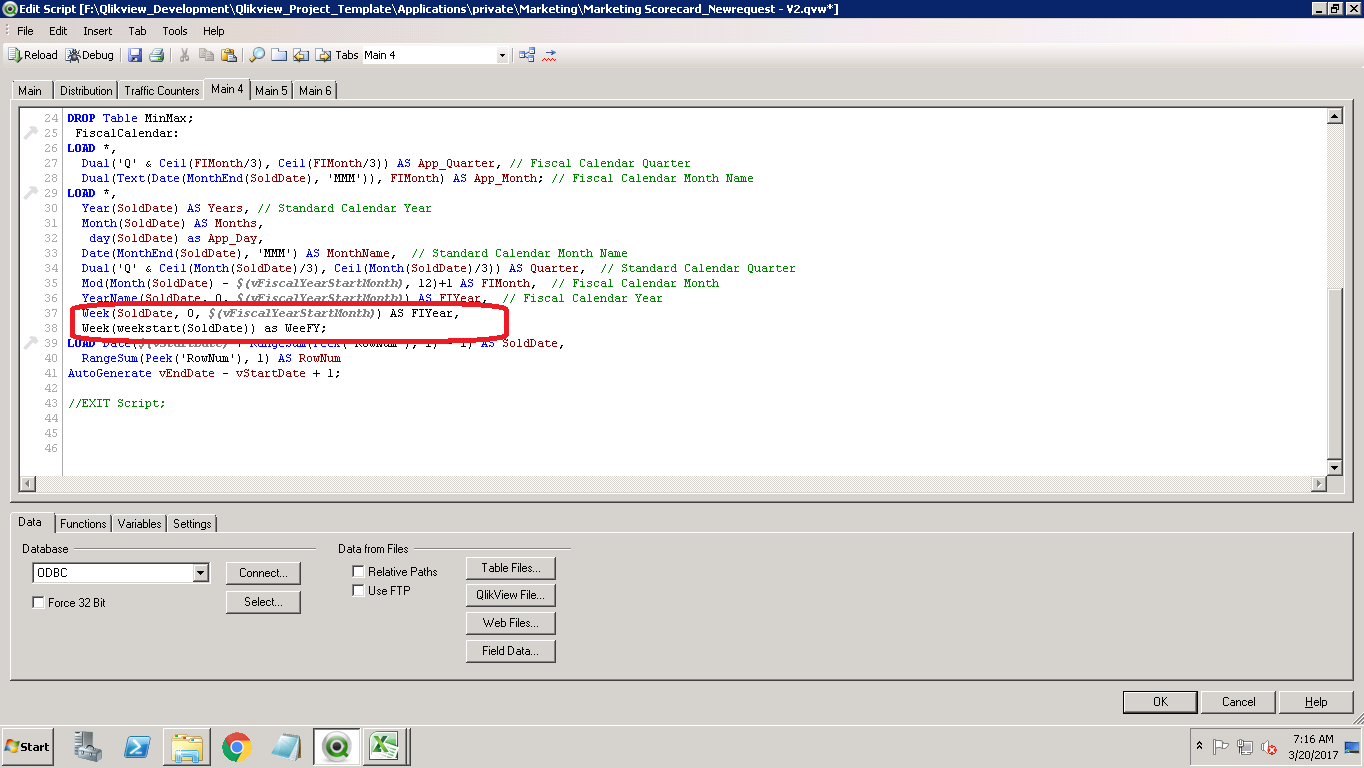
Thanks..
- Mark as New
- Bookmark
- Subscribe
- Mute
- Subscribe to RSS Feed
- Permalink
- Report Inappropriate Content
May be look here
I have not done much with Weeks, so won't be able to offer much help... but may be the attached link can help ![]()