Unlock a world of possibilities! Login now and discover the exclusive benefits awaiting you.
- Qlik Community
- :
- All Forums
- :
- QlikView App Dev
- :
- Re: Failed to open document - Section Access error
- Subscribe to RSS Feed
- Mark Topic as New
- Mark Topic as Read
- Float this Topic for Current User
- Bookmark
- Subscribe
- Mute
- Printer Friendly Page
- Mark as New
- Bookmark
- Subscribe
- Mute
- Subscribe to RSS Feed
- Permalink
- Report Inappropriate Content
Failed to open document - Section Access error
Hi to all,
I have a problem with Section Access and also if I've read a lot posts about it, nothing has helped me to solve it.
I have an auth.qvd generated by an Excel document with all permissions that is already used with success in other documents. this is made like this:
| NTNAME | FIELD1 | FIELD2 |
|---|---|---|
| ADMIN | A | A |
| ADMIN | B | B |
| domain\user | * | * |
and I repeat that every domain\user in the list has actually the right permissions in other 3 documents.
My section Access is like that (and it's the same for the other 3 documents):
Section Access;
LOAD
'ADMIN' as ACCESS,
Upper(NTNAME) as NTNAME,
FIELD1,
FIELD2
From auth.qvd(qvd);
Section Application;
My document properties is like that:
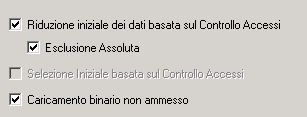
Everything is made like the other 3 documents...but here there's a problem and I don't know why.
If I try to open it in the Access Point I got the error "Failed to open the document. You don't have access to the document".
My attempts:
- If I uncheck the two flag of document properties, I can access with no problem so the problem is Section Access;
- I've tried to use Upper(NTNAME) and only NTNAME but nothing change (in qvd it is in lowercase like domain\user);
- I've tried to write the OSUser() on a text box and it is like DOMAIN\user. So I've also tried to write like that the NTNAME on section access;
- In the document there is also the service user like admin;
- I'm the "creator" of document, in the auth.qvd I have all permissions and I've a named cal
qlikview version 11.20.12904.0.SR12 64-Bit edition
Please help me ![]()
Accepted Solutions
- Mark as New
- Bookmark
- Subscribe
- Mute
- Subscribe to RSS Feed
- Permalink
- Report Inappropriate Content
Well then it can only be the NTNAME, I never use the domain in that, but I also don't manage the qlikview server,..
- Mark as New
- Bookmark
- Subscribe
- Mute
- Subscribe to RSS Feed
- Permalink
- Report Inappropriate Content
I can think of two potential problems, basically:
1 Strict exlcusion
2 The contents of FIELD1 and FIELD2 not being upper in both access and application sections
For 1, please note that the * means all listed values in the section access table. Meaning that if your data in the application section has none of the listed values you will have access to none of the data
- Mark as New
- Bookmark
- Subscribe
- Mute
- Subscribe to RSS Feed
- Permalink
- Report Inappropriate Content
thank you for your answer, no problem for strict exclusion, the user ADMIN has every combination of possible values, so my domain\user with * has the possibility to see every possibility too.
for second answer FIELD1 and FIELD2 are upper or numeric only. I've tried just now to use only the field1 that is numeric to avoid the doubt of upper/lower case...but nothing
- Mark as New
- Bookmark
- Subscribe
- Mute
- Subscribe to RSS Feed
- Permalink
- Report Inappropriate Content
User data in ACCESS column, might this one will help.
- Mark as New
- Bookmark
- Subscribe
- Mute
- Subscribe to RSS Feed
- Permalink
- Report Inappropriate Content
the file with all the domains is already running without problems in other documents, so I don't think that the problem is in that file..
- Mark as New
- Bookmark
- Subscribe
- Mute
- Subscribe to RSS Feed
- Permalink
- Report Inappropriate Content
Well then it can only be the NTNAME, I never use the domain in that, but I also don't manage the qlikview server,..