Unlock a world of possibilities! Login now and discover the exclusive benefits awaiting you.
- Qlik Community
- :
- All Forums
- :
- QlikView App Dev
- :
- Re: Fetching Same Data For Different Logins In Sec...
- Subscribe to RSS Feed
- Mark Topic as New
- Mark Topic as Read
- Float this Topic for Current User
- Bookmark
- Subscribe
- Mute
- Printer Friendly Page
- Mark as New
- Bookmark
- Subscribe
- Mute
- Subscribe to RSS Feed
- Permalink
- Report Inappropriate Content
Fetching Same Data For Different Logins In Section Access
Hi all,
I am using section access in my application, and i am facing an issue.
I am testing it in my local desktop.
I have used USERID only, and a reduction field called PERMISSIONS in the section access file
I am getting same data in the dashboard, even when i login with different users.
This works only if i login with one user reload every time, save, close and open again with different users.
This is how actually it works ?? like I need to login with one user. Reload => save => close and again open it with different user and so on.
Will that be the same if i access the application from the Access Point ?
Is this a issue.? how can it be resolved?
This is bit urgent Help me in this. Thanks
Accepted Solutions
- Mark as New
- Bookmark
- Subscribe
- Mute
- Subscribe to RSS Feed
- Permalink
- Report Inappropriate Content
Per default the desktop client keeps your login credentials until you closed qlikview but you could change this behaviour within the user-properties in tab general:
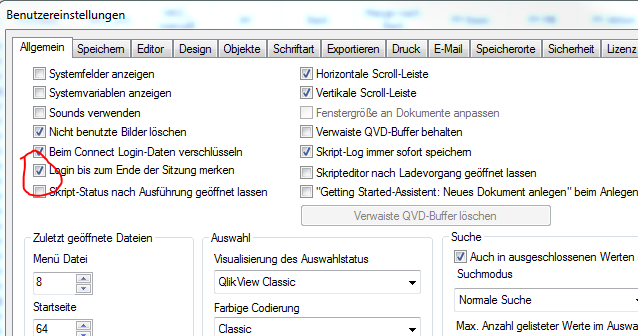
- Marcus
- Mark as New
- Bookmark
- Subscribe
- Mute
- Subscribe to RSS Feed
- Permalink
- Report Inappropriate Content
The section access works differently in QV server and desktop.
In desktop its managed by UserId and in server it is by service account.
read below article to understand the concept end to end
Section Access: Desktop vs Server
/////////////////////////////
The application and Section Access works as expected in QlikView desktop client. Developer gets access to all values in F1 and the user gets limited access in the document. The basic 'deployment' flow in desktop will be as below;
- Application is reloaded by Developer
- Application is saved to file by Developer
- Application is opened by User
- Application get reduced based on User's reduction value A
- Application shows limited values in F1 to User as expected
On server side the work-flow will be a bit different, potentially leading to unexpected results for the User.
- Application is opened by the Service user
- Application is reloaded by the Service user
- Data in the QVW file is reduced based the Service user reduction value
- Application is saved to QVW file by the Service user
- QVW is distributed
- Mark as New
- Bookmark
- Subscribe
- Mute
- Subscribe to RSS Feed
- Permalink
- Report Inappropriate Content
Thank you .
What about this
I have used USERID only, and a reduction field called PERMISSIONS in the section access file
I am getting same data in the dashboard, even when i login with different users.
This works only if i login with one user reload every time, save, close and open again with different users.
This is how actually it works ?? like I need to login with one user. Reload => save => close and again open it with different user and so on.
- Mark as New
- Bookmark
- Subscribe
- Mute
- Subscribe to RSS Feed
- Permalink
- Report Inappropriate Content
Per default the desktop client keeps your login credentials until you closed qlikview but you could change this behaviour within the user-properties in tab general:
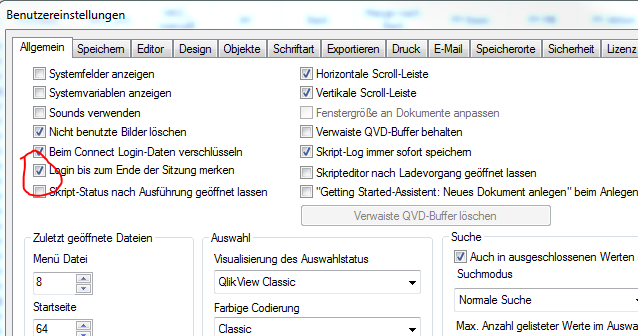
- Marcus
- Mark as New
- Bookmark
- Subscribe
- Mute
- Subscribe to RSS Feed
- Permalink
- Report Inappropriate Content
That's not entirely correct. Reduction never comes after doing a reload but always when the document is first opened. QlikView Publisher can be configured to perform (a series) of reductions but that's a whole different story.
If someone is able to open and reload a document (every ADMIN can do this, but USERs can be granted this permission as well), the complete data model will be refreshed with all data, and - when saved - the entire data set will be stored in the QVW. No exceptions.
It's different if you open a document as a USER with reduction and then save it to disk without a reload.
A BINARY load will act differently too. That's a tricky one.
- Mark as New
- Bookmark
- Subscribe
- Mute
- Subscribe to RSS Feed
- Permalink
- Report Inappropriate Content
Thank you marcus. Now i could login and see different data in the dashboard.
Is un-checking this option is fine.?
- Mark as New
- Bookmark
- Subscribe
- Mute
- Subscribe to RSS Feed
- Permalink
- Report Inappropriate Content
To change this option for testing purposes isn't critical in any way but for the normal use it become soon annoying.
- Marcus
- Mark as New
- Bookmark
- Subscribe
- Mute
- Subscribe to RSS Feed
- Permalink
- Report Inappropriate Content
Thanks for your reply.
And i want to know how the section access works on Qlikview publisher and in Access Point.
I have a section access script and a reduction field in my application, which will restrict the data to the user who logs in.
it works fine locally,
But when i try to publish it in Qlikview Publisher , it isthrowing an error "Failed to open Document,You dont have access to this Document".
How could i solve it. Help me on this.
- Mark as New
- Bookmark
- Subscribe
- Mute
- Subscribe to RSS Feed
- Permalink
- Report Inappropriate Content
Better start a new discussion. Otherwise the thread will become a mess very rapidly and eventually a correct answer may be assigned that has nothing to do with the original question.
- Mark as New
- Bookmark
- Subscribe
- Mute
- Subscribe to RSS Feed
- Permalink
- Report Inappropriate Content
Sure. thanks.