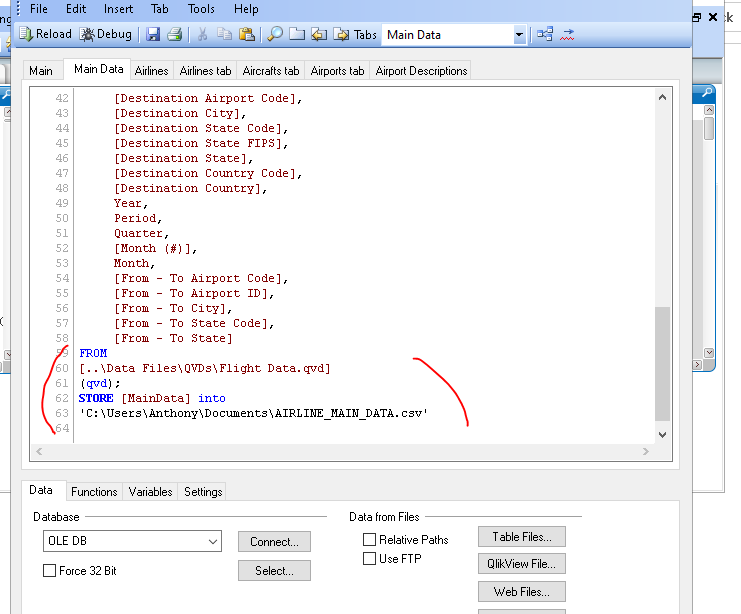Unlock a world of possibilities! Login now and discover the exclusive benefits awaiting you.
- Qlik Community
- :
- All Forums
- :
- QlikView App Dev
- :
- File not found error, Cannot open file
- Subscribe to RSS Feed
- Mark Topic as New
- Mark Topic as Read
- Float this Topic for Current User
- Bookmark
- Subscribe
- Mute
- Printer Friendly Page
- Mark as New
- Bookmark
- Subscribe
- Mute
- Subscribe to RSS Feed
- Permalink
- Report Inappropriate Content
File not found error, Cannot open file
Hi, can anybody assistme Please? I am trying to export/store the main table to an excel/csv file, but i'm getting this error.
The code i'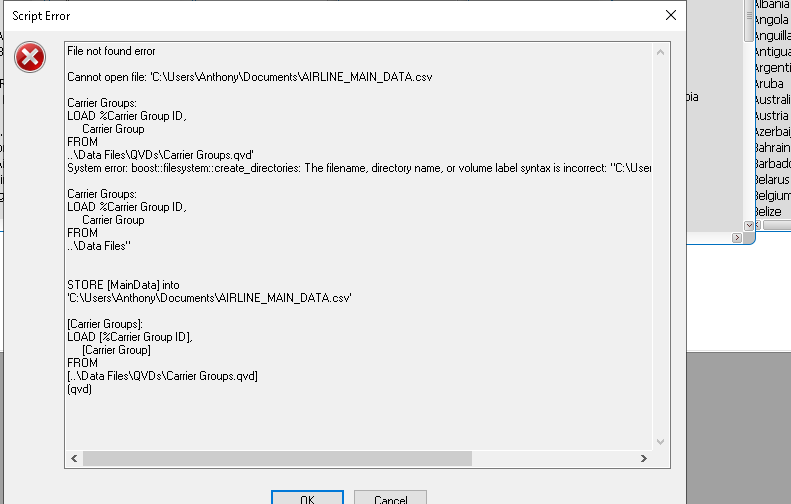
'C:\Users\Anthony\Documents\AIRLINE_MAIN_DATA.csv'
"
- Tags:
- qlikview_scripting
- Mark as New
- Bookmark
- Subscribe
- Mute
- Subscribe to RSS Feed
- Permalink
- Report Inappropriate Content
For me this sounds as there is another error. Can you go to the folder path and see If CSV file generated or not?
- Mark as New
- Bookmark
- Subscribe
- Mute
- Subscribe to RSS Feed
- Permalink
- Report Inappropriate Content
The file you want to save your data must be created manually. I did so by creating a txt, csv and excel file. All three of them gives this error.
- Mark as New
- Bookmark
- Subscribe
- Mute
- Subscribe to RSS Feed
- Permalink
- Report Inappropriate Content
HI,
try the following code
STORE [MainData] into
'C:\Users\Anthony\Documents\AIRLINE_MAIN_DATA.csv (txt);
- Mark as New
- Bookmark
- Subscribe
- Mute
- Subscribe to RSS Feed
- Permalink
- Report Inappropriate Content
I believe Salted's post is likely on the right track per the Help:
If that did work for you, be sure to use the Accept as Solution button on their post to give them credit for the assistance and let other Community Members know that is what was missing. If you are still working on things, leave an update for us.
Regards,
Brett
I now work a compressed schedule, Tuesday, Wednesday and Thursday, so those will be the days I will reply to any follow-up posts.