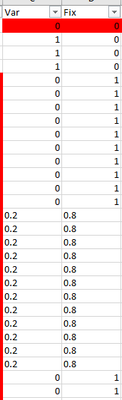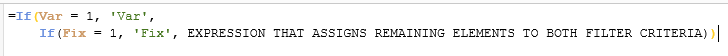Unlock a world of possibilities! Login now and discover the exclusive benefits awaiting you.
- Qlik Community
- :
- All Forums
- :
- QlikView App Dev
- :
- Re: Filter Panel - Include certain Rows in more th...
- Subscribe to RSS Feed
- Mark Topic as New
- Mark Topic as Read
- Float this Topic for Current User
- Bookmark
- Subscribe
- Mute
- Printer Friendly Page
- Mark as New
- Bookmark
- Subscribe
- Mute
- Subscribe to RSS Feed
- Permalink
- Report Inappropriate Content
Filter Panel - Include certain Rows in more than one Filter
Hello Qlik Community,
I have a question regarding filter panels.
Let´s say there are 3 Columns in the Dataset, Column 1 containing some name, Column 2 indicating what share of Column 1 belongs to 'Var' and Column 3 being the same as Column 2 but for 'Fix'.
The goal is to create a filter panel that with 2 Options:
Option 1 being 'Var' which is supposed to select all Rows with a 'Var' Value Greater Than Zero.
Option 2 being 'Fix' which is supposed to select all Rows with a 'Fix' Value Greater Than Zero.
I tried this in the Formula Editor of the Filter Panel, but couldn´t figure out how to do it with If statements.
Any help is appreciated.
Best regards,
Chad
- Mark as New
- Bookmark
- Subscribe
- Mute
- Subscribe to RSS Feed
- Permalink
- Report Inappropriate Content
Chad, for this one, I believe you are going to need to attach what you have for an app to the post, so folks can look at everything including the data model to try to figure out if this can be done or not. If you are not able to post that, then I am not sure you are going to get an answer on this one, but I am pretty sure if you can post something, someone may have some input for you at that point, things are just not clear enough as they are to be able to provide an answer I believe based upon other posts like yours I have run across. Hopefully this gives you an avenue to move things forward.
Regards,
Brett
I now work a compressed schedule, Tuesday, Wednesday and Thursday, so those will be the days I will reply to any follow-up posts.