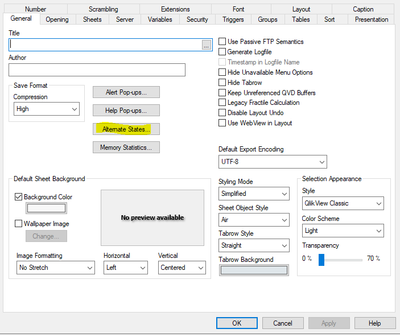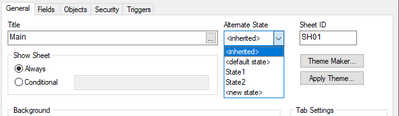Unlock a world of possibilities! Login now and discover the exclusive benefits awaiting you.
- Qlik Community
- :
- All Forums
- :
- QlikView App Dev
- :
- Filters Should not apply for my Second Sheet
- Subscribe to RSS Feed
- Mark Topic as New
- Mark Topic as Read
- Float this Topic for Current User
- Bookmark
- Subscribe
- Mute
- Printer Friendly Page
- Mark as New
- Bookmark
- Subscribe
- Mute
- Subscribe to RSS Feed
- Permalink
- Report Inappropriate Content
Filters Should not apply for my Second Sheet
Hi,
My Qlikview app first sheet contain different Fixed filters, i need to develop second sheet and my first sheet filters should not apply for second sheet. what setting i need to make to my second sheet that first sheet filters should not apply to my second sheet.
- Subscribe by Topic:
-
Application Development
-
Creating Analytics
-
Layout & Visualizations
-
Other
-
Scripting
Accepted Solutions
- Mark as New
- Bookmark
- Subscribe
- Mute
- Subscribe to RSS Feed
- Permalink
- Report Inappropriate Content
Qlik filters apply to all objects within an application state. There is no such thing as "first sheet filters".
In your scenario, it sounds like you could use different alternate states for each sheet. If you assign a different state to each sheet, and make sure all objects within that sheet inherit the state, then selections made in one sheet (State1) would not impact the second sheet (State2) and vice versa. However, both will still be global to the app, they'll just not apply to objects that are set to a different state.
- Mark as New
- Bookmark
- Subscribe
- Mute
- Subscribe to RSS Feed
- Permalink
- Report Inappropriate Content
Qlik filters apply to all objects within an application state. There is no such thing as "first sheet filters".
In your scenario, it sounds like you could use different alternate states for each sheet. If you assign a different state to each sheet, and make sure all objects within that sheet inherit the state, then selections made in one sheet (State1) would not impact the second sheet (State2) and vice versa. However, both will still be global to the app, they'll just not apply to objects that are set to a different state.