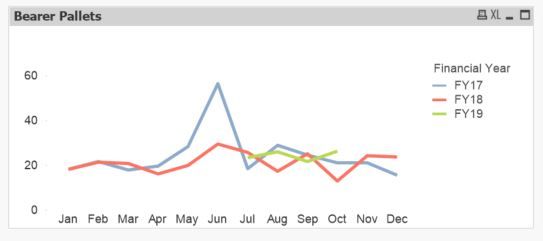Unlock a world of possibilities! Login now and discover the exclusive benefits awaiting you.
- Qlik Community
- :
- All Forums
- :
- QlikView App Dev
- :
- Re: Financial year on Graph
- Subscribe to RSS Feed
- Mark Topic as New
- Mark Topic as Read
- Float this Topic for Current User
- Bookmark
- Subscribe
- Mute
- Printer Friendly Page
- Mark as New
- Bookmark
- Subscribe
- Mute
- Subscribe to RSS Feed
- Permalink
- Report Inappropriate Content
Financial year on Graph
I am trying to create a graph to show all three financial years, FY17, FY18 and FY19. The first month in our financial year is July. What can I do to make "July" the first month that appears on the graph.
Below what my graph currently looks like:
Thanking you kindly.
Joanne
Accepted Solutions
- Mark as New
- Bookmark
- Subscribe
- Mute
- Subscribe to RSS Feed
- Permalink
- Report Inappropriate Content
Hi,
Try to use Fiscal year logic for your requirement.
like:-
The script for creating fiscal year and fiscal month then becomes:
Set vFM = 4 ; // First month of fiscal year in your case July i.e. 7
Calendar:
Load Dual(fYear-1 &'/'& fYear, fYear) as FYear, // Dual fiscal year
Dual(Month, fMonth) as FMonth, // Dual fiscal month
*;
Load Year + If(Month>=$(vFM), 1, 0) as fYear, // Numeric fiscal year
Mod(Month-$(vFM), 12)+1 as fMonth, // Numeric fiscal month
*;
Load Year(Date) as Year, // Your standard master calendar
Month(Date) as Month,
…
for more understanding please refer below link:-
https://community.qlik.com/t5/Qlik-Design-Blog/Fiscal-Year/ba-p/1472103
Thanks
Tushar
- Mark as New
- Bookmark
- Subscribe
- Mute
- Subscribe to RSS Feed
- Permalink
- Report Inappropriate Content
Hi,
This link should help you.
https://community.qlik.com/t5/Qlik-Design-Blog/Fiscal-Year/ba-p/1472103
Regards,
Kaushik Solanki
- Mark as New
- Bookmark
- Subscribe
- Mute
- Subscribe to RSS Feed
- Permalink
- Report Inappropriate Content
hi,
Create a table like below,
Load * inline[
Month, Order
July,1
Aug,2
Sep,3
.
.
.
Jun,12
];
load the above data before month details calculation.
Go to Chart properties -> Sorting select the dimension and select Sort as load order.
Or,
Use of pick and match function create a calculated dimension,
=Pick(match(Month,'Jul','Aug',.....),'Jul','Aug'...)
-Somasundaram
If this resolves your Query please like and accept this as an answer.
- Mark as New
- Bookmark
- Subscribe
- Mute
- Subscribe to RSS Feed
- Permalink
- Report Inappropriate Content
Hi,
Try to use Fiscal year logic for your requirement.
like:-
The script for creating fiscal year and fiscal month then becomes:
Set vFM = 4 ; // First month of fiscal year in your case July i.e. 7
Calendar:
Load Dual(fYear-1 &'/'& fYear, fYear) as FYear, // Dual fiscal year
Dual(Month, fMonth) as FMonth, // Dual fiscal month
*;
Load Year + If(Month>=$(vFM), 1, 0) as fYear, // Numeric fiscal year
Mod(Month-$(vFM), 12)+1 as fMonth, // Numeric fiscal month
*;
Load Year(Date) as Year, // Your standard master calendar
Month(Date) as Month,
…
for more understanding please refer below link:-
https://community.qlik.com/t5/Qlik-Design-Blog/Fiscal-Year/ba-p/1472103
Thanks
Tushar