Unlock a world of possibilities! Login now and discover the exclusive benefits awaiting you.
- Qlik Community
- :
- All Forums
- :
- QlikView App Dev
- :
- Re: First Row in Chart Expression returns table va...
- Subscribe to RSS Feed
- Mark Topic as New
- Mark Topic as Read
- Float this Topic for Current User
- Bookmark
- Subscribe
- Mute
- Printer Friendly Page
- Mark as New
- Bookmark
- Subscribe
- Mute
- Subscribe to RSS Feed
- Permalink
- Report Inappropriate Content
First Row in Chart Expression returns table value and not Sum
Hi All,
I am trying to show the sum of people in a chart against every date which the key was recorded against in the database.
The Key is Code - CodeDate - GroupNo (2AIKG|29/08/2006|8)
It is working fine except for two rows in the chart. The first row and a row in the middle.
The chart looks like this.

As you can see the first line in the chart shows 3000 for recorded Date 29/08/2006 however I need to it show 12002 for that date.
Below is the data to show what the original looks like in a regular table.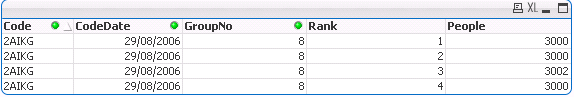
I did make another chart adding in the rank number to the chart for an explanation.
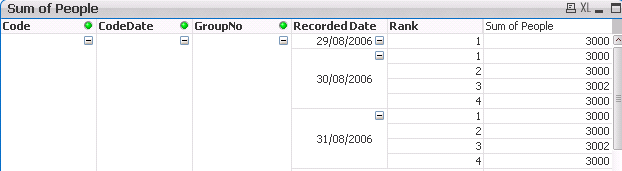
So from what I understand the sum expressions 'Sum(People)' is summing on Code, CodeDate, GroupNo and Rank however I only want it to sum on Code, CodeDate and GroupNo. (Basically sum the middle table of this post for every recorded date).
Any ideas?
Thanks in advance.
Accepted Solutions
- Mark as New
- Bookmark
- Subscribe
- Mute
- Subscribe to RSS Feed
- Permalink
- Report Inappropriate Content
Try this:
Sum(TOTAL <Code, CodeDate, GroupNo> Aggr(Test_One.people, Code, CodeDate, GroupNo, Test_One.Rank))
- Mark as New
- Bookmark
- Subscribe
- Mute
- Subscribe to RSS Feed
- Permalink
- Report Inappropriate Content
What is the expression that you used? Is this what you are using?
Sum(TOTAL <Code, CodeDate, GroupNo> People)
- Mark as New
- Bookmark
- Subscribe
- Mute
- Subscribe to RSS Feed
- Permalink
- Report Inappropriate Content
The first table in the post above is simply sum(people).
I have tried sum(aggr(SUM(DISTINCT people), Code, CodeDate, GroupNo, Rank)) however it only returns a single row as shown below.

- Mark as New
- Bookmark
- Subscribe
- Mute
- Subscribe to RSS Feed
- Permalink
- Report Inappropriate Content
Can you try this:
Sum(TOTAL <Code, CodeDate, GroupNo> People)
or this
Aggr(NoDistinct Count(People), Code, CodeDate, GroupNo)
- Mark as New
- Bookmark
- Subscribe
- Mute
- Subscribe to RSS Feed
- Permalink
- Report Inappropriate Content
This expression -
Sum(TOTAL <Code, CodeDate, GroupNo> People)
Produces this:

Which I believe is 12002 (Table 2 in original post) * Number of rows for Recorded Date.
And this expression -
Aggr(NoDistinct Count(People), Code, CodeDate, GroupNo)
Produces this:
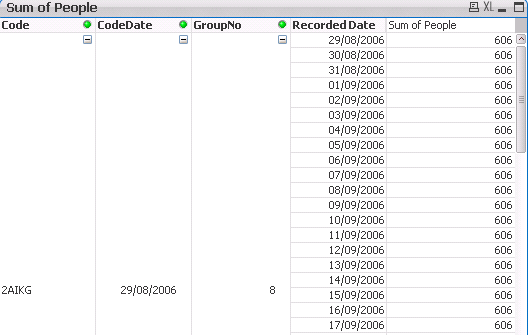
- Mark as New
- Bookmark
- Subscribe
- Mute
- Subscribe to RSS Feed
- Permalink
- Report Inappropriate Content
Sorry, I meant
Aggr(NoDistinct Sum(People), Code, CodeDate, GroupNo)
But the above won't work as well... Will it possible for you to share a sample to look at the issue?
- Mark as New
- Bookmark
- Subscribe
- Mute
- Subscribe to RSS Feed
- Permalink
- Report Inappropriate Content
Yes of course.
Attached.
The reason I have written the script like it is, is because I want to create accumulative fields later on.
Thanks,
- Mark as New
- Bookmark
- Subscribe
- Mute
- Subscribe to RSS Feed
- Permalink
- Report Inappropriate Content
Try this:
Sum(TOTAL <Code, CodeDate, GroupNo> Aggr(Test_One.people, Code, CodeDate, GroupNo, Test_One.Rank))
- Mark as New
- Bookmark
- Subscribe
- Mute
- Subscribe to RSS Feed
- Permalink
- Report Inappropriate Content
That did the trick.
Thank you!