Unlock a world of possibilities! Login now and discover the exclusive benefits awaiting you.
- Qlik Community
- :
- All Forums
- :
- QlikView App Dev
- :
- First and last record of an article in a table
- Subscribe to RSS Feed
- Mark Topic as New
- Mark Topic as Read
- Float this Topic for Current User
- Bookmark
- Subscribe
- Mute
- Printer Friendly Page
- Mark as New
- Bookmark
- Subscribe
- Mute
- Subscribe to RSS Feed
- Permalink
- Report Inappropriate Content
First and last record of an article in a table
Hi, i`ve started with qlikview and now i have a small problem.
Iám triying to built a new report, which we show me the oldest and the neweset record of one article.
How can i find these entrys.
The table is filled like this example.
Article/Article Name/price/qty/date
4710/nipple/1,5/3/01.02.2010
4711/ring/2/5/02.03.2009
4711/ring/2,1/10/05.07.2011
4711/ring/1,8/100/09.11.2013
4711/ring/2,1/2/11.11.2013
4711/ring/1,9/50/03.01.2013
4712/clit/25/4/01.01.2010
4712/clit/10/2/31.12.2010
and so on.
So what i need is an table where i want to see the oldest and the newest record of every Article.
Did somebody has an idea? I tried it with min max but i didn`t get the correct result.
Accepted Solutions
- Mark as New
- Bookmark
- Subscribe
- Mute
- Subscribe to RSS Feed
- Permalink
- Report Inappropriate Content
Hi
Use FirstSortedValue() Function:
FirstSortedValue(date,-purgechar(date,'.')) for Oldest Record
FirstSortedValue(date,-purgechar(date,'.')) for Newest Record
Use this Script:
Table1:
Load *, Subfield(Name,'/',1) AS Article,
Subfield(Name,'/',2) AS Article_Name,
Subfield(Name,'/',3) AS price,
Subfield(Name,'/',4) AS qty,
Subfield(Name,'/',5) AS date INLINE [
Name
'4710/nipple/1,5/3/01.02.2010'
'4711/ring/2/5/02.03.2009'
'4711/ring/2,1/10/05.07.2011'
'4711/ring/1,8/100/09.11.2013'
'4711/ring/2,1/2/11.11.2013'
'4711/ring/1,9/50/03.01.2013'
'4712/clit/25/4/01.01.2010'
'4712/clit/10/2/31.12.2010'
];
See the Snapshots:
1) All cases:
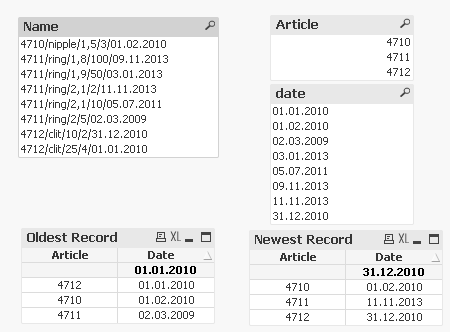
2) For 1 Case Article Name - 4711:
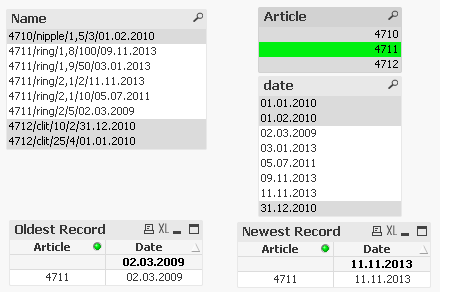
Also, see the Attachment.
Hope that helps you.
Regards
Aviral Nag
- Mark as New
- Bookmark
- Subscribe
- Mute
- Subscribe to RSS Feed
- Permalink
- Report Inappropriate Content
Hi,
First Clean your data in load
Like
Subfield(Article/Article Name/price/qty/date,'/',1) as Article,
Subfield(Article/Article Name/price/qty/date,'/',2) as Article Name,
Subfield(Article/Article Name/price/qty/date,'/',3) as price,
Subfield(Article/Article Name/price/qty/date,'/',4) as qty,
Subfield(Article/Article Name/price/qty/date,'/',5) as date
From tablename;
Then use FirstSortedValue() either iin load or you can use it in Chart to acheive your desired result.
I hope you get the logic to start you work.
Regards
Please appreciate our Qlik community members by giving Kudos for sharing their time for your query. If your query is answered, please mark the topic as resolved 🙂
- Mark as New
- Bookmark
- Subscribe
- Mute
- Subscribe to RSS Feed
- Permalink
- Report Inappropriate Content
Try this:
MinMaxDate:
Load Article, min(date) as MinDate, max(date) as MaxDate From xyz group by Article;
- Marcus
- Mark as New
- Bookmark
- Subscribe
- Mute
- Subscribe to RSS Feed
- Permalink
- Report Inappropriate Content
Hi
Try like this
ArticleInfo :
LOAD Article,[Article Name],price,qty,date(Date#(date,'dd.MM.yyyy')) as date Inline
[
Article,Article Name,price,qty,date
4710,nipple,1.5,3,01.02.2010
4711,ring,2,5,02.03.2009
4711,ring,2.1,10,05.07.2011
4711,ring,1.8,100,09.11.2013
4711,ring,2.1,2,11.11.2013
4711,ring,1.9,50,03.01.2013
4712,clit,25,4,01.01.2010
4712,clit,10,2,31.12.2010
];
LOAD Article, LastValue(date) as LastDate, FirstValue(date) as FirstDate Resident ArticleInfo Group by Article order by date;
Please close the thread by marking correct answer & give likes if you like the post.
- Mark as New
- Bookmark
- Subscribe
- Mute
- Subscribe to RSS Feed
- Permalink
- Report Inappropriate Content
Hi
Use FirstSortedValue() Function:
FirstSortedValue(date,-purgechar(date,'.')) for Oldest Record
FirstSortedValue(date,-purgechar(date,'.')) for Newest Record
Use this Script:
Table1:
Load *, Subfield(Name,'/',1) AS Article,
Subfield(Name,'/',2) AS Article_Name,
Subfield(Name,'/',3) AS price,
Subfield(Name,'/',4) AS qty,
Subfield(Name,'/',5) AS date INLINE [
Name
'4710/nipple/1,5/3/01.02.2010'
'4711/ring/2/5/02.03.2009'
'4711/ring/2,1/10/05.07.2011'
'4711/ring/1,8/100/09.11.2013'
'4711/ring/2,1/2/11.11.2013'
'4711/ring/1,9/50/03.01.2013'
'4712/clit/25/4/01.01.2010'
'4712/clit/10/2/31.12.2010'
];
See the Snapshots:
1) All cases:
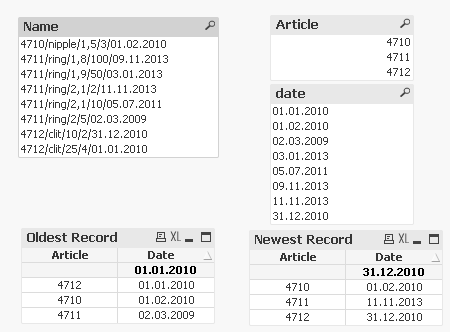
2) For 1 Case Article Name - 4711:
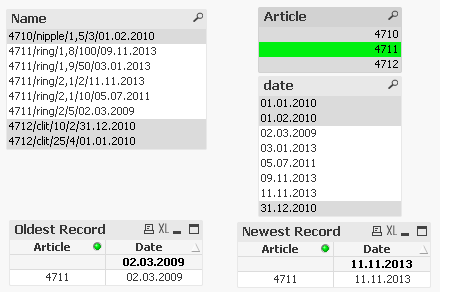
Also, see the Attachment.
Hope that helps you.
Regards
Aviral Nag