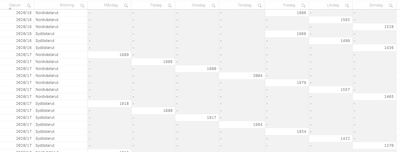Unlock a world of possibilities! Login now and discover the exclusive benefits awaiting you.
- Qlik Community
- :
- All Forums
- :
- QlikView App Dev
- :
- Re: Fix table to remove extra rows
- Subscribe to RSS Feed
- Mark Topic as New
- Mark Topic as Read
- Float this Topic for Current User
- Bookmark
- Subscribe
- Mute
- Printer Friendly Page
- Mark as New
- Bookmark
- Subscribe
- Mute
- Subscribe to RSS Feed
- Permalink
- Report Inappropriate Content
Fix table to remove extra rows
Hi there - this is likely a simple issue related to how I have set up the columns of the table. How do I fix the following table (see picture below) so that all the values for one week exist on the same line, rather than being split up for each day?
My data is set up so that each day exists as a separate column. Thanks in advance for any help!
Accepted Solutions
- Mark as New
- Bookmark
- Subscribe
- Mute
- Subscribe to RSS Feed
- Permalink
- Report Inappropriate Content
I solved the issue by using a pivot table instead, and including weekdays as dimension columns.
- Mark as New
- Bookmark
- Subscribe
- Mute
- Subscribe to RSS Feed
- Permalink
- Report Inappropriate Content
Please attach QVW or QVF?
- Mark as New
- Bookmark
- Subscribe
- Mute
- Subscribe to RSS Feed
- Permalink
- Report Inappropriate Content
I'm sorry, I don't actually know how to do that. I'm using Qlik Sense Enterprise, and I'm not an Administrator. Unfortunately, I think it means that my role and what I'm allowed to do with apps is somewhat limited. Is there other information I can share instead?
- Mark as New
- Bookmark
- Subscribe
- Mute
- Subscribe to RSS Feed
- Permalink
- Report Inappropriate Content
Hi @s_mapper319
Instead of using Date, you can use Week as dimension.
Because, due to date dimension, values are display in separate lines.
Please close the thread by marking correct answer & give likes if you like the post.
- Mark as New
- Bookmark
- Subscribe
- Mute
- Subscribe to RSS Feed
- Permalink
- Report Inappropriate Content
Thanks for your response. The leftmost "date" column in my image above is actually already showing Weeks, so unfortunately that doesn't change anything.
If it's helpful, each of my day columns (Mon-Sun) are set up like this:
=if(1*WeekDay(date) = 0, data)
I also have "include null values" checked, otherwise the values disappear.
- Mark as New
- Bookmark
- Subscribe
- Mute
- Subscribe to RSS Feed
- Permalink
- Report Inappropriate Content
I solved the issue by using a pivot table instead, and including weekdays as dimension columns.