Unlock a world of possibilities! Login now and discover the exclusive benefits awaiting you.
- Qlik Community
- :
- All Forums
- :
- QlikView App Dev
- :
- Re: Font Functions
- Subscribe to RSS Feed
- Mark Topic as New
- Mark Topic as Read
- Float this Topic for Current User
- Bookmark
- Subscribe
- Mute
- Printer Friendly Page
- Mark as New
- Bookmark
- Subscribe
- Mute
- Subscribe to RSS Feed
- Permalink
- Report Inappropriate Content
Font Functions
hi,
i want that one expression column in my table the font size will be smaller.
how can i do that?
id there any font function?
tnx.
- Tags:
- new_to_qlikview
Accepted Solutions
- Mark as New
- Bookmark
- Subscribe
- Mute
- Subscribe to RSS Feed
- Permalink
- Report Inappropriate Content
Try like:
1.
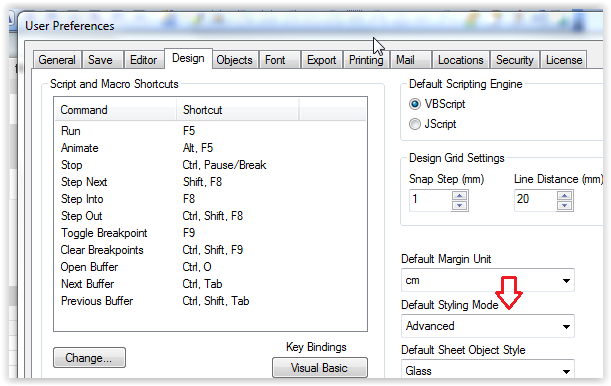
2. Right click somewhere in the chart-> Custom Format Cell
3.
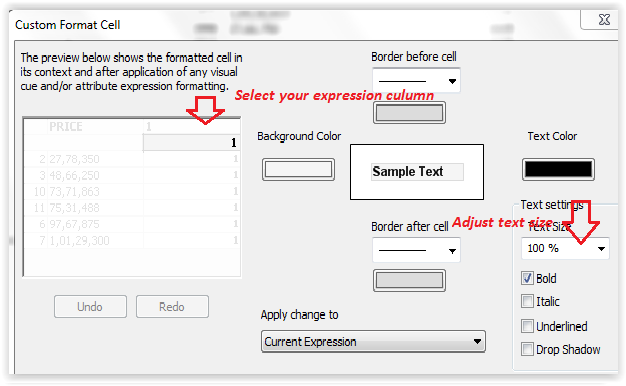
- Mark as New
- Bookmark
- Subscribe
- Mute
- Subscribe to RSS Feed
- Permalink
- Report Inappropriate Content
You can make the expression BOLD and you can try with make this expression bold and rest are not by setting the values from Expressions >> click on + sign Then text Format and write like '<B>'
- Mark as New
- Bookmark
- Subscribe
- Mute
- Subscribe to RSS Feed
- Permalink
- Report Inappropriate Content
but i dont want it to be bold...
i want smaller font size...
- Mark as New
- Bookmark
- Subscribe
- Mute
- Subscribe to RSS Feed
- Permalink
- Report Inappropriate Content
Try like:
1.
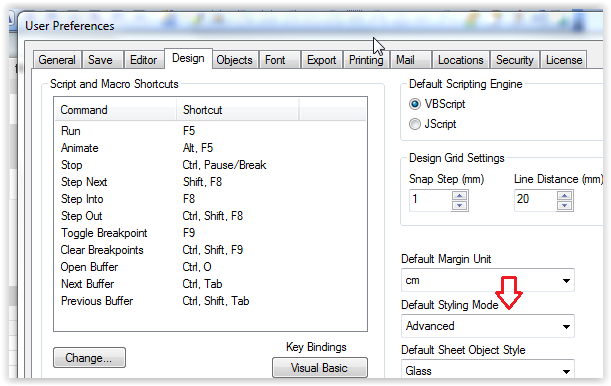
2. Right click somewhere in the chart-> Custom Format Cell
3.
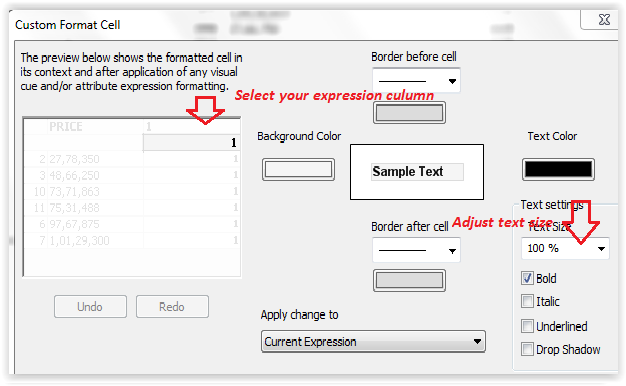
- Mark as New
- Bookmark
- Subscribe
- Mute
- Subscribe to RSS Feed
- Permalink
- Report Inappropriate Content
Yes there is settings like click on the chart and from >> Custom Format Cell and change the font settings. If it is not enable check it from the User preferences >> Design >> check option Always Show Design Menu Items i am talking about the Qlikview Version 11