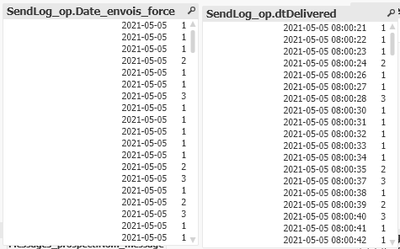Unlock a world of possibilities! Login now and discover the exclusive benefits awaiting you.
- Qlik Community
- :
- All Forums
- :
- QlikView App Dev
- :
- Forcing date format in load
- Subscribe to RSS Feed
- Mark Topic as New
- Mark Topic as Read
- Float this Topic for Current User
- Bookmark
- Subscribe
- Mute
- Printer Friendly Page
- Mark as New
- Bookmark
- Subscribe
- Mute
- Subscribe to RSS Feed
- Permalink
- Report Inappropriate Content
Forcing date format in load
I do believe I'm using the correct formula to accomplish the task of forcing my field to be YYYY-MM-DD:
Date(Date#(dtDelivered,'YYYY.MM.DD hh:mm:ss'), 'YYYY-MM-DD hh:mm:ss') as dtDelivered,
Date(Date#(dtDelivered,'YYYY.MM.DD hh:mm:ss'), 'YYYY-MM-DD') as Date_envois_force
Alas, Date_envois is treated like it has multiple values, the exact same that we're there before forcing it to the correct format:
What should I be doing to obtain only 2021-05-05 ?!?
Accepted Solutions
- Mark as New
- Bookmark
- Subscribe
- Mute
- Subscribe to RSS Feed
- Permalink
- Report Inappropriate Content
date/timestamps are dual field type, so despite it having same text displayed, it's still different values due to timestamp. you need to alter the value (ex. Floor())
Date(Floor(Date#(dtDelivered,'YYYY.MM.DD hh:mm:ss')), 'YYYY-MM-DD') as Date_envois_force
- Mark as New
- Bookmark
- Subscribe
- Mute
- Subscribe to RSS Feed
- Permalink
- Report Inappropriate Content
date/timestamps are dual field type, so despite it having same text displayed, it's still different values due to timestamp. you need to alter the value (ex. Floor())
Date(Floor(Date#(dtDelivered,'YYYY.MM.DD hh:mm:ss')), 'YYYY-MM-DD') as Date_envois_force