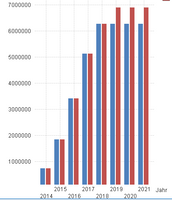Unlock a world of possibilities! Login now and discover the exclusive benefits awaiting you.
- Qlik Community
- :
- All Forums
- :
- QlikView App Dev
- :
- Forecast in QlikView Bar Chart with accumulated va...
- Subscribe to RSS Feed
- Mark Topic as New
- Mark Topic as Read
- Float this Topic for Current User
- Bookmark
- Subscribe
- Mute
- Printer Friendly Page
- Mark as New
- Bookmark
- Subscribe
- Mute
- Subscribe to RSS Feed
- Permalink
- Report Inappropriate Content
Forecast in QlikView Bar Chart with accumulated values
Hello Community,
i am currently developing a qlikview application which should include a forecast functionality.To ensure as much flexibility as possible i do not want to calculate static forecast values in the datamodel.
The X-Axis Shows the years and the Y-Axis is the Count of a field. The blue bar uses the "Full Accumulation" function from the Expression Tab.
The red bar uses the following formula:
=if(Jahr<=Year(Today()),aggr({$<Jahr=>}rangesum(above(Sum([Anzahl_Fzg]), 0, RowNo(TOTAL))),(Jahr,NumericCount())),(aggr({$<Jahr=>}rangesum(above(Sum([Anzahl_Fzg]), 0, RowNo(TOTAL))),(Jahr,NumericCount())))*1.1)
Why do i use the formula?
When i use the "Full Accumulation" function, the accumulated value is using only the value that are shown in the chart, which means when i select the years 2015-2017, the value of 2014 is not accumulated. --> Wrong values are shown With the formula - all years are used for the accumulation, not depending on the year (Jahr) selection.
I have data in the datamodel until the year 2018 - and i want to forecast for about 10 years. (percentual)
With the If condition - the next year ( 2019 ) is calculated with an increase of 10 percent (*1.1). But the next years Show the same value as 2019 - i think QV is not fetching the calculated value for 2019 - it is just using the last value for 2018.
Do you have an idea to solve this Problem? Thank you very much !
Best regards Robert
- Tags:
- qlikview_scripting