Unlock a world of possibilities! Login now and discover the exclusive benefits awaiting you.
- Qlik Community
- :
- All Forums
- :
- QlikView App Dev
- :
- Format Pivot Table
- Subscribe to RSS Feed
- Mark Topic as New
- Mark Topic as Read
- Float this Topic for Current User
- Bookmark
- Subscribe
- Mute
- Printer Friendly Page
- Mark as New
- Bookmark
- Subscribe
- Mute
- Subscribe to RSS Feed
- Permalink
- Report Inappropriate Content
Format Pivot Table
Hi Friends
I have following pivot table in my QV Doc
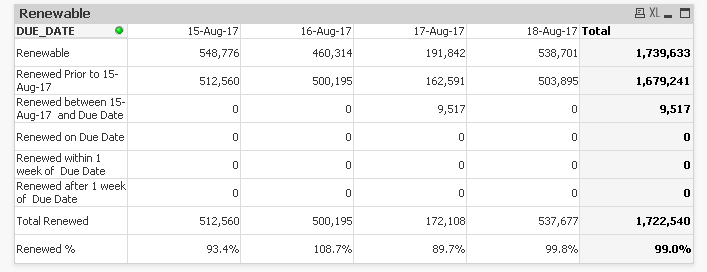
Here I want to adjust Due Dates Column without affecting the 1st Column(Expressions) When I try to adjust with 1st Column too Adjusted. If there is a way to do it pls advise me.
Accepted Solutions
- Mark as New
- Bookmark
- Subscribe
- Mute
- Subscribe to RSS Feed
- Permalink
- Report Inappropriate Content
Not with multiple expressions, you will need to create an island table that has the below list of values
| Renewable |
| Renewed Prior to 15-Aug-17 |
| Renewed between 15-Aug-17 and Due Date |
| Renewed on Due Date |
| Renewed within 1 week of Due Date |
| Renewed after 1 week of Due Date |
| Total Renewed |
| Renewed % |
| New Premium |
and then use either IF() blocks or Pick(Match( to add expression for each value
see attached sample, i wasn't able to do a reload so i've used valuelist and If() blocks
If a post helps to resolve your issue, please accept it as a Solution.
- Mark as New
- Bookmark
- Subscribe
- Mute
- Subscribe to RSS Feed
- Permalink
- Report Inappropriate Content
Adjust the expressions affects all expressions , but adjusting the dimension should not affect the expression , can you post a sample?
I think you are holding the cursor over due_date instead hold cursor in the whitespace against a dimension value
If a post helps to resolve your issue, please accept it as a Solution.
- Mark as New
- Bookmark
- Subscribe
- Mute
- Subscribe to RSS Feed
- Permalink
- Report Inappropriate Content
Thanks Vineeth,
I have tried as you said, But with no success. I attach sample . Pls check & advise me
- Mark as New
- Bookmark
- Subscribe
- Mute
- Subscribe to RSS Feed
- Permalink
- Report Inappropriate Content
Not with multiple expressions, you will need to create an island table that has the below list of values
| Renewable |
| Renewed Prior to 15-Aug-17 |
| Renewed between 15-Aug-17 and Due Date |
| Renewed on Due Date |
| Renewed within 1 week of Due Date |
| Renewed after 1 week of Due Date |
| Total Renewed |
| Renewed % |
| New Premium |
and then use either IF() blocks or Pick(Match( to add expression for each value
see attached sample, i wasn't able to do a reload so i've used valuelist and If() blocks
If a post helps to resolve your issue, please accept it as a Solution.
- Mark as New
- Bookmark
- Subscribe
- Mute
- Subscribe to RSS Feed
- Permalink
- Report Inappropriate Content
Thanks Vineeth,
Pls also share with me a sample of Island table
- Mark as New
- Bookmark
- Subscribe
- Mute
- Subscribe to RSS Feed
- Permalink
- Report Inappropriate Content
To create an island table, i will have to reload the app.
Please LOAd an inline table as below and post the updated app
LOAD * inline [
ExpressionsToUSE
| Renewable |
| Renewed Prior to 15-Aug-17 |
| Renewed between 15-Aug-17 and Due Date |
| Renewed on Due Date |
| Renewed within 1 week of Due Date |
| Renewed after 1 week of Due Date |
| Total Renewed |
| Renewed % |
New Premium ]; |
If a post helps to resolve your issue, please accept it as a Solution.
- Mark as New
- Bookmark
- Subscribe
- Mute
- Subscribe to RSS Feed
- Permalink
- Report Inappropriate Content
I attach h/w updated app
- Mark as New
- Bookmark
- Subscribe
- Mute
- Subscribe to RSS Feed
- Permalink
- Report Inappropriate Content
see attached
If a post helps to resolve your issue, please accept it as a Solution.
- Mark as New
- Bookmark
- Subscribe
- Mute
- Subscribe to RSS Feed
- Permalink
- Report Inappropriate Content
Thanks a lot
- Mark as New
- Bookmark
- Subscribe
- Mute
- Subscribe to RSS Feed
- Permalink
- Report Inappropriate Content
Or just Straight table by enabling the Horizontal from presentation tab?