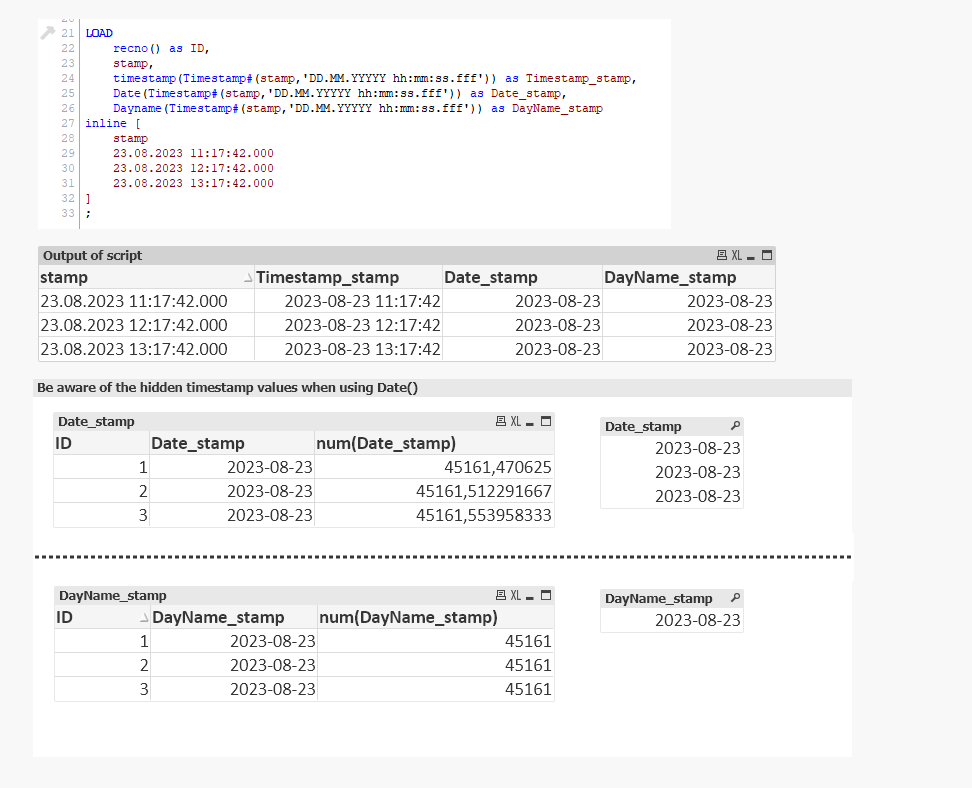Unlock a world of possibilities! Login now and discover the exclusive benefits awaiting you.
- Qlik Community
- :
- All Forums
- :
- QlikView App Dev
- :
- Format timestamp
- Subscribe to RSS Feed
- Mark Topic as New
- Mark Topic as Read
- Float this Topic for Current User
- Bookmark
- Subscribe
- Mute
- Printer Friendly Page
- Mark as New
- Bookmark
- Subscribe
- Mute
- Subscribe to RSS Feed
- Permalink
- Report Inappropriate Content
Format timestamp
Hi, this timestamp: 23.08.2023 11:17:42.000
How to get the date out of it 🙂
- Mark as New
- Bookmark
- Subscribe
- Mute
- Subscribe to RSS Feed
- Permalink
- Report Inappropriate Content
This should give you date in ISO8601 format: Date(Timestamp#('23.08.2023 11:17:42.000', 'DD.MM.YYYY hh:mm:ss.fff'), 'YYYY-MM-DD')
If you just want the date part as a string you could do: left('23.08.2023 11:17:42.000', 10)
- Mark as New
- Bookmark
- Subscribe
- Mute
- Subscribe to RSS Feed
- Permalink
- Report Inappropriate Content
23.08.2023 11:17:42.000
try
Date(Timestamp#('23.08.2023 11:17:42.000','DD.MM.YYYYY hh:mm:ss.fff'))
Please appreciate our Qlik community members by giving Kudos for sharing their time for your query. If your query is answered, please mark the topic as resolved 🙂
- Mark as New
- Bookmark
- Subscribe
- Mute
- Subscribe to RSS Feed
- Permalink
- Report Inappropriate Content
⚠️ Warning. Be cautioninous when using the formating function date(). It does not convert values into a date value it only formats how the value is displayed.
Take a look at my example below. Notice how I use date() for the field Date_stamp and the function dayname() for DayName_stamp. And that those are displayed identical in the first table. But using a filter pane/listbox you notice that Date_stamps have three "identical" values and DayName_stamp has only one. This is because Date_stamp still holds the three timestamp values, but it only displays them as a date.
I would recommend you to use dayname() or put a floor around the value you put into the date function, like this date(floor(...)) in order to get a date value and not only a date presentation.
Qlik Community MVP