Unlock a world of possibilities! Login now and discover the exclusive benefits awaiting you.
- Qlik Community
- :
- All Forums
- :
- QlikView App Dev
- :
- Re: Formula error
- Subscribe to RSS Feed
- Mark Topic as New
- Mark Topic as Read
- Float this Topic for Current User
- Bookmark
- Subscribe
- Mute
- Printer Friendly Page
- Mark as New
- Bookmark
- Subscribe
- Mute
- Subscribe to RSS Feed
- Permalink
- Report Inappropriate Content
Formula error
Hello All,
I am having an issue in writing a formula.
Could you please help:
If([Résolution Time] > Interval#('4', 'hh')and([Résolution Time] < Interval#('10', 'hh')),Interval#('10', 'hh')) - Interval#('4', 'hh'),0)
I think I am not doing it correctly.
Actually i need a formula which states that if the [Résolution Time] is more than 4 hours and less 10 hours, it show as 6 hours in my Excess field and if [Résolution Time] is less than 4 hours it shows as 0.
Many thanks for your usual help.
Kind Regards,
Hasvine
- « Previous Replies
-
- 1
- 2
- Next Replies »
- Mark as New
- Bookmark
- Subscribe
- Mute
- Subscribe to RSS Feed
- Permalink
- Report Inappropriate Content
What exact error are you getting? Will it possible to share a sample?
Best,
Sunny
- Mark as New
- Bookmark
- Subscribe
- Mute
- Subscribe to RSS Feed
- Permalink
- Report Inappropriate Content
the result shows 00:00 everywhere.
- Mark as New
- Bookmark
- Subscribe
- Mute
- Subscribe to RSS Feed
- Permalink
- Report Inappropriate Content
Give this a try and see what happens:
If([Résolution Time] > Interval#('4', 'h') and [Résolution Time] < Interval#('10', 'hh'), Interval#('6', 'h'), Interval#('0', 'h'))
- Mark as New
- Bookmark
- Subscribe
- Mute
- Subscribe to RSS Feed
- Permalink
- Report Inappropriate Content
doesn't work 😞
Still shows 00:00
- Mark as New
- Bookmark
- Subscribe
- Mute
- Subscribe to RSS Feed
- Permalink
- Report Inappropriate Content
Can you show what's the format of [Resolution Time]? Is it a timestamp or in hours field?
- Mark as New
- Bookmark
- Subscribe
- Mute
- Subscribe to RSS Feed
- Permalink
- Report Inappropriate Content
maybe
if([Résolution Time]>(4/24) and [Résolution Time]<(10/24), ...., .....)
- Mark as New
- Bookmark
- Subscribe
- Mute
- Subscribe to RSS Feed
- Permalink
- Report Inappropriate Content
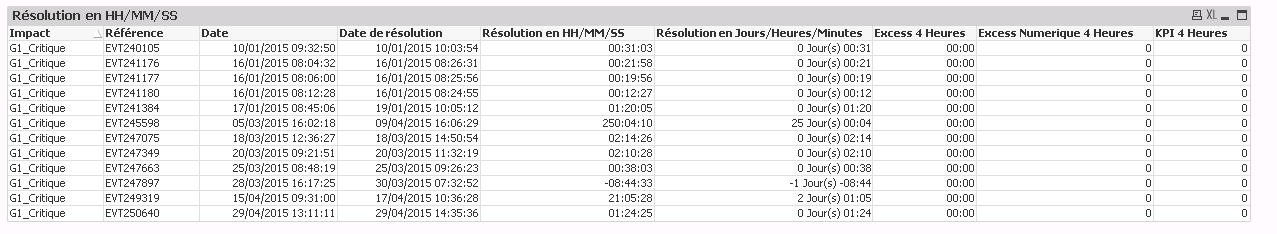
Above is the screenshot of my table.
The [Resolution Time] is [Résolution en HH/MM/SS] (I am in a french speaking country).
- Mark as New
- Bookmark
- Subscribe
- Mute
- Subscribe to RSS Feed
- Permalink
- Report Inappropriate Content
Try this:
If(Num(Interval#([Resolution Time], 'hh:mm:ss')) > Num(Interval#('4', 'h')) and Num(Interval#([Resolution Time], 'hh:mm:ss')) < Num(Interval#('10', 'h')), Interval(Interval#('6', 'h'), 'hh:mm:ss'), Interval(Interval#('0', 'h'), 'hh:mm:ss'))
- Mark as New
- Bookmark
- Subscribe
- Mute
- Subscribe to RSS Feed
- Permalink
- Report Inappropriate Content
Still same.. 😞
- « Previous Replies
-
- 1
- 2
- Next Replies »