Unlock a world of possibilities! Login now and discover the exclusive benefits awaiting you.
- Qlik Community
- :
- All Forums
- :
- QlikView App Dev
- :
- Formula with count function in Qlik Script
- Subscribe to RSS Feed
- Mark Topic as New
- Mark Topic as Read
- Float this Topic for Current User
- Bookmark
- Subscribe
- Mute
- Printer Friendly Page
- Mark as New
- Bookmark
- Subscribe
- Mute
- Subscribe to RSS Feed
- Permalink
- Report Inappropriate Content
Formula with count function in Qlik Script
Hi,
Need urgent help here. ![]()
I need to create a formula for each item that equals 1/Number of times that item appears in table. Example:
| Item | Formula |
| A | 1/(Count of times A appears)=1/4 |
| A | 1/(Count of times A appears)=1/4 |
| A | 1/(Count of times A appears)=1/4 |
| A | 1/(Count of times A appears)=1/4 |
| B | 1/(count of times B appears)=1/2 |
| B | 1/(count of times B appears)=1/2 |
What is the easiest way to do this?
I tried creating a mapping table that counts Items and mapping it back to the original table but it is not working (sometimes the denominators are way too big). Any other way quick way to do this?
- « Previous Replies
-
- 1
- 2
- Next Replies »
- Mark as New
- Bookmark
- Subscribe
- Mute
- Subscribe to RSS Feed
- Permalink
- Report Inappropriate Content
May be like this
Table:
LOAD Item,
....
FROM ....;
Left Join (Table)
LOAD Item,
Count(Item) as ItemCount
Resident Table
Group By Item;
FinalTable:
LOAD *,
1/ItemCount as NewFormula
Resident Table;
DROP Table Table;
- Mark as New
- Bookmark
- Subscribe
- Mute
- Subscribe to RSS Feed
- Permalink
- Report Inappropriate Content
Table:
LOAD * inline [
Item
A
A
A
A
B
B
];
Left Join (Table)
LOAD
Item,
Count(Item) as ItemCount
Resident Table
Group By Item;
Left Join (Table)
LOAD
Item,
only(1/ItemCount) as Formula
Resident Table
Group By Item;
- Mark as New
- Bookmark
- Subscribe
- Mute
- Subscribe to RSS Feed
- Permalink
- Report Inappropriate Content
Thanks for the preparatory work, guys. I think you can do it even shorter:
Table:
LOAD RowNo() AS RID, * INLINE [
Item
A
A
A
A
B
B
];
LEFT JOIN (Table)
LOAD Item,
1.0 / Count(Item) AS Formula
RESIDENT Table
GROUP BY Item;
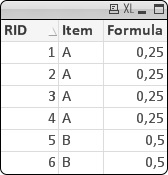
![]()
- Mark as New
- Bookmark
- Subscribe
- Mute
- Subscribe to RSS Feed
- Permalink
- Report Inappropriate Content
Sorry but could you explain this? How are you using the row function? Thanks
- Mark as New
- Bookmark
- Subscribe
- Mute
- Subscribe to RSS Feed
- Permalink
- Report Inappropriate Content
How are you using the RID?
- Mark as New
- Bookmark
- Subscribe
- Mute
- Subscribe to RSS Feed
- Permalink
- Report Inappropriate Content
Sorry about the delay. You can drop the RowNo() call. I just use it to be able to show the result in a Table Box (identical rows will only show up once). Image added.
Good luck.
- Mark as New
- Bookmark
- Subscribe
- Mute
- Subscribe to RSS Feed
- Permalink
- Report Inappropriate Content
RID is not used for anything in what you need. It is just to display the result in different lines. Without RID, you would have just seen two rows of data (in this example)
- Mark as New
- Bookmark
- Subscribe
- Mute
- Subscribe to RSS Feed
- Permalink
- Report Inappropriate Content
Thank you! The script appears to work but I am having issues with the count portion of this still. In other words, if an item appears, say, 11 times, the count returns 51, which makes no sense. Any idea why this may be happening? I have never seen this before.
- Mark as New
- Bookmark
- Subscribe
- Mute
- Subscribe to RSS Feed
- Permalink
- Report Inappropriate Content
It may appear as 11 rows, but in fact there are more rows for the item in the database or in your application. You can check this using a front end object where add Item as a dimension and Count(Item) as expression. This will tell you how many times a particular item repeats in your application
- « Previous Replies
-
- 1
- 2
- Next Replies »