Unlock a world of possibilities! Login now and discover the exclusive benefits awaiting you.
- Qlik Community
- :
- All Forums
- :
- QlikView App Dev
- :
- Re: Fractile on list of values
- Subscribe to RSS Feed
- Mark Topic as New
- Mark Topic as Read
- Float this Topic for Current User
- Bookmark
- Subscribe
- Mute
- Printer Friendly Page
- Mark as New
- Bookmark
- Subscribe
- Mute
- Subscribe to RSS Feed
- Permalink
- Report Inappropriate Content
Fractile on list of values
I create a sorted list of values:
=Concat( [WL-WA], ',',[WL-WA])
which results in:
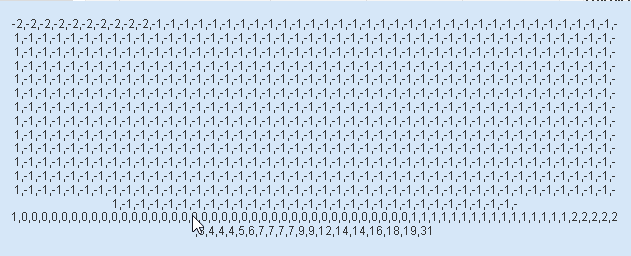
and I want the Fractile 0.05 and 0.95 calculated from this list.
Combining Fractile around the concat is not possible because of Nested Aggregations,
I tried to store the Concat in a variable like this: =Fractile('$(vConcatWLWA)', 0.05)
but that also doesn't give a result.
GUI calculation is mandatory because the dependency on front end selections.
Accepted Solutions
- Mark as New
- Bookmark
- Subscribe
- Mute
- Subscribe to RSS Feed
- Permalink
- Report Inappropriate Content
- Mark as New
- Bookmark
- Subscribe
- Mute
- Subscribe to RSS Feed
- Permalink
- Report Inappropriate Content
What do you expect to see for Fractile('$(vConcatWLWA)', 0.05) ?
- Mark as New
- Bookmark
- Subscribe
- Mute
- Subscribe to RSS Feed
- Permalink
- Report Inappropriate Content
-1, which is the 5% value from the start of the list (31,45 th value = 32nd value)
and
1 which is the 95% value from the start of the list (597,55 = 598th value)
- Mark as New
- Bookmark
- Subscribe
- Mute
- Subscribe to RSS Feed
- Permalink
- Report Inappropriate Content
Hi
use function mid :
fractile 0.05 = position 0.05 * length of your string
then mid(position,1)
but why using a string and not rows/table ?
regards
- Mark as New
- Bookmark
- Subscribe
- Mute
- Subscribe to RSS Feed
- Permalink
- Report Inappropriate Content
Using a string because only the end result (0,95 - 0.05 values are requested as result) in this example: 2
- Mark as New
- Bookmark
- Subscribe
- Mute
- Subscribe to RSS Feed
- Permalink
- Report Inappropriate Content
If you just need to get two fractiles in the textbox, I guess yoiu could try a simpler expression like:
=Fractile([WL-WA], 0.5) & ',' & Fractile([WL-WA], 0.95)
- Mark as New
- Bookmark
- Subscribe
- Mute
- Subscribe to RSS Feed
- Permalink
- Report Inappropriate Content
I found the solution here: