Unlock a world of possibilities! Login now and discover the exclusive benefits awaiting you.
- Qlik Community
- :
- All Forums
- :
- QlikView App Dev
- :
- Re: Front End Logic Calculation
- Subscribe to RSS Feed
- Mark Topic as New
- Mark Topic as Read
- Float this Topic for Current User
- Bookmark
- Subscribe
- Mute
- Printer Friendly Page
- Mark as New
- Bookmark
- Subscribe
- Mute
- Subscribe to RSS Feed
- Permalink
- Report Inappropriate Content
Front End Logic Calculation
Dear All,
Need a small help to build a logic at front end.
I have attached a simple test file(attached) which is I am getting in my report but I have to achieve the result of target excel(attached).
Flow:
I am getting a dynamic value through a variable say VDyanmicvariable=50 which is Initial OutStanding, now I have required fields to calculate Closing OutStanding.
and for next month, my initial outstanding will be closing outstanding of previous month.
Please suggest, how I can calculate at front end???
Regards,
Balraj
- Tags:
- new_to_qlikview
- raj
- « Previous Replies
-
- 1
- 2
- Next Replies »
Accepted Solutions
- Mark as New
- Bookmark
- Subscribe
- Mute
- Subscribe to RSS Feed
- Permalink
- Report Inappropriate Content
- Mark as New
- Bookmark
- Subscribe
- Mute
- Subscribe to RSS Feed
- Permalink
- Report Inappropriate Content
Hi balraj,
Do you have any formula to calculate closing out standing?
Regards
KC
KC
- Mark as New
- Bookmark
- Subscribe
- Mute
- Subscribe to RSS Feed
- Permalink
- Report Inappropriate Content
Yes KC,
It will be equal to:
Initial O/S+Sales-Collection-Claims= closing O/s
It is mentioned in attached excel.
- Mark as New
- Bookmark
- Subscribe
- Mute
- Subscribe to RSS Feed
- Permalink
- Report Inappropriate Content
Hello Experts,
Any update on above shared logic???![]()
- Mark as New
- Bookmark
- Subscribe
- Mute
- Subscribe to RSS Feed
- Permalink
- Report Inappropriate Content
Hi,
one solution might be:
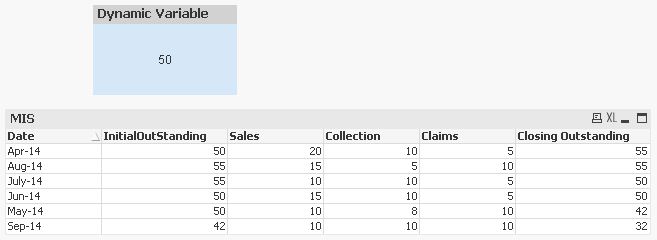
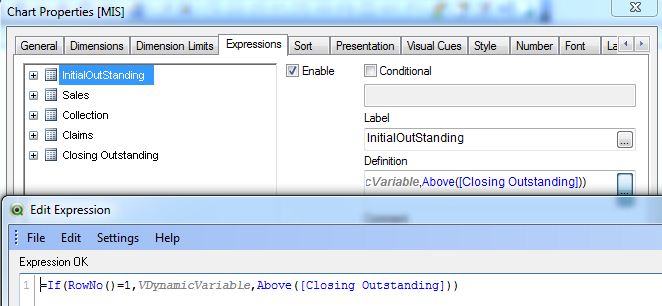
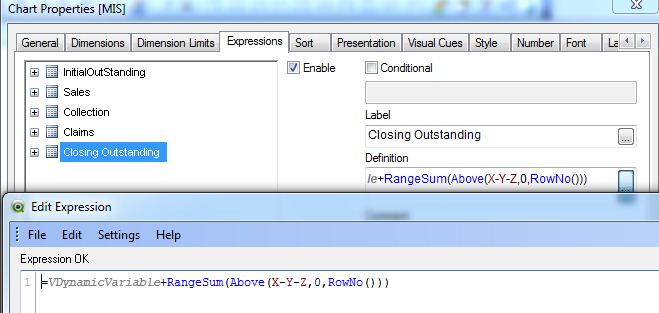
hope this helps
regards
Marco
- Mark as New
- Bookmark
- Subscribe
- Mute
- Subscribe to RSS Feed
- Permalink
- Report Inappropriate Content
Awesome, this will help Balraj Ahlawat for sure. I tried the same using the below, but it didn't work.Can you tell me why?
=if(Date=var1,Var,Above(closing outstd))
var1=min(Date)
Var=50
Regards
KC
KC
- Mark as New
- Bookmark
- Subscribe
- Mute
- Subscribe to RSS Feed
- Permalink
- Report Inappropriate Content
Thanks Marco,
Really Helpful.
after getting this one more calculation I need to do and need your help to achieve that:
Now I have to add a column to calculate days in the same table:
with following logic:
=IF(Closing Outstanding-Sales<0, Closing O/S/Sales*30,
IF(Closing OutStanding-Sales-Previous(Sales)<0, ((Closing OutStanding-Sale)/Previous(Sales)*30)+30,
IF(Closing OutStanding-Sales-Previous(Sales)-Previous(Previous(Sales)<0, ((Closing OutStanding-Sale-Previous(Sales))/Previous(Previous(Sales))*30)+60, "<90 Days"))))
Is this calculation possible at Front End where we can replace Previous() with some other front end function as Previous is script level function???
Pls Suggest.
- Mark as New
- Bookmark
- Subscribe
- Mute
- Subscribe to RSS Feed
- Permalink
- Report Inappropriate Content
Yes,
It's really helpful.
- Mark as New
- Bookmark
- Subscribe
- Mute
- Subscribe to RSS Feed
- Permalink
- Report Inappropriate Content
please close this thread if your initial question is answered and open another thread for this new problem.
thanks
regards
Marco
- Mark as New
- Bookmark
- Subscribe
- Mute
- Subscribe to RSS Feed
- Permalink
- Report Inappropriate Content
Done Marco,
But need help on this:
Now I have to add a column to calculate days in the same table:
with following logic:
=IF(Closing Outstanding-Sales<0, Closing O/S/Sales*30,
IF(Closing OutStanding-Sales-Previous(Sales)<0, ((Closing OutStanding-Sale)/Previous(Sales)*30)+30,
IF(Closing OutStanding-Sales-Previous(Sales)-Previous(Previous(Sales)<0, ((Closing OutStanding-Sale-Previous(Sales))/Previous(Previous(Sales))*30)+60, "<90 Days"))))
Is this calculation possible at Front End where we can replace Previous() with some other front end function as Previous is script level function???
Please suggest as you have understood it very well.
Appreciate your efforts.
- « Previous Replies
-
- 1
- 2
- Next Replies »